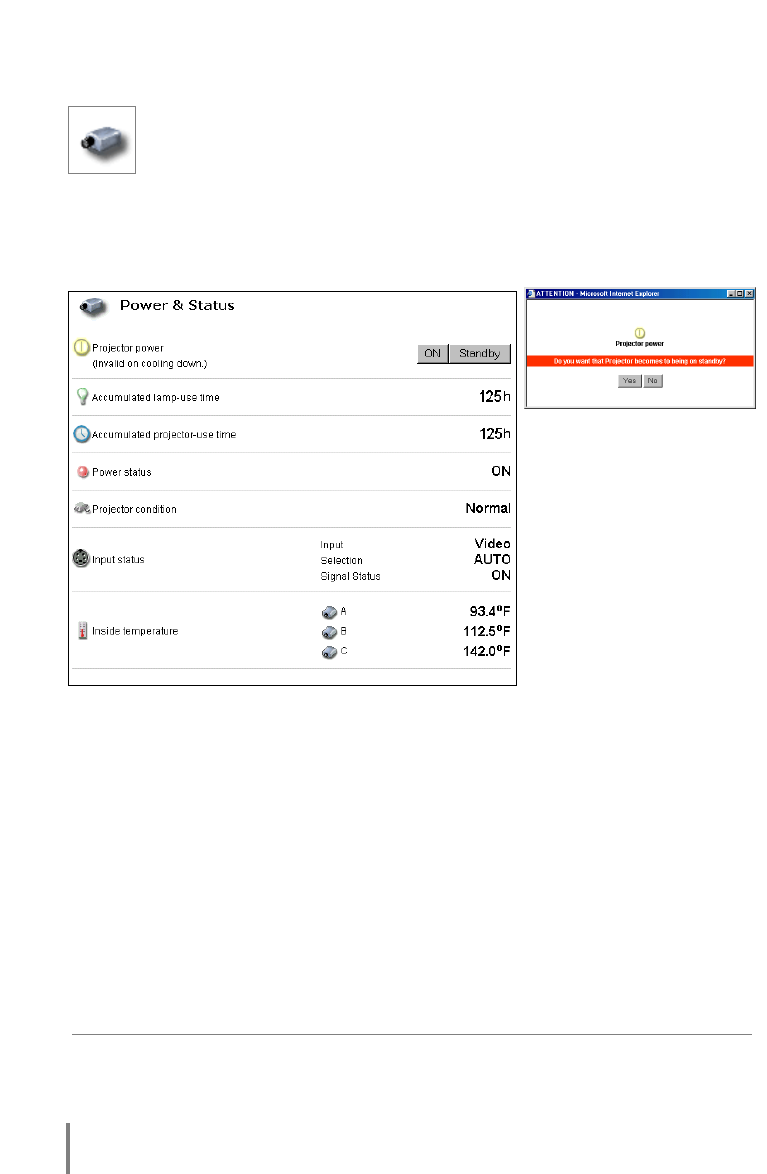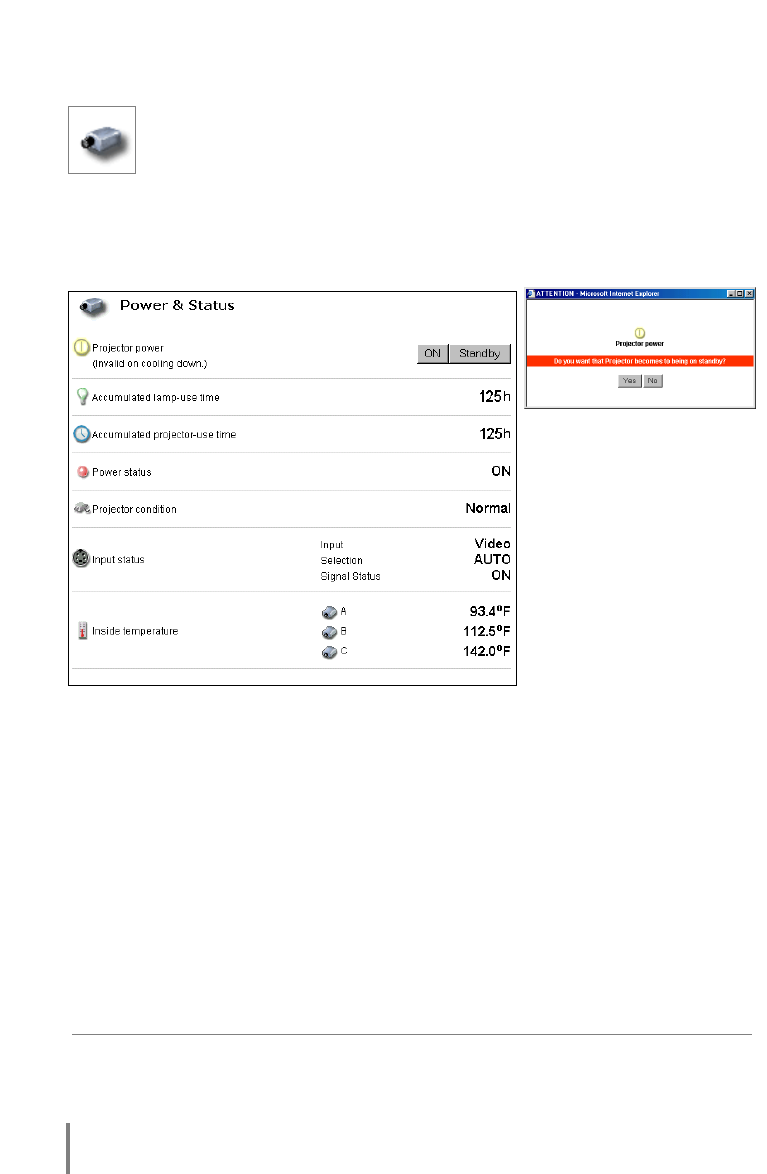
36
Controlling the Projector
✐ The projector is not turned on for about 90 seconds after switching into the standby mode.
After the power status indicator on the control page changes from "On Cooling down" to
“OFF”, then try to turn on the projector with On button.
✐ The web browser checks and updates projector's condition every 20 seconds automatically.
Power on/off the projector
Click on the Power & Status linked text on the main menu. The control page
will be displayed.
By Pressing the On or Standby button on the page, the power of the projector can be
controlled. When you press the Standby button, another confirmation popup win-
dow*
1
will appear, and then press the Yes button if it is set to standby.
[Note]
*1 This popup window is realized by using the JavaScript function of web browser. If the prefer-
ence of the browser is set not to use JavaScript, the projector will be into the standby mode
without displaying the popup window for confirmation. Please change your preference to use
the JavaScript function.
There are various kind of ways to change this preference depending on the web browser's
version and application. Please refer to chapter “Appendix: Web browser setting/Active
Script (JavaScript enable)” on page 68