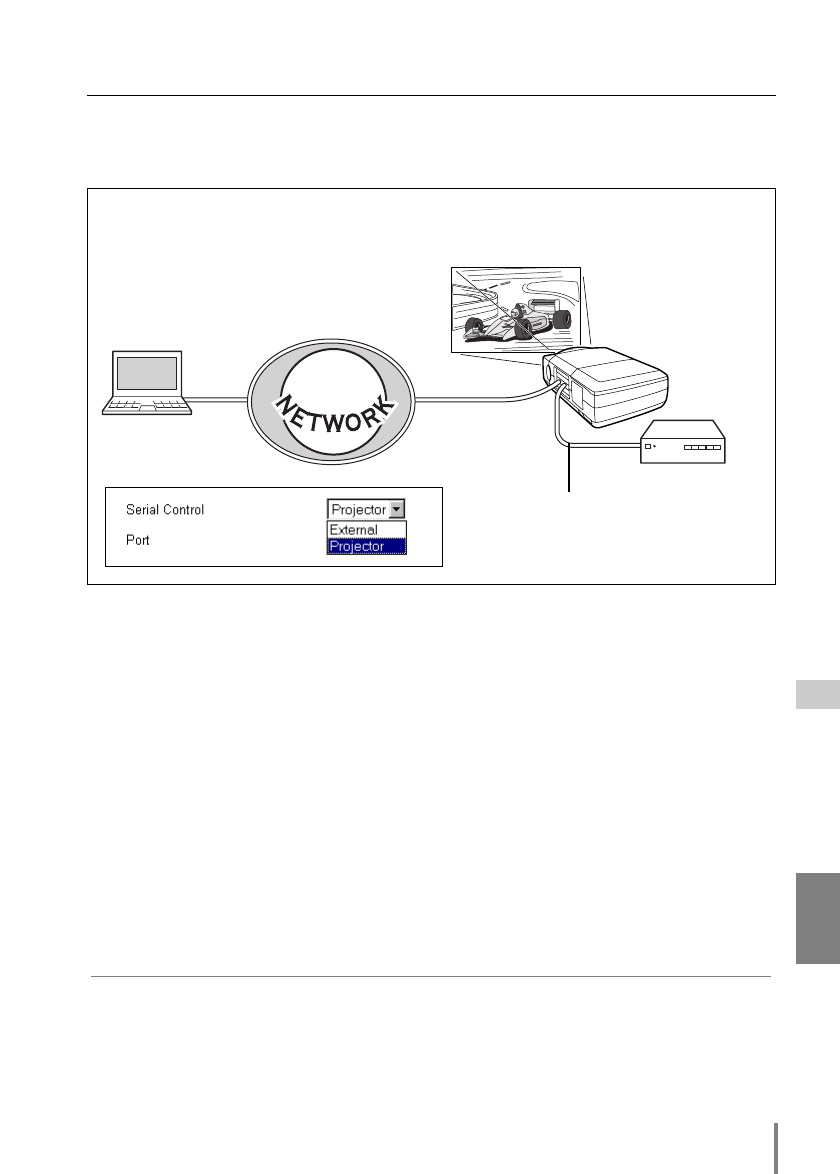
61
Network Unit
OWNER’S MANUAL
Use of Serial Port
ENGLISH
✐ When connecting the peripheral equipment to this Network Unit, you should notice the
type of serial cables. This product provides a reverse (cross) type of serial port. When
connecting the peripheral equipment, please use an optimum serial cable according to
the polarity of the port on the equipment. For further pin allocation please see the Port
Specification on page 78.
0 Please use a serial cable supplied with your projector or a commercial serial cable which has
ferrite cores at the both cable ends.
Example 3
Controlling the projector with the serial controller through the serial port (RS-232C).
Serial Controller
RS-232C serial cable


















