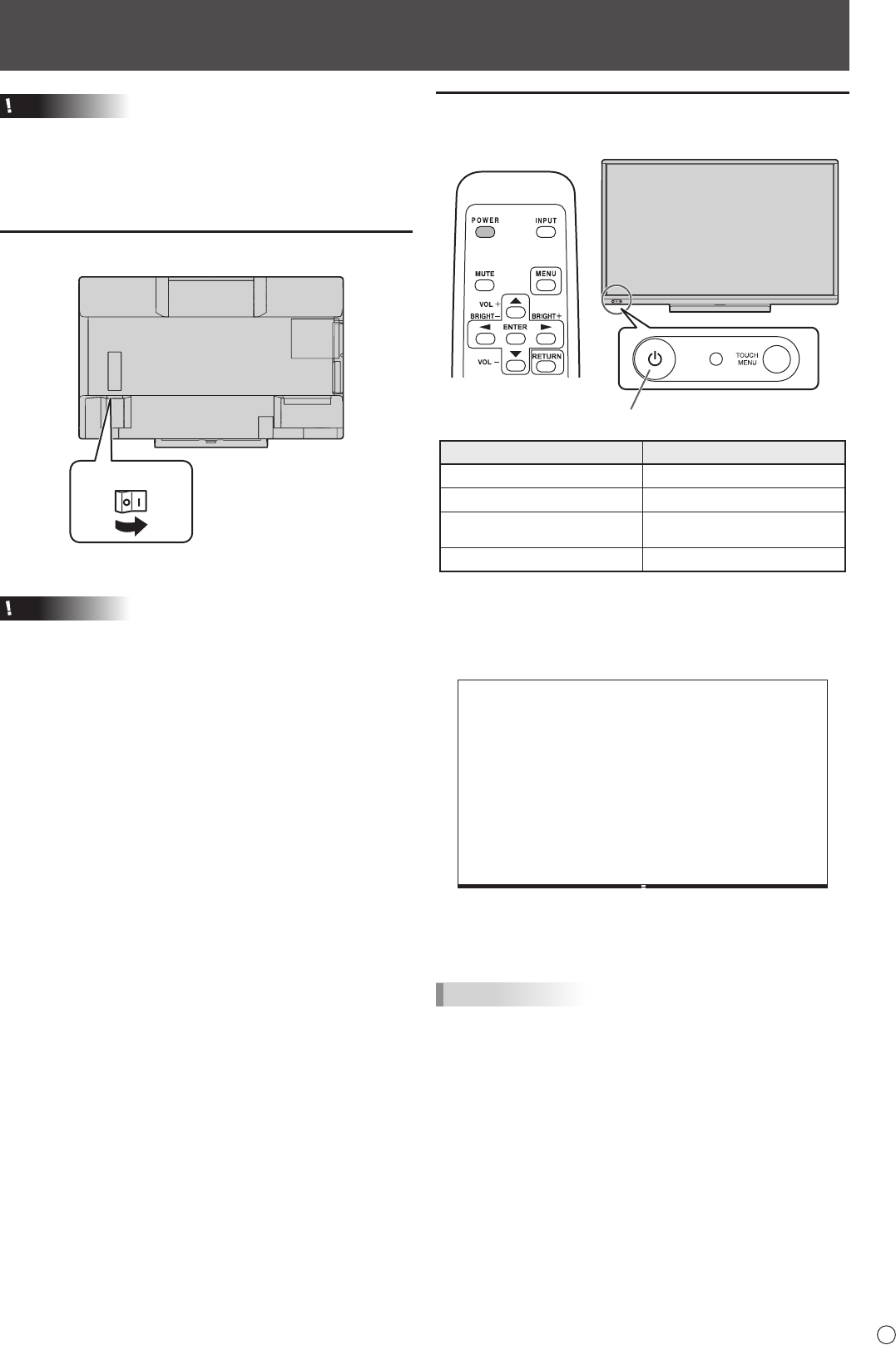
17
E
Caution
• Turnonthemonitorrstbeforeturningonthecomputeror
playbackdevice.
• TokeeptheperformanceoftheWHITEBOARDstable,putthe
monitorinthePoweroff(Standbymode)stateonceaday.
Turning on the main power
Main power switch
ThemonitorentersthePoweroff(Standbymode)state.
Caution
• Themainpowermustbeturnedon/offwiththemainpower
switch.Donotconnect/disconnectthepowercordorturn
thebreakeron/offwhilethemainpowerswitchison.
• WhenswitchingthemainpowerswitchorthePOWER
buttonoffandbackon,alwayswaitforatleast5seconds.
• Foracompleteelectricaldisconnection,pulloutthemain
plug.
• Beforeswitchingoffthemainpowerswitch,alwaysputthe
monitorinthePoweroff(Standbymode)state.(Holddown
thePOWERbuttonuntiltheexitscreenappears.)
Turning Power On/Off
Turning power on
1. Press the POWER button.
POWER button / Power LED
Status Status of the monitor
Greenlit Poweron
Orangelit Poweroff(Standbymode)
Orangeashing
Poweroff
(Whiteboardstandbymode)
Greenashing Inputsignalwaitingmode
ThescreenthatappearsdependsontheSTARTINPUT
MODEsettingintheSETUPmenu.
• WHITEBOARD
TheWHITEBOARDappears.(Seepage27.)
• LASTINPUTMODE
Thevideooftheinputterminalwhenthepowerwaslast
turnedoffisdisplayed.
TIPS
• Whenthemainpowerswitchisoff,themonitorcannotbe
turnedon.
• Ifthemonitorisininputsignalwaitingmodeandyoupress
thePOWERbutton,themonitorenterswhiteboardstandby
mode.IfyouholddownthePOWERbuttonuntiltheexit
screenappears,themonitorentersPoweroff(Standby
mode)state.
• SettingtheSCHEDULEashesthepowerLEDalternately
inredandorangeinstandbymode.
• Todisablethelogoscreenfromdisplayingwhenturningthe
powerON,setLOGOSCREENtoOFFontheOTHERS
menu.(Seepage40.)


















