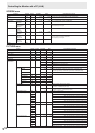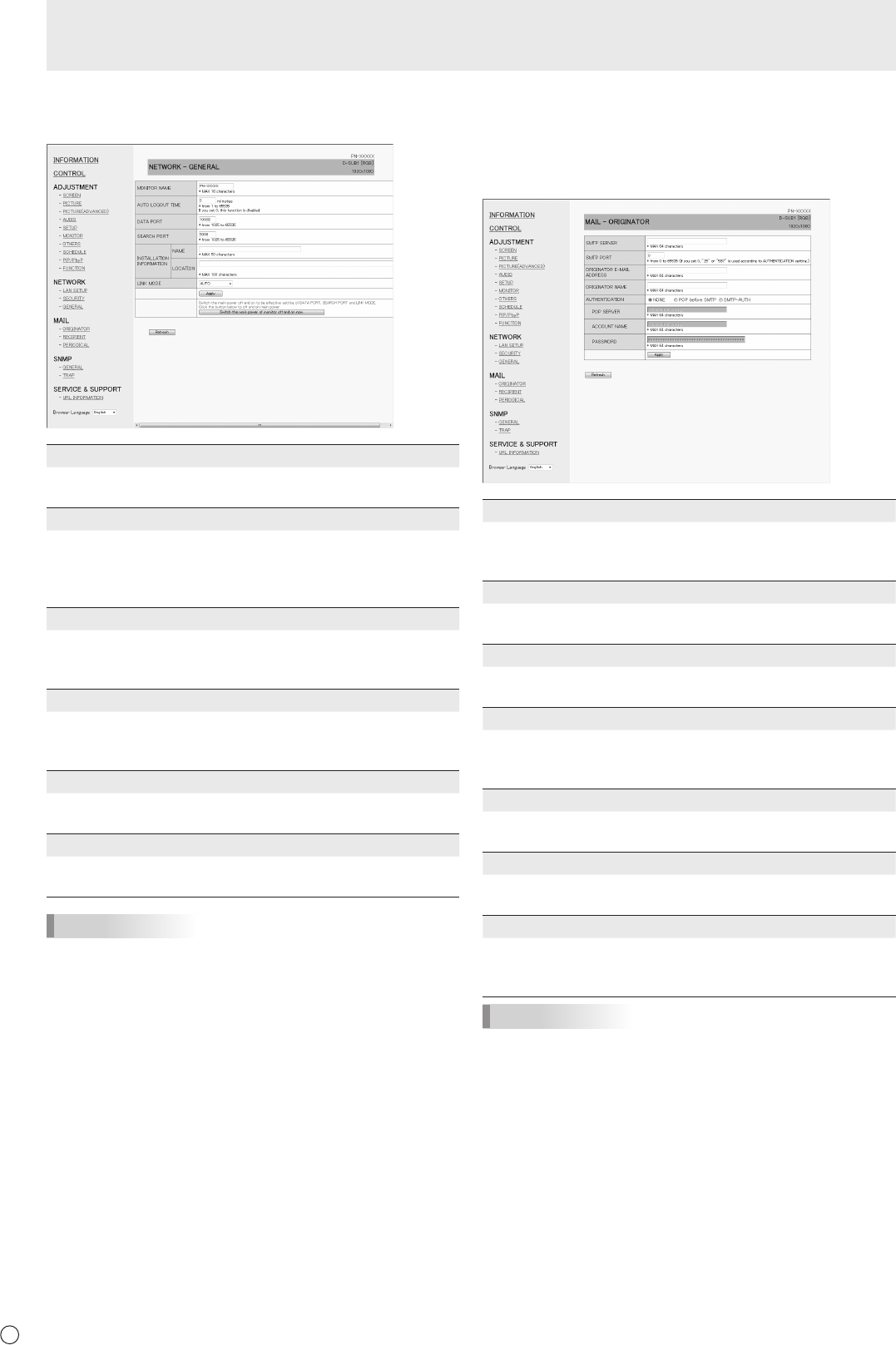
50
E
■ NETWORK (GENERAL)
This screen allows you to specify the general LAN settings.
MONITOR NAME
Specify a name for this monitor as it should appear on the
Internet Explorer screen.
AUTO LOGOUT TIME
Specify the time (in minutes) to elapse before automatically
disconnecting this monitor from the network.
Specify in minutes from 1 to 65535. A value of ‘0’ will disable
this function.
DATA PORT
Specify the TCP port number to use for exchanging data with
the monitor.
Specify a value from 1025 to 65535.
SEARCH PORT
Specify the port number to use when searching for this
monitor.
Specify a value from 1025 to 65535.
INSTALLATION INFORMATION (NAME/LOCATION)
Specify the information to display for this monitor in the
Internet Explorer window.
LINK MODE
Selects the link speed and duplex.
Use AUTO normally.
TIPS
• The MONITOR NAME can be up to 16 alphanumeric
characters or symbols.
• Enter up to 50 characters in the NAME eld in the
INSTALLATION INFORMATION.
• Enter up to 100 characters in the LOCATION eld in the
INSTALLATION INFORMATION.
■ MAIL (ORIGINATOR)
This screen allows you to congure the e-mail sent periodically
or when the monitor has an error.
The settings depend on the conguration of your LAN. Ask
your LAN administrator for details.
SMTP SERVER
Specify the SMTP server address for sending e-mail.
* When using a domain name, make sure to specify the
DNS SERVER as well. (See page 49.)
SMTP PORT
If the “AUTHENTICATION” is “SMTP-AUTH”, specify the port
number.
ORIGINATOR E-MAIL ADDRESS
Specify the e-mail address for this monitor.
This address becomes the e-mail address of the originator.
ORIGINATOR NAME
Specify the name for the originator.
This name appears in the “Originator Name” eld of the
e-mail.
AUTHENTICATION
Specify the authentication method to use when sending
e-mail.
POP SERVER
If the “AUTHENTICATION” method is “POP before SMTP”,
specify the POP server address.
ACCOUNT NAME / PASSWORD
If the “AUTHENTICATION” is “POP before SMTP” or
“SMTP-AUTH”, specify the account name and password to
connect to the SMTP server.
TIPS
• You can enter up to 64 alphanumeric characters or symbols
for the ORIGINATOR E-MAIL ADDRESS, ORIGINATOR
NAME, ACCOUNT NAME, and PASSWORD.
• The SMTP SERVER and POP SERVER can be up to 64
characters.
The following characters can be used: a-z, A-Z, 0-9, - , .
Controlling the Monitor with a PC (LAN)