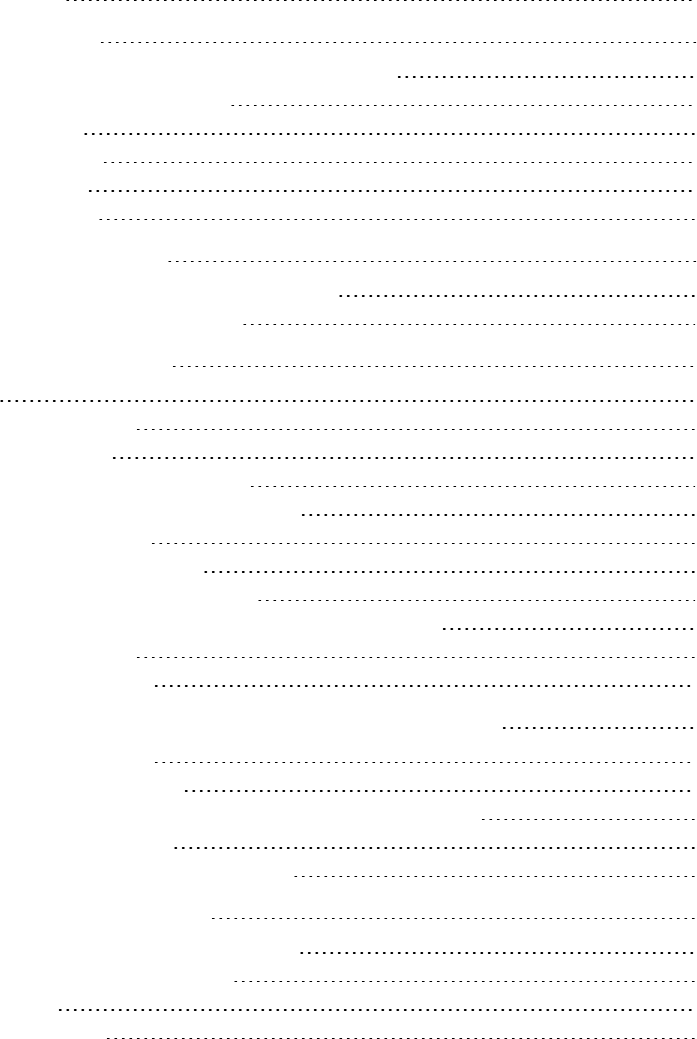
Contents
Important information iii
Chapter 1: Getting started 1
About your SMARTAudio classroom amplification system 2
Overview of the SMARTAudio system 3
Physical components 4
Using SMART software 6
Choosing audio inputs 6
Controlling audio inputs 7
Chapter 2: Using the control unit 9
Turning on orturning off your SMARTAudio system 9
Connecting auxiliary audio input devices 10
Chapter 3: Using the microphone 11
Introduction 12
Assembling the microphone 12
Charging the microphone 14
Turning on and turning off the microphone 15
Connecting the microphone to the room module 15
Speaking into the microphone 16
Connecting an auxiliary microphone 16
Connecting an auxiliary audio input device 16
Controlling an auxiliary audio input device from your microphone 17
Using a secondmicrophone 18
Customizing your microphone 19
Chapter 4: Using SMARTNotebook software to change your settings 23
About using SMARTsoftware 23
Installing SMARTAudio software 24
Integrating SMARTAudio software with SMARTNotebook software 24
Starting SMARTAudio software 25
Changing your SMARTAudio system settings 25
Chapter 5: Customizing your settings 29
Installing SMARTAudio configuration software 30
Using SMARTAudio configuration files 31
Setting the volume 33
Speaker control settings 34
v


















