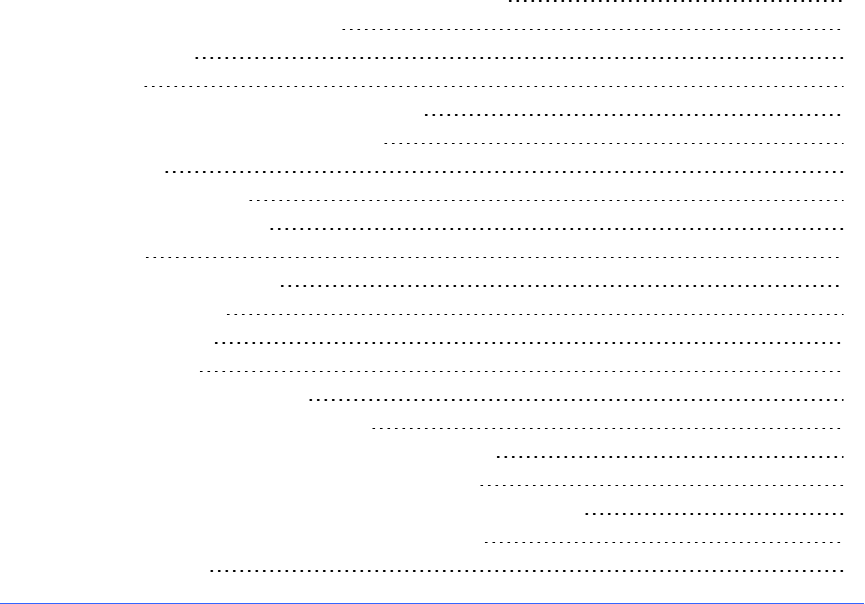
Chapter 1: Getting started
About your SMARTAudio classroom amplification system 2
Overview of the SMARTAudio system 3
Physical components 4
Control unit 4
The SMARTAudio 340 system top view 4
SMARTAudio system bottom view 4
Room module 4
Wall-mounted speakers 4
Ceiling-mounted speakers 5
Microphone 5
Microphone charging cradle 5
Optional accessories 5
Using SMART software 6
Choosing audio inputs 6
Speaking into your microphone 6
Playing audio files from your computer 6
Connecting an audio input device to yourmicrophone 6
Connecting an audio input device to the control unit 6
Connecting an audio input device to yourinteractive whiteboard 7
Connecting your paging system to the room module 7
Controlling audio inputs 7
Chapter 1
1


















