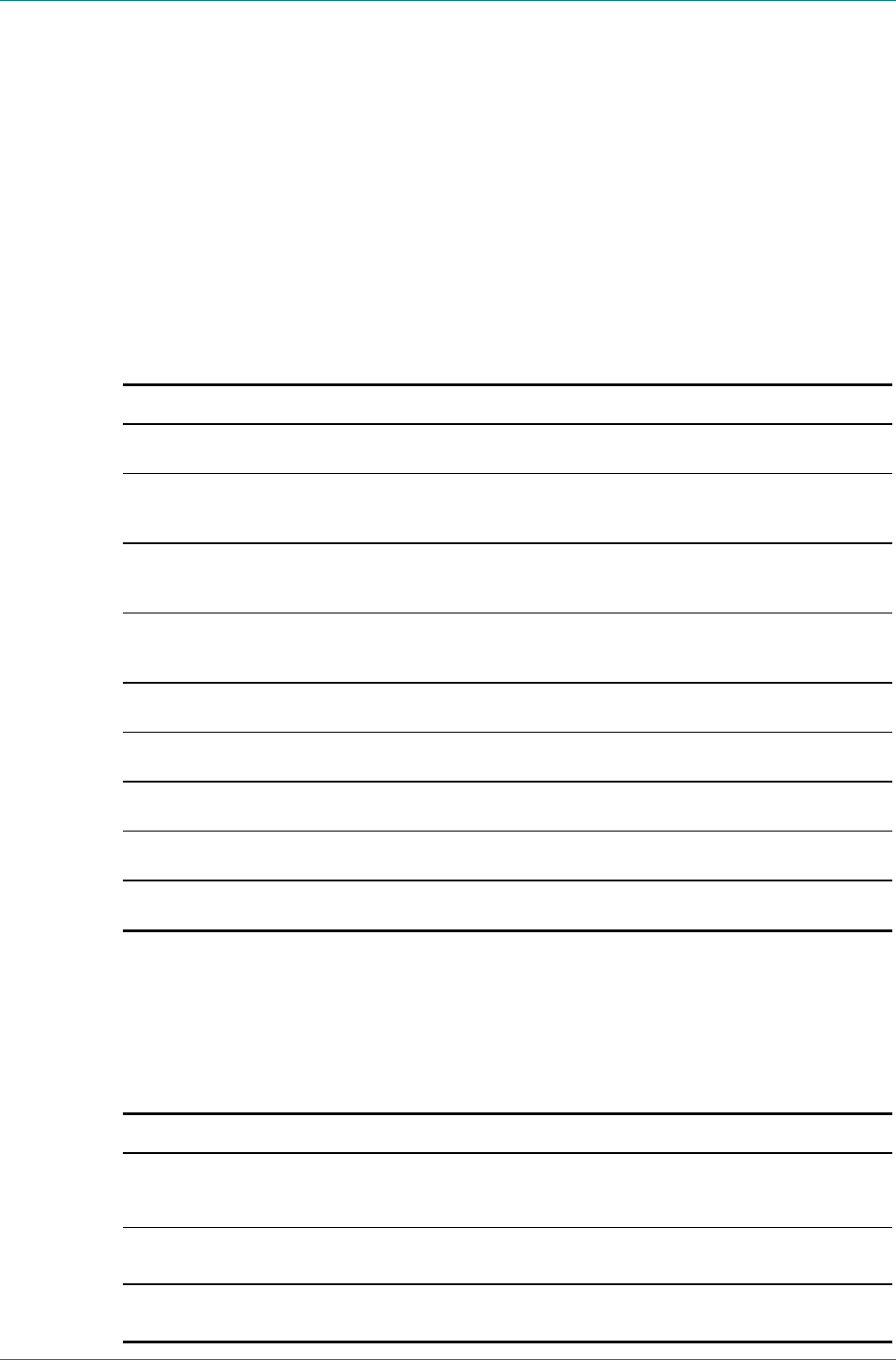
Menus
Reference Guide: TT128x High Definition Professional Receiver/Decoder Page C-9
ST.RE.E10141.5
C.6 Service Menu (Menu 3)
C.6.1 Overview
The Service menu allows access to the currently available services. This
group provides a summary of the data streams associated with the
decoded service. In the case of multiple streams of the same component
type, each stream can be selected independently.
After making a selection (in EDIT mode using page 1), and selecting the
required component data streams (using the other pages), pressing SAVE
makes it the current service. The audio and data modules will decode
according to the default parameters set in other pages.
Table C.10: Service Menu
Display Title: Service Description Section
Video
The Video signal status submenu contains information about the
currently decoded MPEG-2 video.
C.6.2
Audio 1
The Audio 1 signal status submenu contains information about
the audio format and quality of the currently decoded audio
stream on the primary audio output.
C.6.3
Audio 2
The Audio 2 signal status submenu contains information about
the audio format and quality of the currently decoded audio
stream on the secondary audio output.
C.6.4
Dolby
The Dolby status submenu contains information about the audio
format and quality of the currently decoded audio stream on the
Dolby Decoder card (if fitted).
Async Data
The Async Data submenu allow status monitoring and
configuration of the low and high speed data.
C.6.5
Ethernet Data
The Ethernet Data sub menu allows status monitoring and
configuration of the High Speed Data over Ethernet.
C.6.6
VBI
The VBI status submenu displays the current status of the VBI
components.
C.6.8
PCR PID
The PCR PID submenu displays the Program Clock Reference
packet identifier and its status.
C.6.9
Network ID
The Network ID submenu displays the network ID and the
Original Network ID from the current Service Description Tables.
C.6.10
C.6.2 Video Menu
The Video signal status submenu contains information about the currently
decoded MPEG-2 video.
Table C.11: Video Menu
Display Title: Video Description
XX Stream PID ZZZZ
YYYY
XX is the number of video streams
ZZZZ is the currently selected video stream PID
YYYY is the currently selected video stream status (OK, STOP, FAIL)
Resolution XXXXXXXXX
Frame Rate YY.YY Hz
XXXXXXXXX is the current video resolution (e.g. 1920 x 1080)
YY.YY is the current video frame rate (25 Hz, 29.97 Hz)
Coding mode XXXXX
Profile YYYYY
Coding mode is the current video coding (4:2:0, 4:2:2)
Is the current video profile (ML@HL)


















