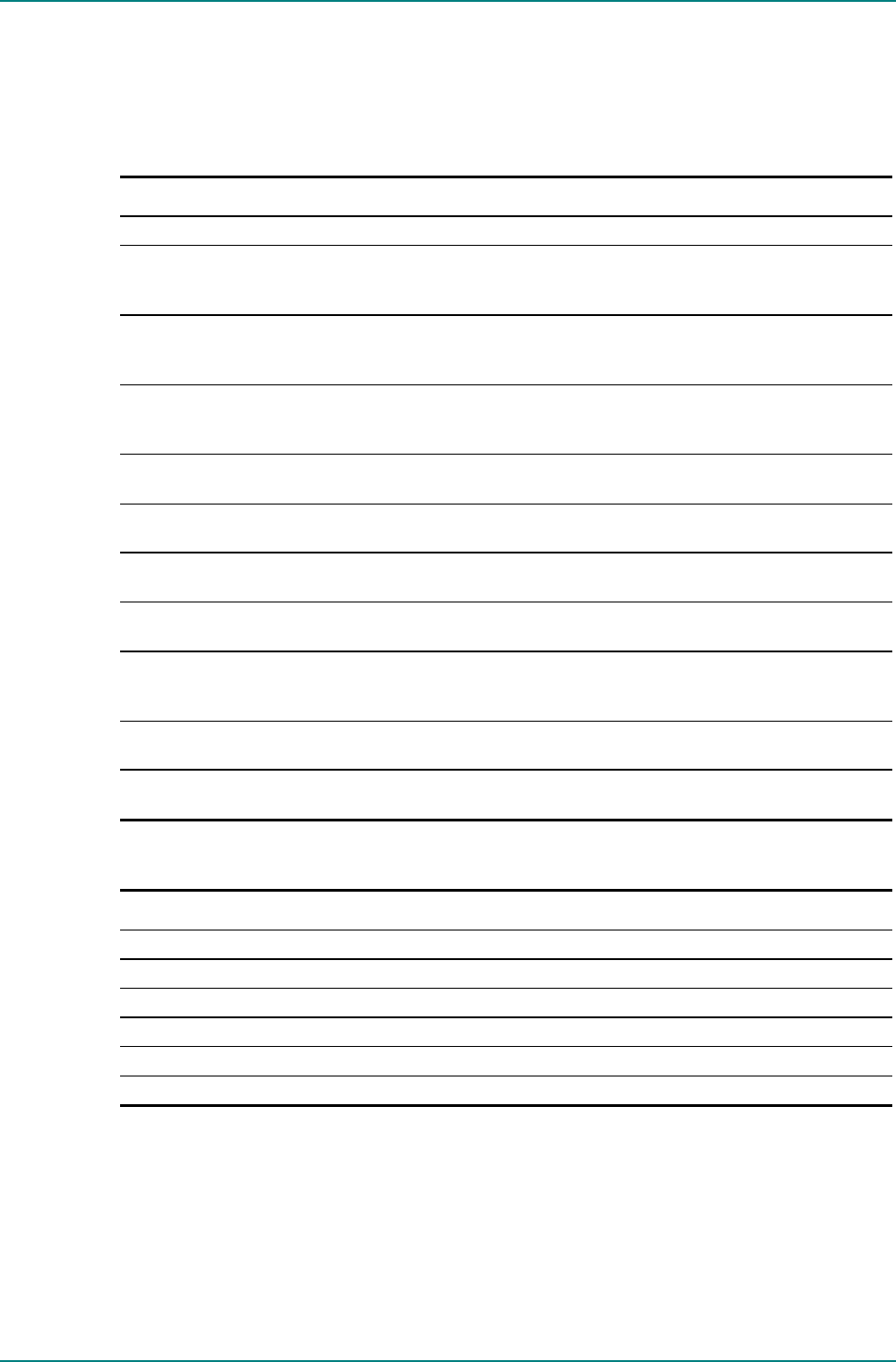
Operating the Equipment Locally
Page 3-18 Reference Guide: TT128x High Definition Professional Receiver/Decoder
ST.RE.E10141.5
3.11 Setting Up System Parameters (Menu 7)
This menu gives access to the Setup Menu to set up and edit System
Parameters as well as the IRD Details menu (see Table 3.26).
Table 3.25: Setting Up a System
Step Action Result
1 Go to Menu 7.
Accesses the System menu.
2 Scroll to Menu 7.1 and edit the Operating
Mode (FRONT PANEL, SERIAL REMOTE,
NCP or NETWORK (SNMP). Press Save.
Edits the Operating Mode menu.
3 Scroll to Menu 7.1.1 and edit the LCD
Contrast (LOW, MEDIUM or HIGH). Press
Save.
Edits the LCD Contrast.
4 Scroll to Menu 7.1.2 and edit the SERIAL
REMOTE PROTOCOL mode (RS232 ALTEIA
or RS485 ALTEIA).
Select the interface needed for serial remote control.
5 Scroll to Menu 7.1.3 and edit the IP Address.
Press Save.
Edits the IP Address.
6 Scroll to Menu 7.1.3.1 and edit the Subnet
Mask. Press Save.
Edits the Subnet Mask.
7 Scroll to Menu 7.1.3.2 and edit the Gateway
address. Press Save.
Edits the Gateway address.
8 Scroll to Menu 7.1.4 and activate/deactivate
the Restore system defaults. Press Save.
Edits the Restore System Defaults menu.
9 Scroll to Menu 7.1.5 and edit the Service Hunt
Mode (ENABLED or DISABLED). Press
Save.
Edits the Service Hunt Mode menu.
10 Scroll to Menu 7.1.6 and edit the Input Stream
SI Type (AUTO, ATSC or DVB). Press Save.
Edits the Input Stream SI Type.
11 Scroll to Menu 7.1.7 and edit the
Customisation Key. Press Save.
Edits the Customisation Key menu.
Table 3.26: Viewing the IRD Details Menu
Step Action Result
1 Go to Menu 7.2.
Accesses the IRD Details Menu and displays the Electronic Serial Number.
2 Scroll to Menu 7.2.1. Displays the Software Version.
3 Scroll to Menu 7.2.2. Displays the Firmware Version.
4 Scroll to Menu 7.2.3. Displays the Hardware Version.
5 Scroll to Menu 7.2.4. Displays the PLD Version.
6 Scroll to Menu 7.2.5. Displays the Temperature.


















