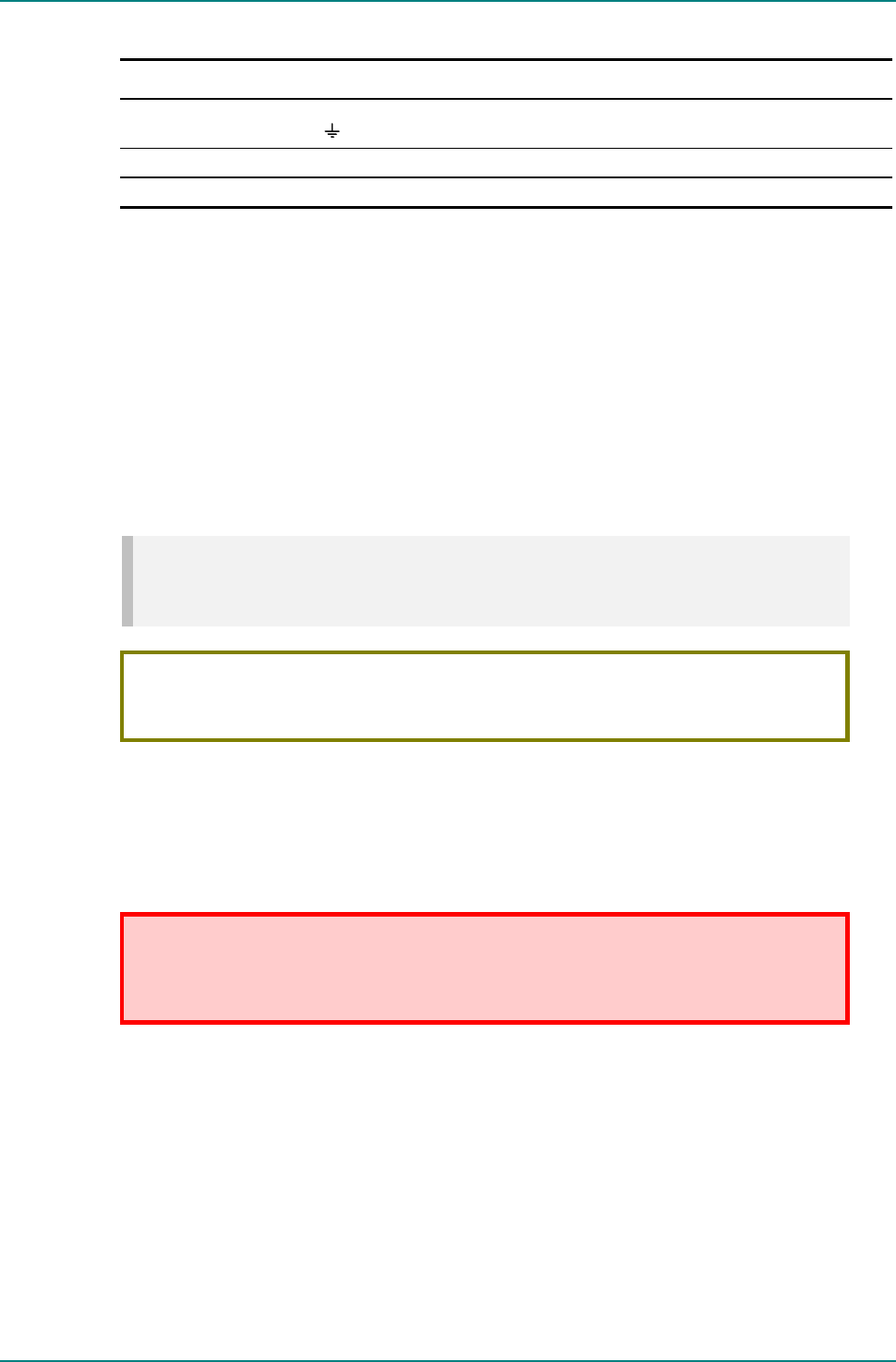
Installing the Equipment
Page 2-8 Reference Guide: TT128x High Definition Professional Receiver/Decoder
ST.RE.E10141.5
Table 2.2: Non Standard Supply Cord Wire Colours
Wire Colour (UK) Action
green-and-yellow ...must be connected to the terminal in the plug which is marked with the letter E or the safety earth
symbol or coloured green or green-and-yellow.
blue ...must be connected to the terminal in the plug which is marked with the letter N or coloured black.
brown ...must be connected to the terminal in the plug which is marked with the letter L or coloured red.
2.5.3 Connecting the Equipment to the AC Power Supply
As there is no mains power switch fitted to this unit, ensure the local a.c.
power supply is switched OFF before connecting the supply cord.
Connect the mains lead to the IRD and then to the local supply.
2.6 -48 Vdc Power Supply
2.6.1 DC Power Supply
NOTE…
Only models TT1280/CIBAS/48V, TT1280/DIRBAS/48V, TT1282/CIBAS/48V and
TT1282/DIRBAS/48V use a d.c. power supply.
CAUTION...
This product should be operated only from the type of power source indicated on the marking label. If
you are not sure of the type of power supply to your business, consult a qualified electrical engineer.
This product uses a –48 Vdc power supply source (see Annex B, Technical
Specification for a full power supply specification).
2.6.2 Location of the DC Input Connector
The connector is located at the right-hand rear of the equipment.
WARNING…
THE –48 VDC UNIT IS NOT FITTED WITH AN ON/OFF SWITCH. ENSURE THAT THE SUPPLY HAS
A SUITABLE MEANS OF ISOLATION WHICH IS EASILY ACCESSIBLE. FAILURE TO ISOLATE
THE EQUIPMENT PROPERLY MAY CAUSE A SAFETY HAZARD.
The equipment fuse is held in an integral fuse carrier at the d.c. power
inlet at the rear of the Receiver. See Annex B, Technical Specification for
d.c. fuse information.


















