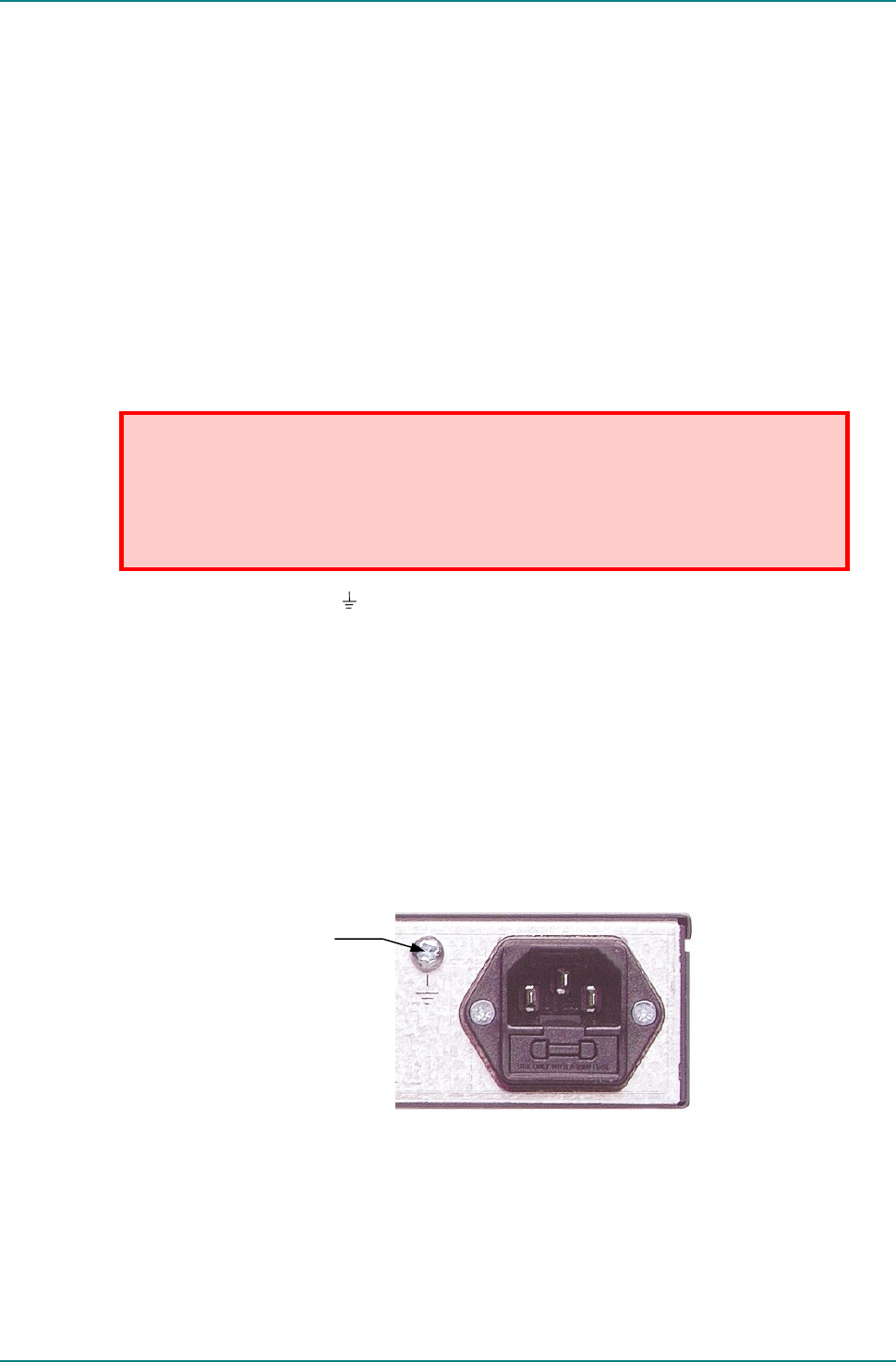
Installing the Equipment
Reference Guide: TT128x High Definition Professional Receiver/Decoder Page 2-9
ST.RE.E10141.5
2.6.3 Connecting the Equipment to the DC Power Supply
Connect the Receiver to the local d.c. power supply as follows.
1. Local DC Power Supply
Ensure the power supply is isolated and switched off.
2. Receiver
Ensure the correct fuse type and rating has been fitted to both the
equipment and the power cable.
3. Supply Cord
Connect the d.c. lead to the Receiver input connector and then to the
local d.c. power supply. Switch on the d.c. power supply.
2.7 Protective Earth/Technical Earth
WARNINGS...
1. THIS UNIT MUST BE CORRECTLY EARTHED THROUGH THE MOULDED PLUG SUPPLIED.
IF THE LOCAL MAINS SUPPLY DOES NOT HAVE AN EARTH CONDUCTOR DO NOT
CONNECT THE UNIT. CONTACT CUSTOMER SERVICES FOR ADVICE.
2. BEFORE CONNECTING THE UNIT TO THE SUPPLY, CHECK THE SUPPLY REQUIREMENTS
IN ANNEX B.
The terminal marked at the rear panel is a Technical Earth. Its use is
recommended. This is NOT a protective earth for electric shock protection.
The terminal is provided to:
1. Ensure all equipment chassis fixed within a rack are at the same
technical earth potential. To do this, connect a wire between the
Technical Earth terminal and a suitable point on the rack
2. Eliminate the migration of stray charges when connecting between
equipment.
The Technical Earth provides a suitable connection between the IRD and
the installation to give a low impedance path at normal operating
frequencies.
Figure 2.3: Location of the Technical Earth
Location of the Technical Earth


















