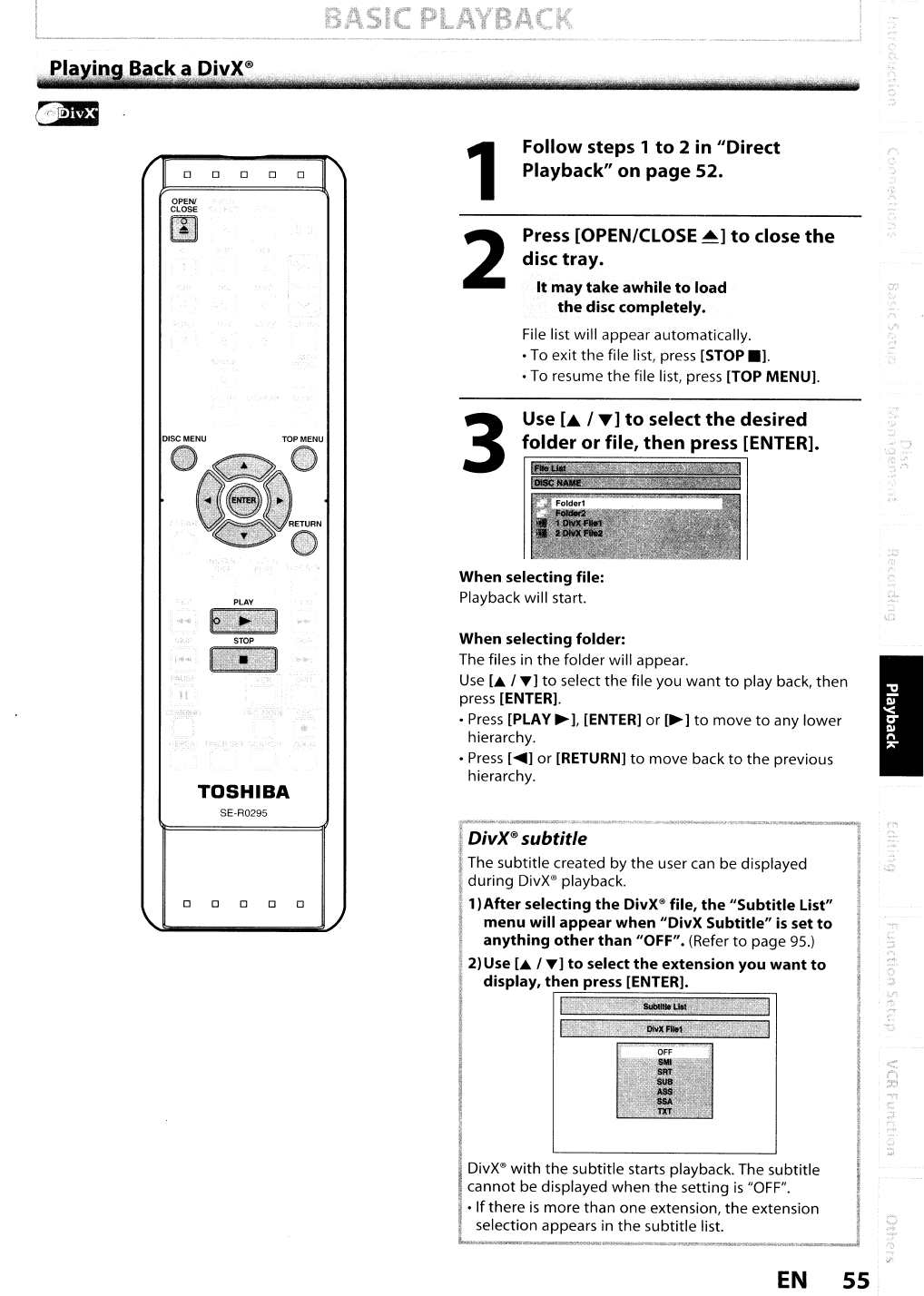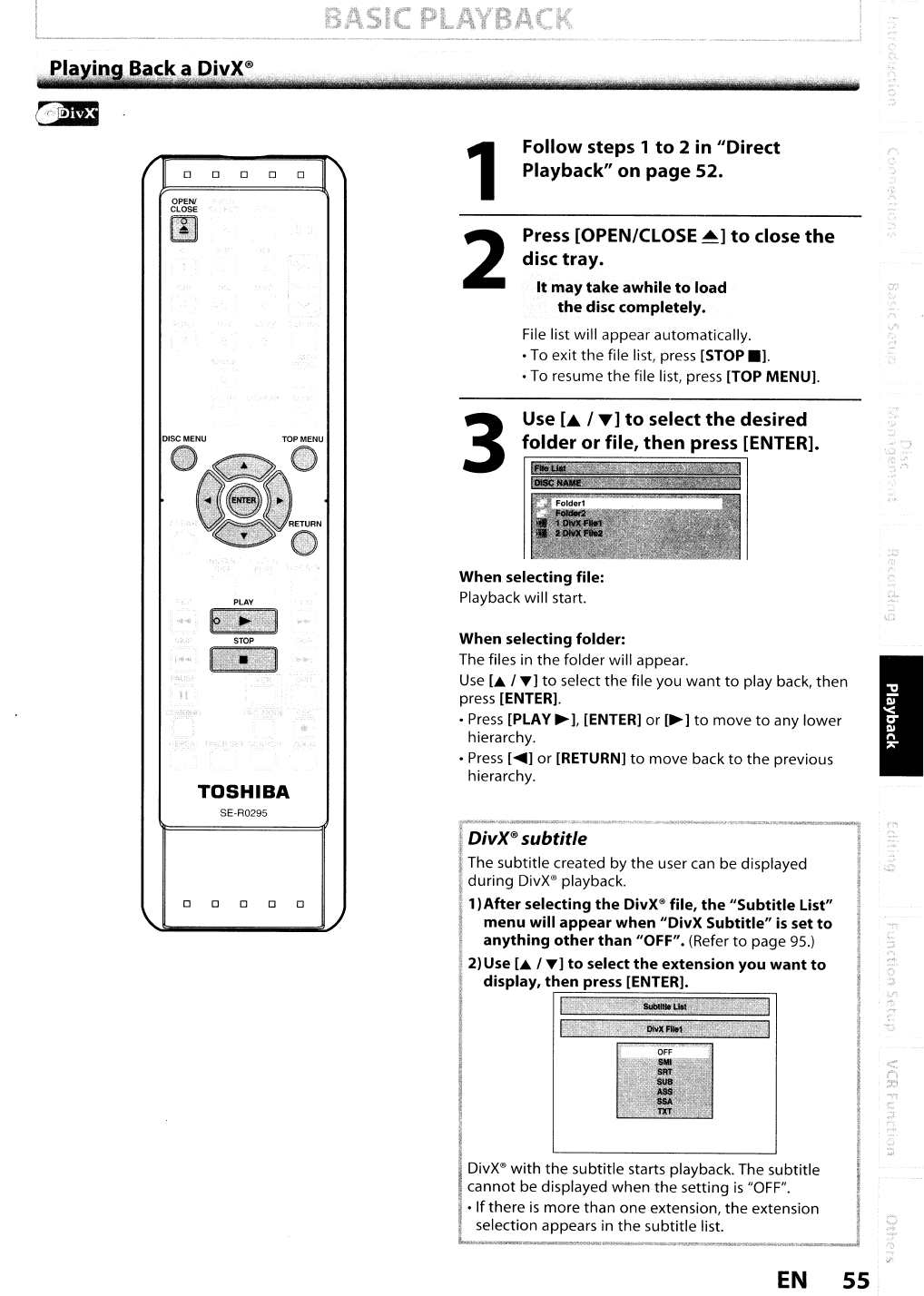
'tl~lr,YtW2,~,'flJ.,4QlYr>!;itt.·f:tMnw
't
ltirfXrttlt'rg""tntt'ften
rb
it
lir
ltemm
ctl
fN
·'''('t'M'
tf1')'K.?\t#1jr'wtt'It'
GDI
o 0
OPEN!
CLOSE
~
o
o o
1
2
Follow steps 1
to
2 in "Direct
Playback" on page
52.
Press [OPEN/CLOSE
.]
to
close
the
disc tray.
It
may take awhile
to
load
the
disc completely.
File list will appear automatically.
•
To
exit
the
file list, press
[STOP.l.
•
To
resume the file list, press [TOP MENU].
Use
[,&
IT]
to
select
the
desired
folder
or
file,
then
press [ENTER].
3
When selecting file:
Playback will start.
When selecting folder:
The files in the folder will appear.
Use
[... I
T]
to
select
the
file you
want
to
play back, then
press
[ENTER]
.
•
Press
[PLAY
~],
[ENTER]
or
[~]
to
move
to
any lower
hierarchy.
•
Press
[
....
]
or
[RETURN]
to
move back
to
the previous
hierarchy.
TOP MENU
TOSHIBA
DISC MENU
SE·R0295
o 0 0 0 0
DivX®
subtitle
The subtitle created by the user
can
be dislpla'yed
during
DivX@
playback.
1)
After selecting the
DivX@
file, the "Subtitle List"
menu will appear when "DivX Subtitle"
is
set
to
anything otherthan "OFF". (Refer
to
page
95.)
2)Use [... I
T]
to
select
the
extension you
want
to
display, then press [ENTER].
DivX@
with
the
subtitle starts playback. The subtitle
cannot be displayed when the setting
is
"OFF".
•
If
there
is
more than one extension, the extension
selection appears in the subtitle list.
EN
55