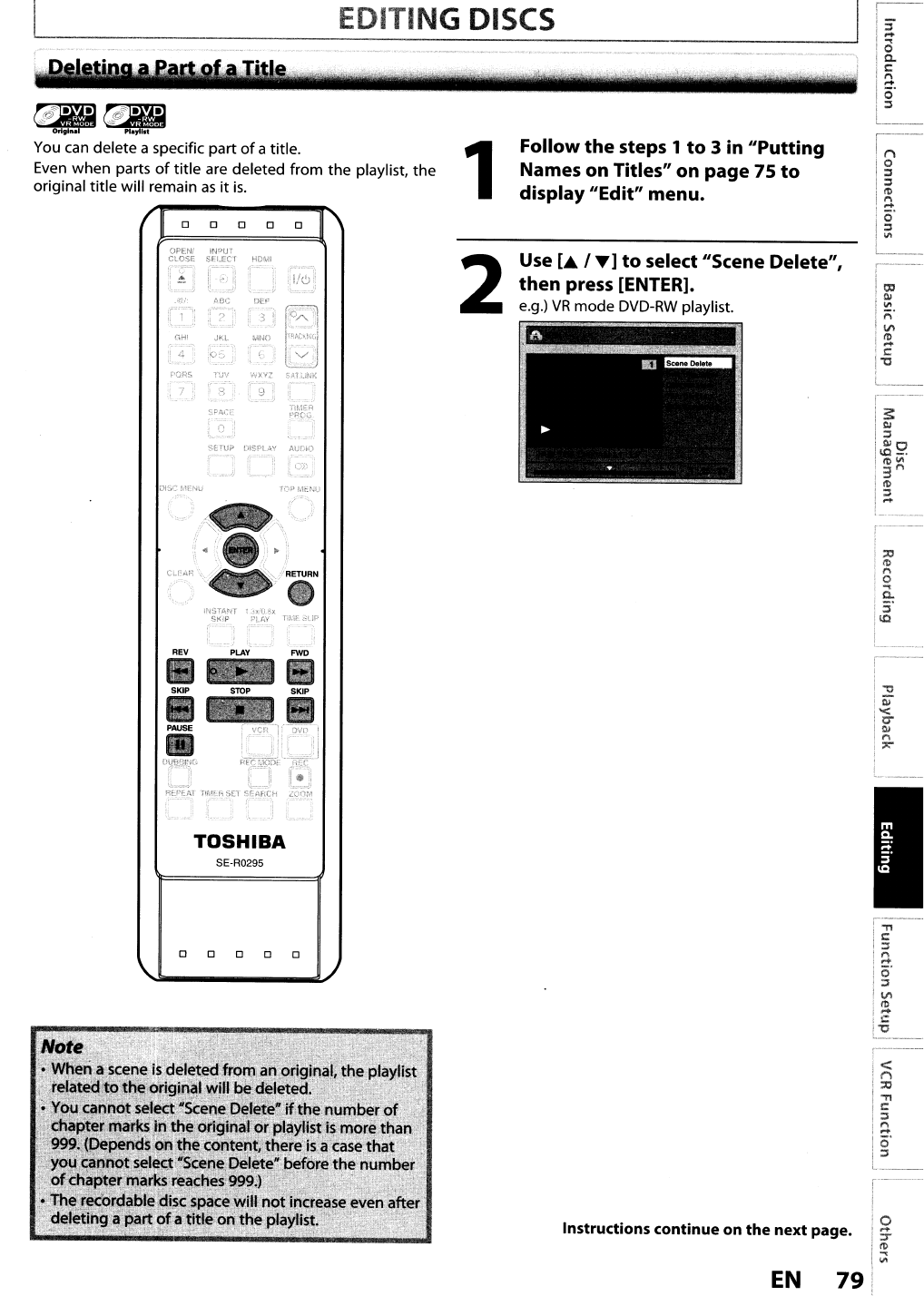
r---
i
I~
1-
.ll>
i~
I~
j;tt:"
!
l _
f--
I~
I~
1
1
_'
1IlIl1\
~_1lilliI1
lII]~1
I
I
Follow
the
steps 1
to
3
in
"Putting
Names
on
Titles"
on
page
7S
to
display
"Edit"
menu.
Use
[oA.
I
T]
to
select "Scene
Delete",
then
press [ENTER].
e.g.)
VR
mode
DVD-RW
playlist.
2
1
SE·R0295
TOSHIBA
0 0
OPEN:
CLOSE
~
I
..
c.
GHt
4
o~.)
paRS
TUV
WXYZ
SAl
LINK
7
q
9
i
)
SPACE
'(1~1ER
PROG
SHU?
DiSPLAY
AU!'AQ
'.
015':
PENU
Tt'lP
Mt;~~U
~~
~~
You can delete a specific part
of
a title.
Even when parts
of
title
are deleted from
the
playlist,
the
original
title
will remain
as
it
is.
"---
E_D_IT_IN_G_D_IS_C_S
-_
--,II
[
I
~.
L_::l_
C-
I~
i~
I
:to
I~
~
o 0 0 0 0
r-:,,--
!e:
1::1
11'\
I
....
i
o'
1::1
IV!
l~
,e:
L~
__
.
1---'---
1<
I~
I~
l~
i--
I
10
Instructions
continue
on
the
next
page.
I;;'
1/1)
l~
EN
79!


















