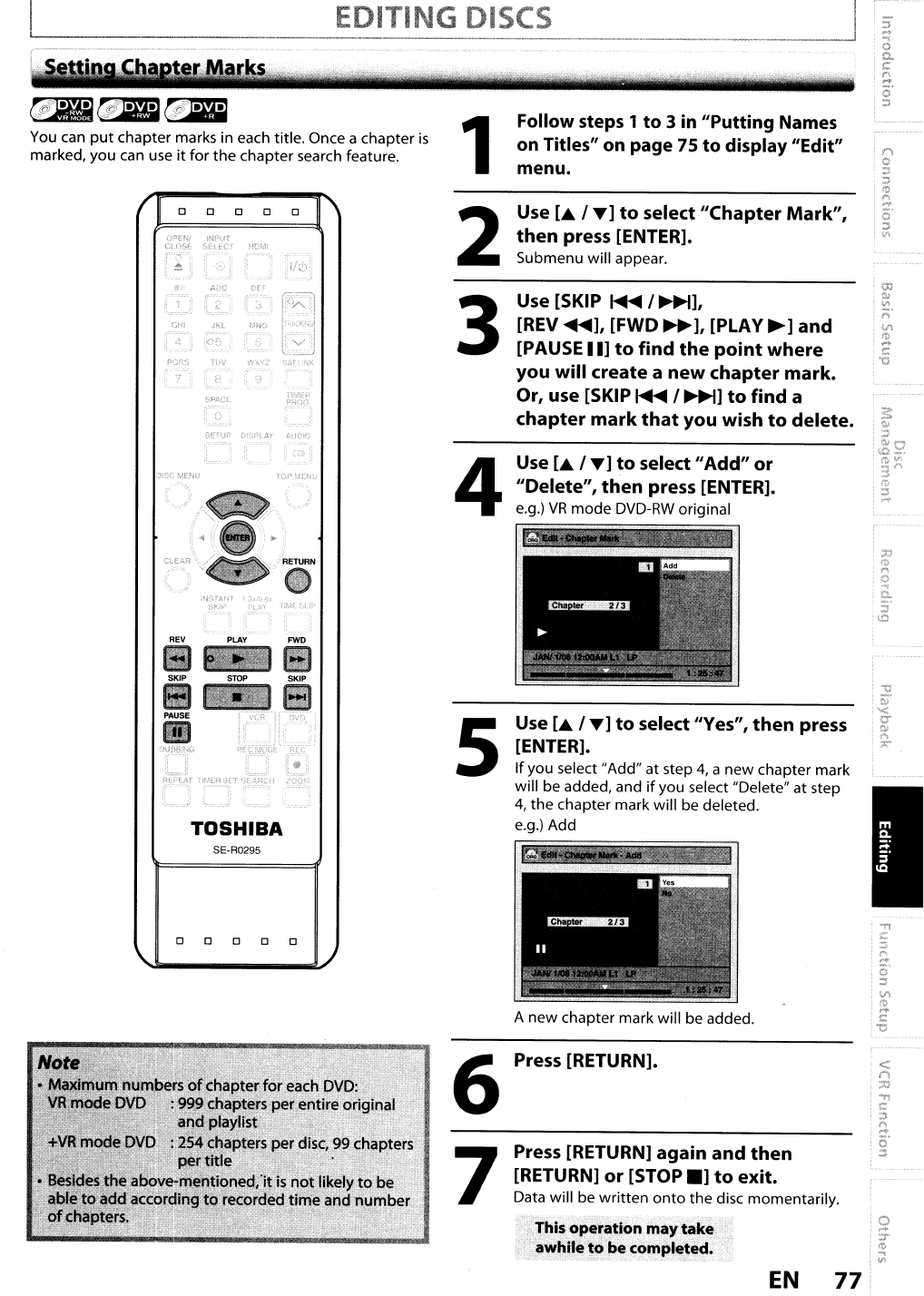
A new chapter mark will be added.
Press [RETURN].
Press [RETURN]
again
and
then
[RETURN]
or
[STOP
.]
to
exit.
Data will be
written
onto
the
disc momentarily.
This operation may
tak.
awhile
to
be
completed.
Use
[./
T]
to
select "Ves",
then
press
[ENTER].
Ifyou select "Add" at step
4,
a
new
chapter mark
will be added, and
if
you select "Delete" at step
4,
the chapter mark will be deleted.
e.g.) Add
Use
[.
/
T]
to
select"Add"
or
"Delete",
then
press [ENTER].
e.g.)
VR
mode
DVD-RW
original
Use [SKIP
~
/
~],
[REV
~],
[FWD
~],
[PLAV
~
]
and
[PAUSE
II]
to
find
the
point
where
you will create a
new
chapter
mark
.
Or, use [SKIP
~
/~]
to
find
a
chapter
mark
that
you wish
to
delete.
Use
[.
/
T]
to
select
"Chapter
Mark",
then
press [ENTER].
Submenu will appear.
Follow steps 1
to
3 in "Putting Names
on Titles" on page 75
to
display "Edit"
menu.
7
6
5
2
4
3
1
EDITING DISCS
..
,
pi
0-,!PDE"
p
:.
zoor
PLAY
FWD
lmJ
SKIP
EJ
SE-R0295
TOSHIBA
o 0 0 0 0
0 0 0 0 0
OP£Ni
iNPi.Jf
ClOSE
SELECT
HOMI
0,
~'
:!.
Ik.\
AGe
Llrl'"
~
:,
r~
Gt-'!
",
tiNa
t;j
"
OS
,;
por.s
TtlV
W",iZ
S.'l'fI.'NK
.,
h
,)
SP
....
Cl
TlMHI
;u;:U1i.';
a
SETUP
0'
Pi..A't t.dC1O
I.~)
;Jlsr
tdE.Nt:
TOP
".~E"'lJ
.
~
~~~
You can
put
chapter marks in each title. Once a chapter
is
marked, you
can
use
it
for
the
chapter search feature.
EN
77


















