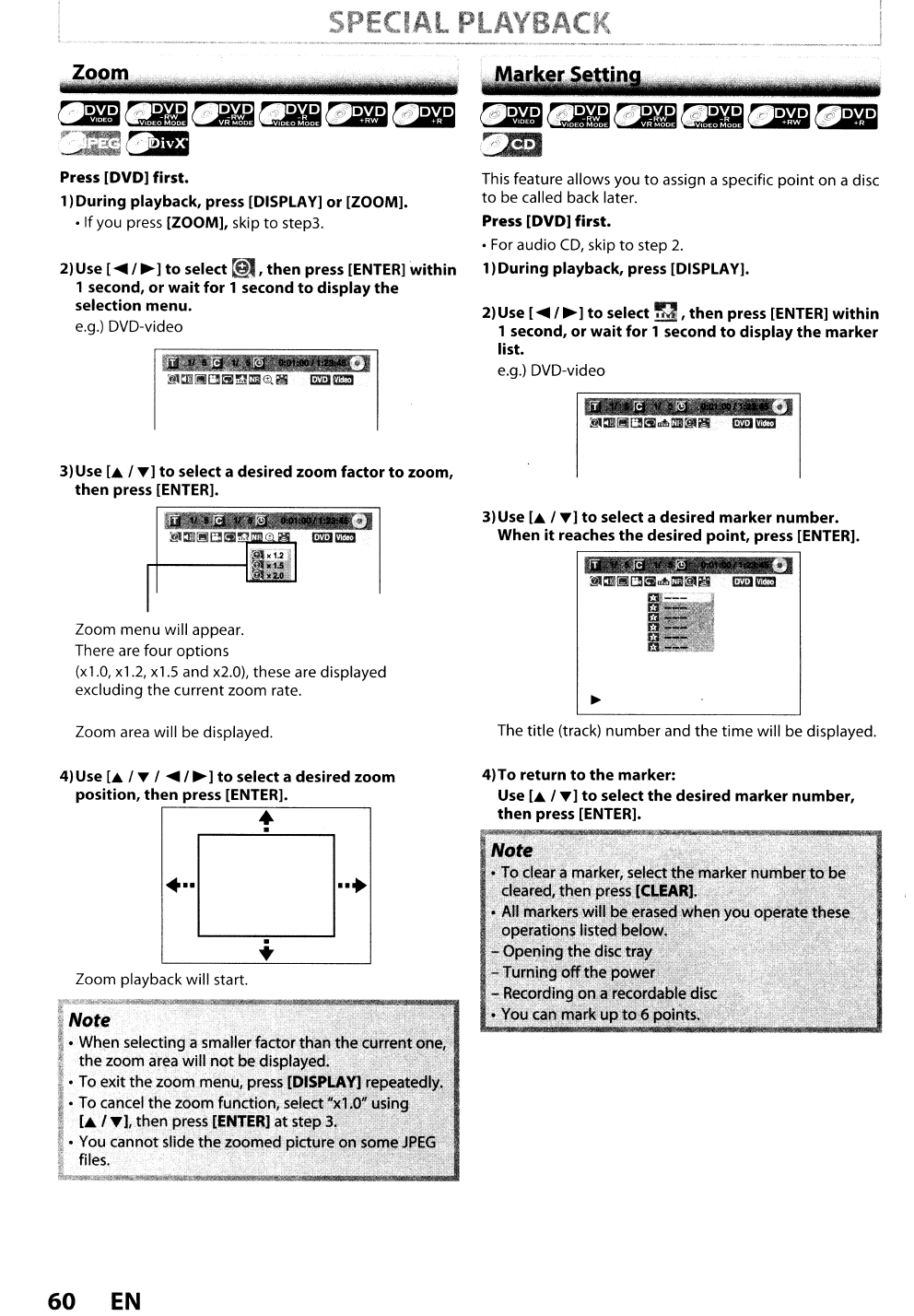
SPECIAL PLAYBACK
_.
0·
---
I
I
..
. .J
Zoom
Press [DVD)
first.
1)
During
playback,
press [DISPLAY)
or
[ZOOM).
• Ifyou press [ZOOM), skip
to
step3.
2)
Use [
....
,
~)
to
select (§l,
then
press
[ENTER)
within
1 second,
or
wait
for
1 second
to
display
the
selection
menu.
e.g.)
DVD-video
This feature allows you
to
assign a specific
point
on a disc
to
be called back later.
Press [DVD)
first
•
•
For
audio
CD,
skip
to
step
2.
l)During
playback,
press [DISPLAY).
2)
Use [
~
,~
)
to
select
~
,
then
press
[ENTER)
within
1 second,
or
wait
for
1 second
to
display
the
marker
list.
e.g.)
DVD-video
3)
Use
[.&
'T)
to
select a
desired
zoom
factor
to
zoom,
then
press [ENTER).
Zoom menu will appear.
There
are
four options
(xl.O, xl.2,
xl.5
and
x2.0),
these are displayed
excluding the current zoom rate.
3)
Use
[.&
'T)
to
select a desired
marker
number.
When
it
reaches
the
desired
point,
press [ENTER).
ff
JC)<!i
0
Zoom
area
will be displayed.
The title (track) number and the time will be displayed.
4)To
return
to
the
marker:
Use
[.&
'T)
to
select
the
desired
marker
number,
then
press
[ENTER)
•
•
••
.
....
•••
Zoom playback will
start_
4)Use
[.&
, T , .... ,
~)
to
select a desired
zoom
position,
then
press [ENTER).
•
.
'~~
..
~.
~
• When selecting a smaller factor
than
the
cu.~rentof'le;~
i
the
zoom area will
n9t
bedisplayed;.··j~i'i~~;'l
• To exit the zoom menu, press [DISPI.AV:}repea
• To cancel the zoom function, select
MJil';oH
.usjng
[.&
'T),
then press [ENTER) at step 3
..
fi
• You cannot slide the zoomed picture
on
some
JPEG
files.
60
EN


















