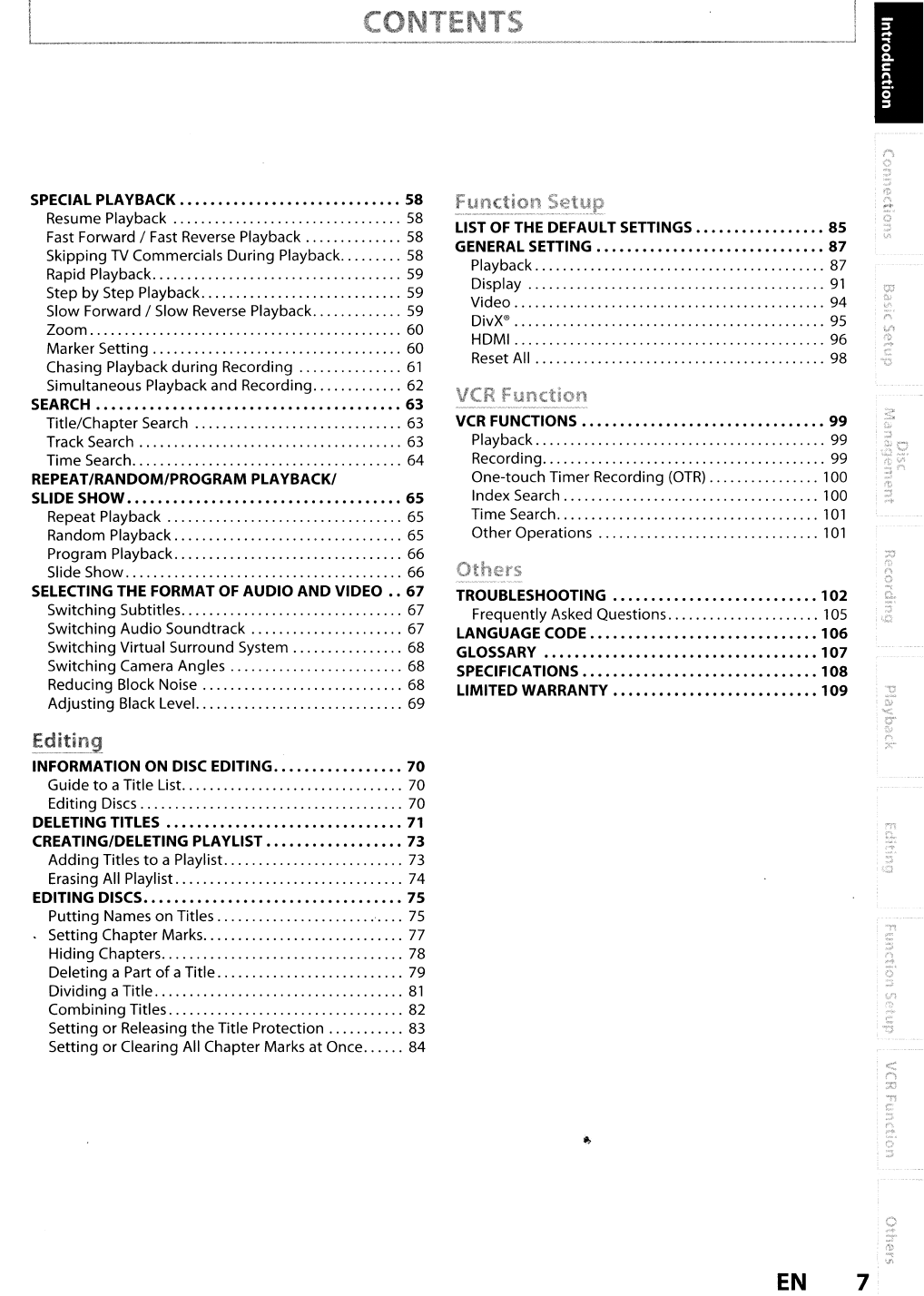
SPECIAL PLAYBACK .
.......•....................
58
Resume Playback
58
Fast
Forward /
Fast
Reverse Playback 58
Skipping
TV
Commercials During Playback 58
Rapid Playback 59
Step
by
Step Playback 59
Slow Forward / Slow Reverse Playback 59
Zoom 60
Marker Setting 60
Chasing Playback during Recording
61
Simultaneous Playback and Recording 62
SEARCH
.....•..................................
63
Title/Chapter Search 63
Track Search
63
Time Search 64
REPEAT/RANDOM/PROGRAM PLAYBACK/
SLIDE SHOW
65
Repeat Playback 65
Random Playback 65
Program Playback 66
Slide Show 66
SELECTING THE
FORMAT
OF
AUDIO
AND
VIDEO
..
67
Switching Subtitles 67
Switching Audio Soundtrack 67
Switching Virtual Surround System 68
Switching Camera Angles 68
Reducing Block Noise 68
Adjusting Black Level. 69
Editing
INFORMATION
ON
DISC EDITING
..•..............
70
Guide
to
aTitle List 70
Editing Discs 70
DELETING TITLES .
................•.............
71
CREATING/DELETING
PLAYLIST
••••••••••••••••••
73
Adding Titles
to
a Playlist
73
Erasing All Playlist 74
EDITING DiSCS
....
.•...
.••......................
75
Putting Names on Titles
75
Setting Chapter Marks 77
Hiding Chapters
78
Deleting a Part
of
aTitle 79
Dividing aTitle
81
Combining Titles 82
Setting
or
Releasing
the
Title Protection 83
Setting
or
Clearing All Chapter Marks at Once 84
LIST OF THE DEFAULT SETTINGS
85
GENERAL SETTING
87
Playback 87
Display
91
Video 94
DivX@
95
HDMI 96
Reset
All 98
VCR FUNCTIONS .
..•............................
99
Playback 99
Recording 99
One-touch Timer Recording
(OTR)
100
Index Search 100
Time Search
101
Other Operations
101
TROUBLESHOOTING
102
Frequently Asked Questions 105
LANGUAGE CODE .
...........•........•........
106
GLOSSARY
107
SPECIFICATIONS
108
LIMITED WARRANTy
....
.•......•.......
.•.....
109
EN
7


















