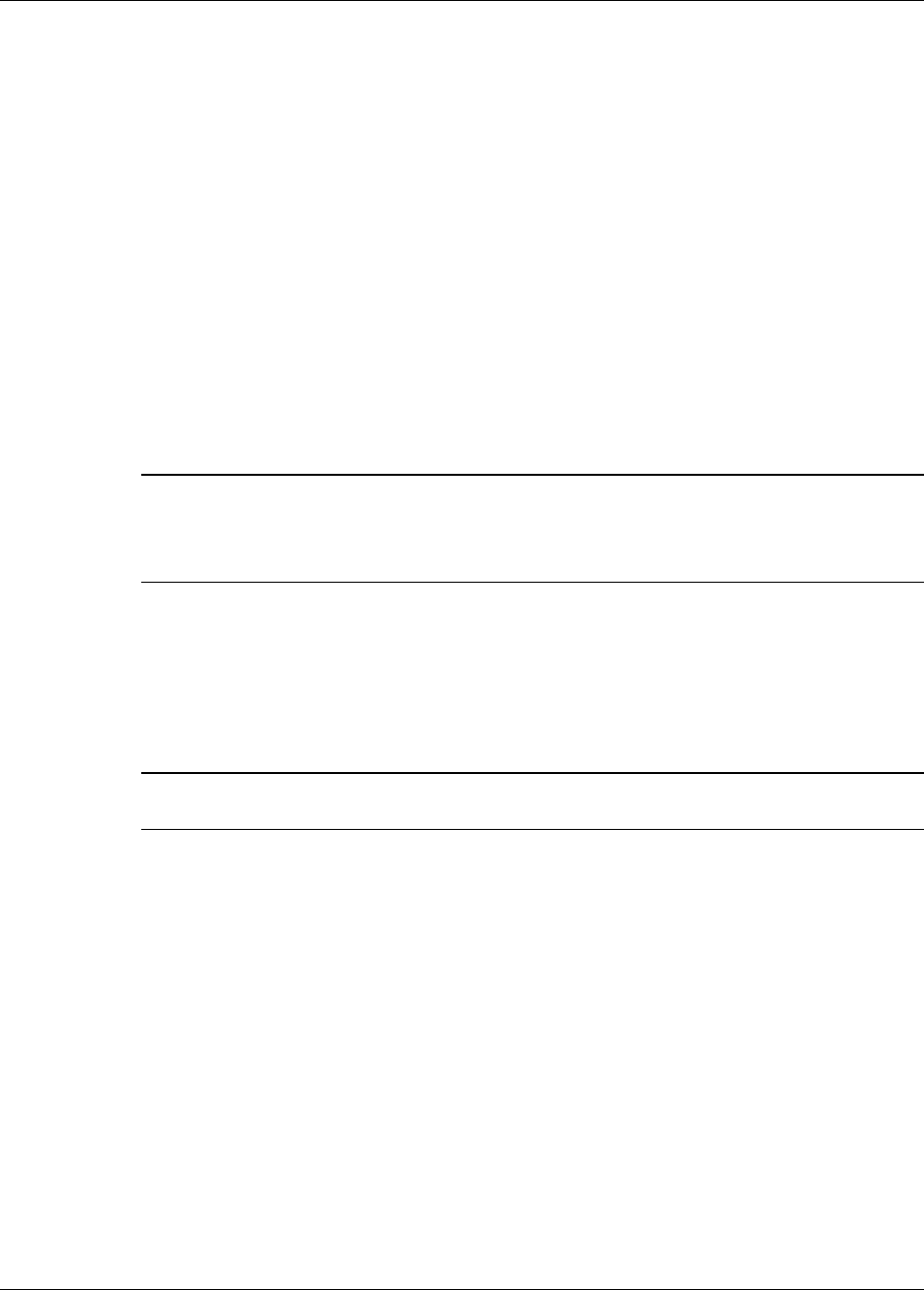
12 3M™ MicroTouch™ Software MT 7 User Guide
3M Touch Systems, Inc. Proprietary Information – 25695M
Note that the silent installation fails if the installer reacts differently than when it was
recorded. For example, if you record an installation using the "Upgrade" option and
replay it on a system without MT 7 for Windows, the installation may fail. You should
test the silent installation on all expected configurations.
Since the recording process creates a file, the MT 7 program must be on a hard drive and
not on a CD-ROM. Once the file is created, you can make a CD-ROM, or equivalent
media, with the distribution files and the setup.iss file. Your use of this CD-ROM is
subject to the license agreement of this software. This feature does not give you the right
to distribute this software if that right is not already granted to you by the license
agreement.
Customizing Your Settings
Once you have installed MT 7 software, you can optimize the performance of the sensor
using the MT 7 Control Panel. You can adjust settings for touch sounds, double-click
speed, and double-click area (not applicable to WIN CE or Linux® systems).
Note: You can define touch settings using the MT 7 Control Panel. MT 7 stores the
touch settings in the Windows® system registry. Whenever you save changes to the MT7
Control Panel, MT 7 software records the new settings in the system registry. These
changes take effect immediately.
Uninstalling MT 7 Software
The Uninstall program removes all MT 7 software components from your computer.
These components include MT 7 software files, directories, folders, and registry key
items. The Uninstall program also removes all MT 7 software entries from the system
registry files.
Note: For details on how to uninstall MT 7 for Windows® CE, Windows® XP
Embedded, and Linux, refer to Chapters 3, 4, and 5.
To uninstall MT 7 software:
1. Close MT 7 software if it is open.
2. Click on Start → Programs → MicroTouch MT 7 → Uninstall MT 7 Software
The path may be different if you performed a custom installation and chose a custom
name for the MT 7 software program group.
3. Follow the onscreen instructions to remove MT 7 software. 3M Touch Systems
strongly suggests you reboot your system when complete.


















