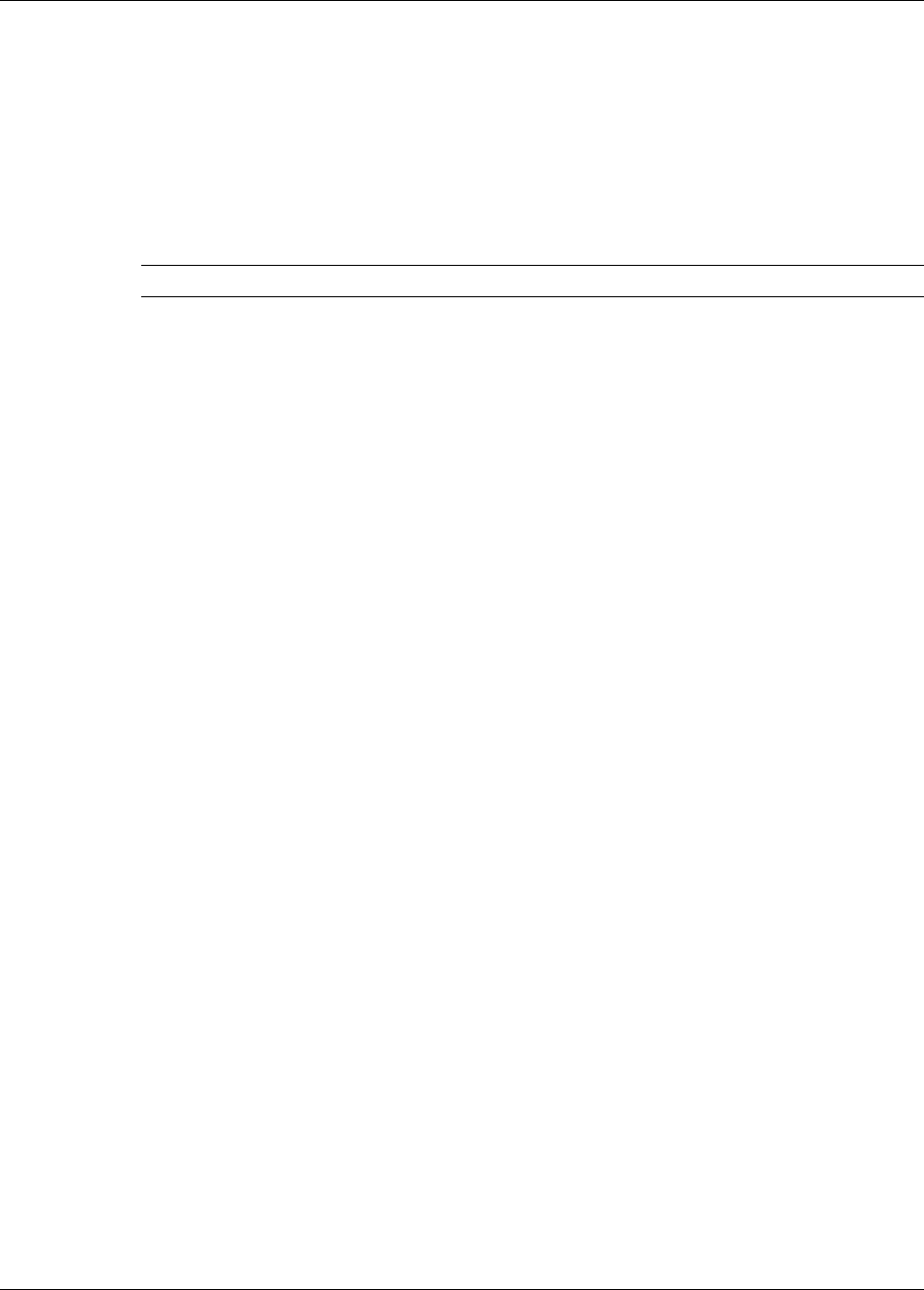
42 3M™ MicroTouch™ Software MT 7 User Guide
3M Touch Systems, Inc. Proprietary Information – 25695M
Before Driver Installation
Know if your present Linux distribution will be compatible with the MT 7 driver.
There are two terminal commands, which allow further preparation.
uname -r This will show the kernel version
X -version This will show the X Server Version
Be aware that these commands are case sensitive. Here, the X must be uppercase.
Note: MT 7.13 Build 3 only supports X Server releases of rev 1.10 and before.
Installation Instructions
The MT 7 for Linux® software is proprietary and not open source. The distribution is an
executable program. Run this program using the following command lines where
<version> is replaced with the current file version number:
chmod a+x MT7.<version>.bin
./MT7.<version>.bin
You will then be asked to either accept or decline the license agreement. If you accept
the agreement, the program produces a tar.gz file. Follow the remaining instructions to
complete the installation process. For your convenience, the tar.gz file contains a copy of
the license in the file License.txt.
Discuss expanding tar.gz file- As mentioned above the MT 7 for Linux® package arrives
as a tar.gz file. By default, the expanded package resides in the subdirectory twscreen.
An install script installs the package. Installation includes creating the necessary init
script, creating symbolic links in /usr/lib, making a X input module available,
enabling USB hotplug for 3M™ MicroTouch™ devices, and creating a Remove script.
General Instructions
Before installing the package, read below to see if any of these special situations apply to
you. If they do, you may need to edit the Install script.
If you run the Install script and then discover errors, always run the Remove script to
undo the installation. This removes possibly erroneous links into your system. Then edit
the Install script, make the necessary changes, and install again.
Preparation
You must log in the Linux® operating system as the root user or use the su command to
get super user access. On some systems, you may need to run in single user mode (run
level 1 on some systems).
The installation process requires write access to various system directories. By default,
the directories are:
• /etc/udev or /etc/hotplug


















