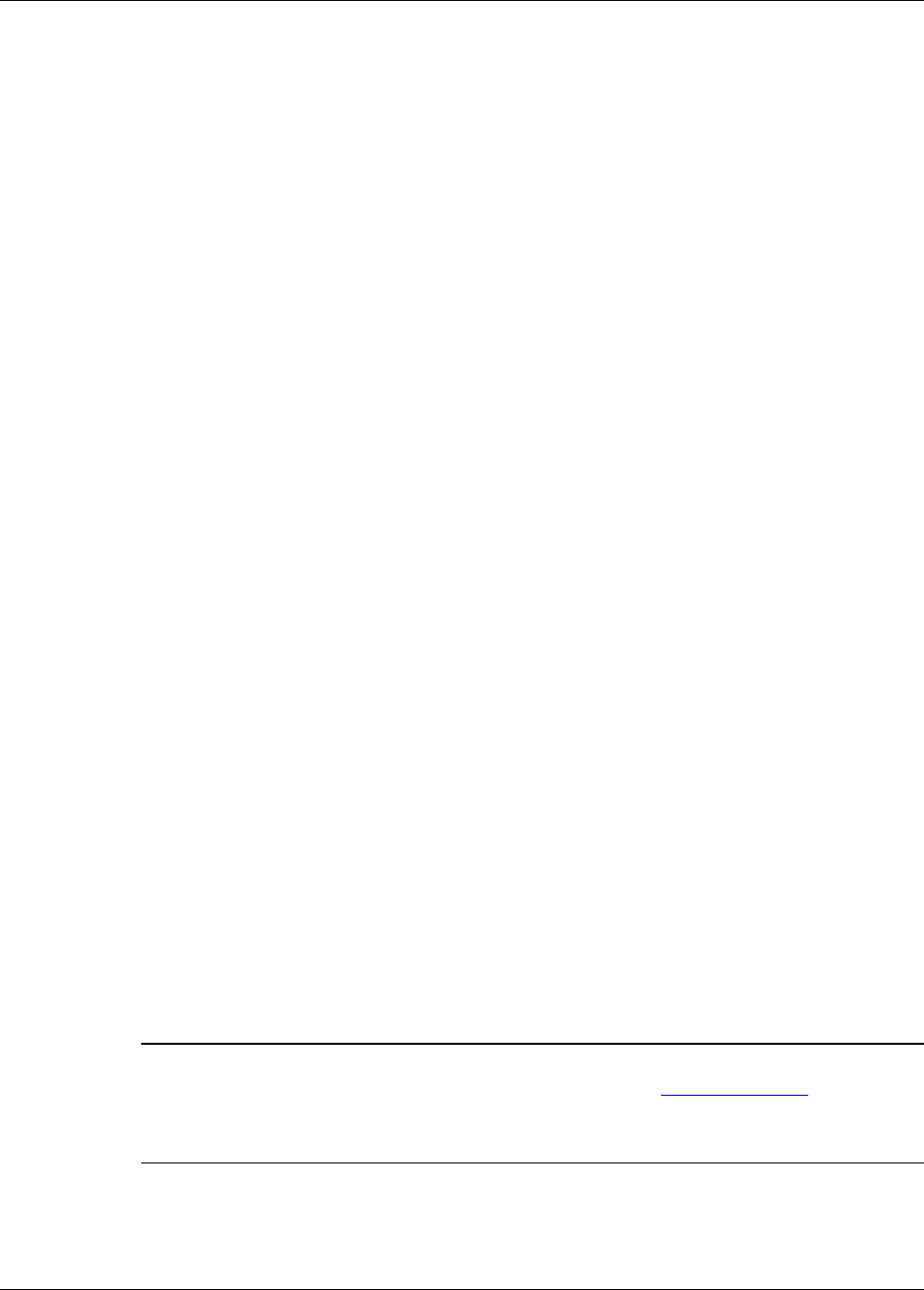
48 3M™ MicroTouch™ Software MT 7 User Guide
3M Touch Systems, Inc. Proprietary Information – 25695M
3. The TWDrvStartup script must complete before running the X server. The
TWDrvStartup script modifies the X server configuration file (either xorg.cfg or
xfree86.cfg). When the system shuts down, these files are restored to their
original state. It also starts the touch driver, TwDriver. Scripts that launch the X
server reference the programs xdm, gdm, or kdm. Symptoms of this are a lack of
touch or possibly erratic touch with USB touch controllers.
In each case, you need to rearrange the order of the init scripts to satisfy the requirements
of the MT 7 for Linux® software. The method to do this is specific to your system's
distribution.
Troubleshooting Touch Behavior
Many issues can affect touch.
If you have no touch, it is likely that the X Windows server is starting before the MT 7
for Linux® driver. First, inspect the X Windows configuration file, usually either
/etc/X11/xorg.conf or /etc/X11/xfree86.conf, and see if there is an entry
for the "twxinput" driver. If this entry is present, inspect the X Windows server log file,
usually either /var/log/Xorg.0.log or /var/log/XFree86.0.log, to see if
the driver loaded without error. If the entry is missing or there is an error in the log file,
refer to the section above, "Troubleshooting the Init Script".
If the cursor reacts to a touch but does not appear under your finger, usually a simple
calibration fixes the problem. If it does not, open a terminal window and type the
command "X -version". If the first line of the output starts with X.Org X
Server 1.4 then you may need to enable the "ConvertAtRead" option. Review the
section on "Other Options" under "Installation" for details.
Running Touch Applications
There are two touch applications that you can run to customize the touch system. These
programs reside in the directory where you installed the package.
1. The Calibration program aligns the sensor to the display's screen. You should run
this program after installation or whenever adding a new sensor to the system. Run
the program by running the TwCalib program.
2. The Control Panel provides more features to customize your touch system. Run this
program as needed by running the StartCP script.
Note: This is a Java® program and runs with the JRE from Oracle®. If you experience
problems running the Control Panel, download a JRE from www.oracle.com and install
it.
You also need to edit the StartCP script to provide the proper path to the JRE.


















