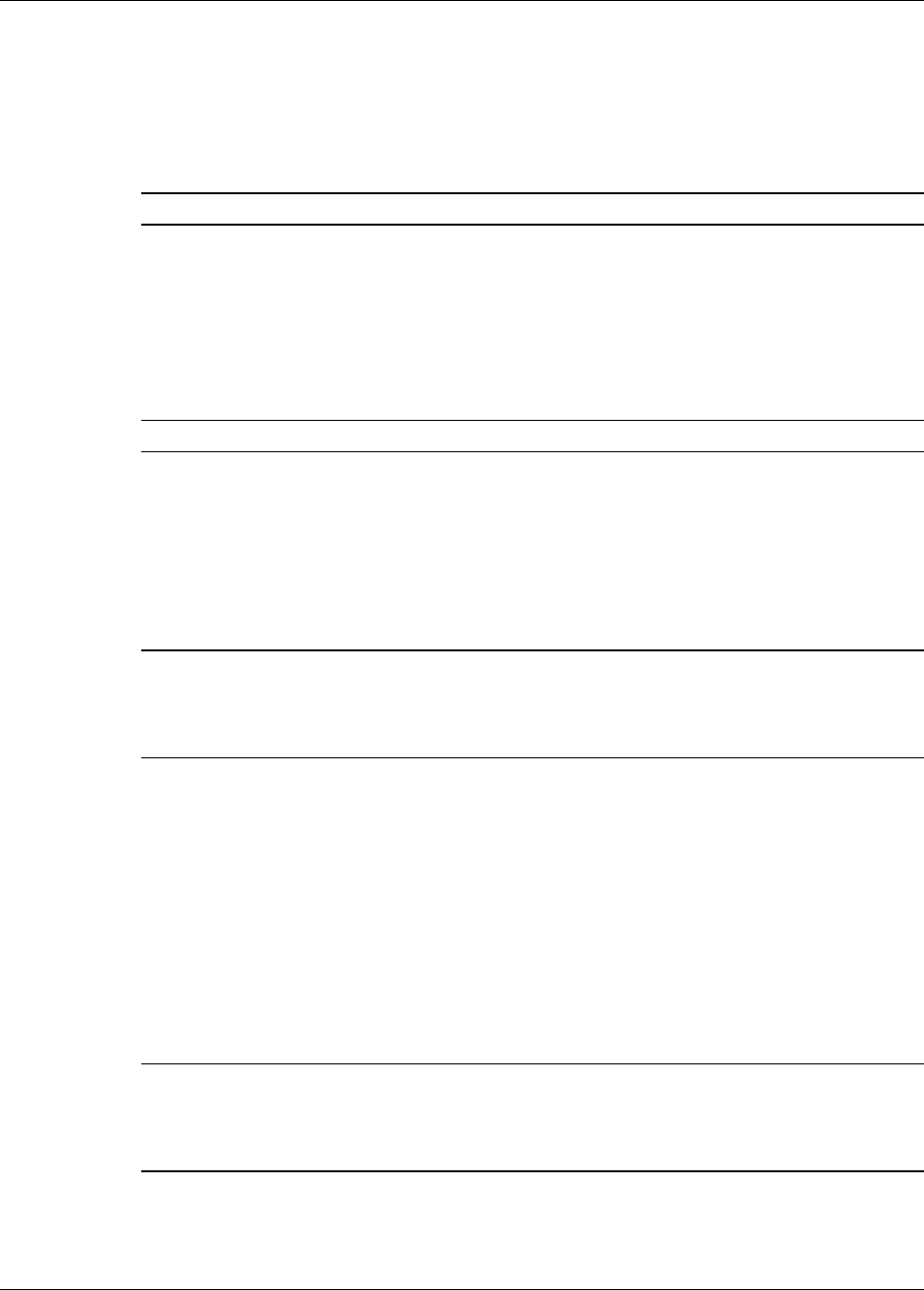
3M™ MicroTouch™ Software MT 7 User Guide 57
3M Touch Systems, Inc. Proprietary Information – 25695M
The double-click area defines the space in which you must touch the sensor for the
system to interpret your actions as a double-click. Set the double-click area in the
medium to high range for optimum performance with a sensor.
Click on the globe to test the double-click speed and area settings. If globe begins to
spin, the sensor recognized your touch as a double-click.
Note: Changing this setting will affect the double-click setting of the mouse.
Drawing Lines Are Not Straight and Smooth
Contact 3M Touch Systems, Inc. Technical Support for assistance performing a manual
linearization.
Find Sensor (for Serial Plug & Play Controllers)
Note: This option applies to Windows® only.
1. Do a Find New Hardware from Windows® control panel.
2. Reinstall MT 7 using the Custom installation option and make sure you are choosing
the correct controller support.
3. Reboot your system and try again. If the problem persists, call 3M Touch Systems,
Inc. Technical Support.
Note: Verify that any previously loaded hardware and/or software installed in the same
serial port as your sensor has been uninstalled. Even though the hardware has been
disconnected, the software can still claim the port. Ensure that all components are
completely removed from the system files.
Touch Is Not Working
If the controller information box on the Main Tab is grayed out and contains no
information, the sensor is not communicating with the controller. If MT 7 does not find
the sensor, check that the sensor is connected properly.
If you are experiencing problems with the sensor, check that all cables are connected
properly and restart your system.
To correct the communication settings in a Windows® system, use the Windows®
Hardware Conflict Troubleshooter from Windows® Help.
Note: Verify that any previously loaded hardware and/or software installed in the same
serial port as your sensor has been uninstalled. Even though the hardware has been
disconnected, the software can still claim the port. Ensure that all components are
completely removed from the system files.


















