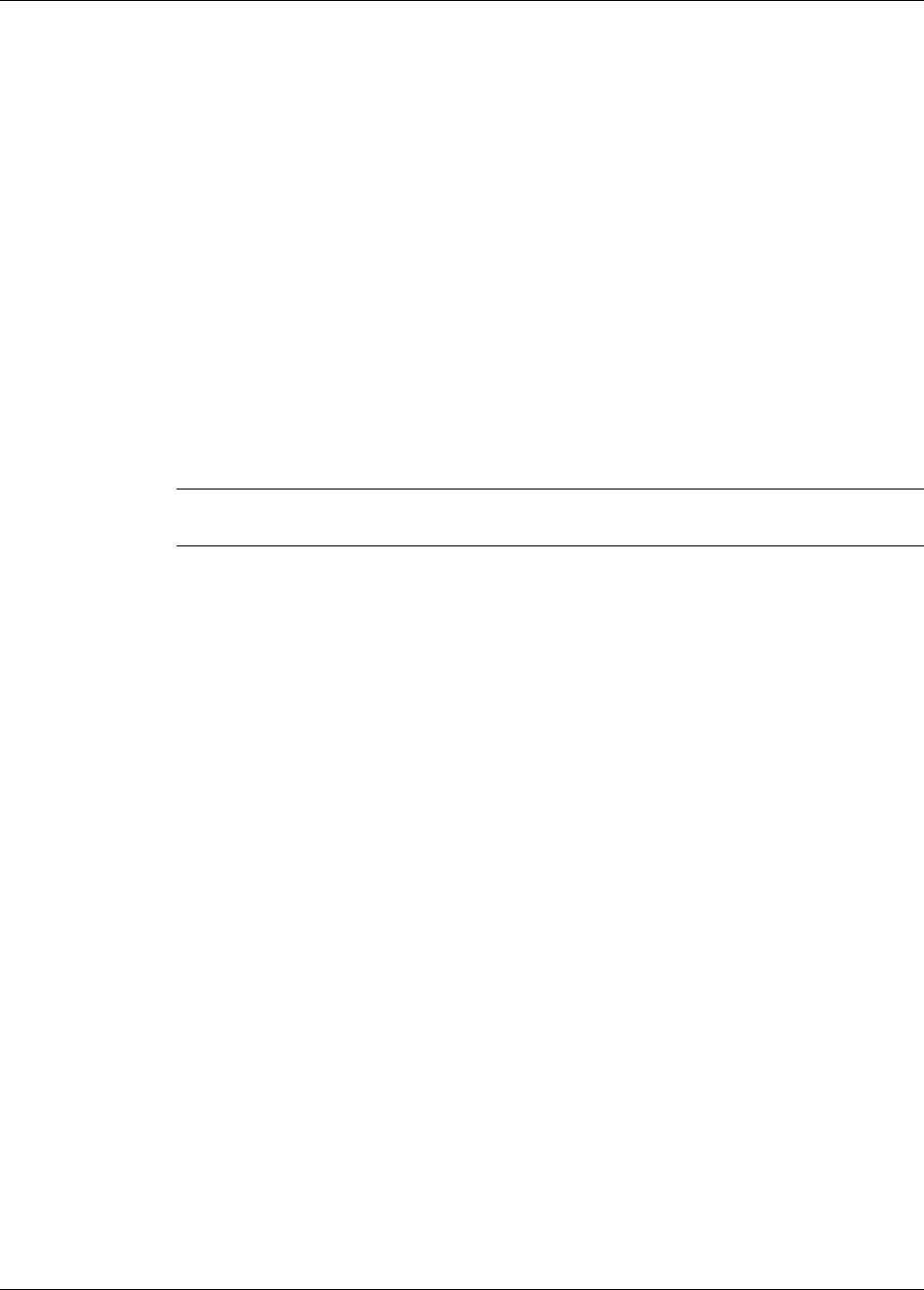
3M™ MicroTouch™ Software MT 7 User Guide 27
3M Touch Systems, Inc. Proprietary Information – 25695M
Linearization
With certain controllers, you can perform a linearization to fine-tune your touch sensor.
It should be performed only at the direction of 3M Touch Systems, Inc. Technical
Support. Linearization consists of touching 25 targets on the display followed by 16
additional points to determine specific point accuracy over the face of the display.
The EX, and some RX series touch controllers support Linearization:
Linearization Process
To perform a 25-point linearization of the sensor:
1. Make sure the video image is centered in the display area using the horizontal and
vertical controls.
2. Open the touch control panel and select the Controller tab.
3. Click Linearize. This will bring up, one at a time, 25 linearization targets on the
display.
Note: If you press Escape or do not touch the sensor within 20 seconds, the system
automatically cancels the linearization process with no change to the current settings.
4. Touch the sensor and position your fingertip to completely cover the green target.
When touching the target, make sure you:
a. Face the display directly.
b. Perform the linearization in the position (sitting or standing) you expect to use
the sensor.
c. Touch the target firmly and precisely with your fingertip. Be careful to keep your
other fingers away from the sensor as you touch the target. Hold a steady touch
over the target until you hear a beep or until the target turns red.
5. Repeat these instructions until all 25 targets have been touched.
A dialog will appear asking if you wish to “Test, Accept, or Cancel”.
• If you select Accept, then the new calibration settings are automatically accepted.
•
If you select Cancel, the original settings will be restored without change.
• If you select Test, the 25 targets will now be replaced with a set of 16 targets used to
verify the linearization performed in steps 1 through 5.
These targets are yellow to begin with. If you successfully touch the target, it turns
green. If you are off, it turns red and returns a percentage error number. If the
linearization is not within acceptable tolerances, you should perform the linearization
process again.
Repeat the previous process for each of these targets. This process automatically
returns to the control panel once complete. If you are using a pen stylus, repeat the
linearization procedure with the pen.


















