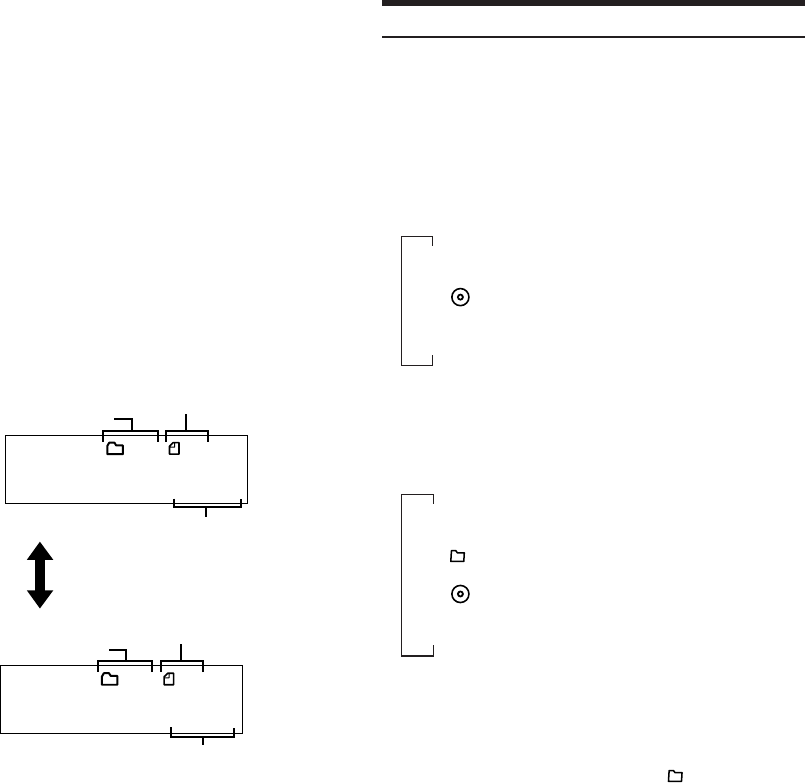
12-EN
• The CD-player can play discs containing audio data, MP3 data
and WMA data.
• A WMA format file that is protected by DRM (Digital Rights
Management) cannot be played back on this unit.
• The track display for MP3/WMA data playback is the file numbers
recorded on the disc.
• If the HDA-5460 model is connected to the unit, some operations
(for example changing the source, selecting the file by holding
buttons up or down, etc.), can be carried out on this unit.
• The playback time may not be correctly displayed when a VBR
(Variable Bit Rate) recorded file is played back.
• With the DVA-9965, you can return to the beginning of the current
track, fast forward/fast reverse and playback/pause using the
GlideTouch bar. Press FUNC. to select the source operation mode.
Press the GlideTouch bar under the desired function shown in the
function guide display.
MP3/WMA Play Display
The folder number, file number, sampling rate, and bit rate will be
displayed as described below.
• Press TITLE to switch the display. Please see “Displaying the
Text” (page 28) for information about display switching.
* The recording sampling rate and bit rate of the MP3/WMA file are
displayed. A WMA file of variable bit rate displays the average bit
rate.
File number
display
Folder number
display
19 20
44.1 kHz
Sampling rate display
Bit rate display
File number display
The sampling rate and the bit
rate (frame display) are
alternately displayed.*
Folder number display
19 20
192 kbps
Repeat Play
1
Press FUNC. to activate the audio function mode.
Source select mode → Audio function mode →
Source operation mode → Source select mode
2
Press the GlideTouch bar under RPT to select the
RPT mode.
The track (file) will be played back repeatedly.
CD mode:
RPT : Only a track is repeatedly played back
↓
RPT
: A disc is repeatedly played back
↓
(off)
*
1
*
1
When a CD changer is connected.
• If REPEAT is set to ON during M.I.X. play in CD changer mode,
M.I.X. will apply to the current disc only.
MP3/WMA mode:
RPT : Only a file is repeatedly played back
↓
RPT
:
Only files in a folder are repeatedly played back
↓
RPT : A disc is repeatedly played back
↓
(off)
*
2
*
2
When an MP3 compatible CD changer is connected.
• The function mode you previously recalled can be recalled again if
the GlideTouch bar is touched.
• If no operation is performed for 10 seconds, the audio function
mode turns off.
• When a file is moved up or down in the RPT mode, audio files in
other folders are played back repeatedly.


















