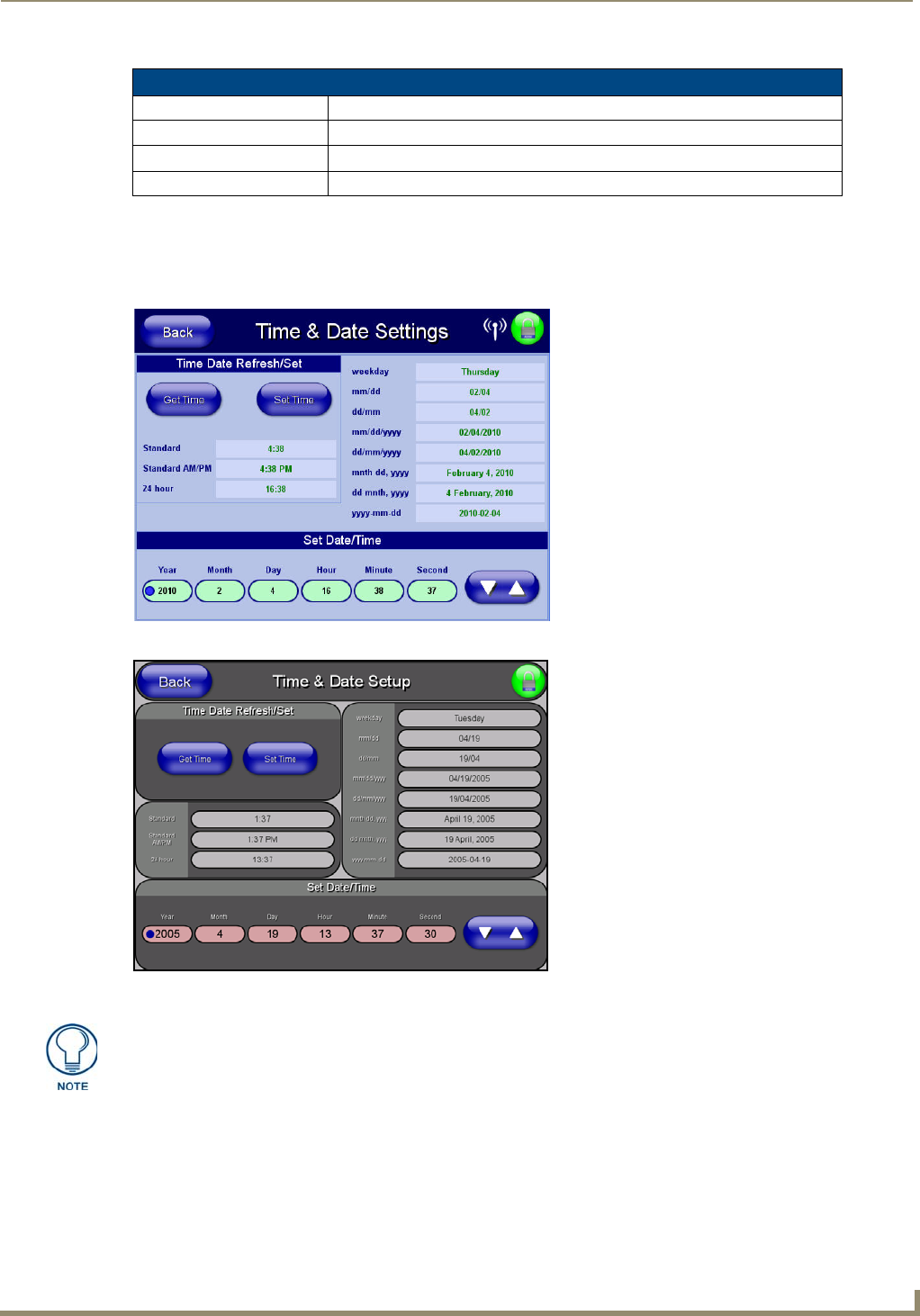
Setup Pages
89
MVP-7500/8400 Modero Viewpoint Wireless Touch Panels
Time & Date Setup
The options on the Time & Date Setup page (FIG. 80 and FIG. 81) allow you to set and adjust time and date information
on the NetLinx Master. If the time and/or date on the Master is modified, all connected devices will be updated to reflect
the new information.
Panel Information Page (Cont.)
Sleep String: Displays the sleep string used during a panel’s sleep mode.
File System: Displays the amount of Compact Flash memory available on the panel.
RAM: Displays the available RAM (or Extended Memory module) on the panel.
Panel Start Time: Displays the last time the panel booted.
FIG. 80
Time & Date Settings Page (MVP-7500)
FIG. 81 Time and Date Setup Page (MVP-8400)
MVP touch panels do not have an on-board clock; the only way to modify a panel’s
time without altering the Master is via NetLinx Code.


















