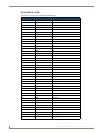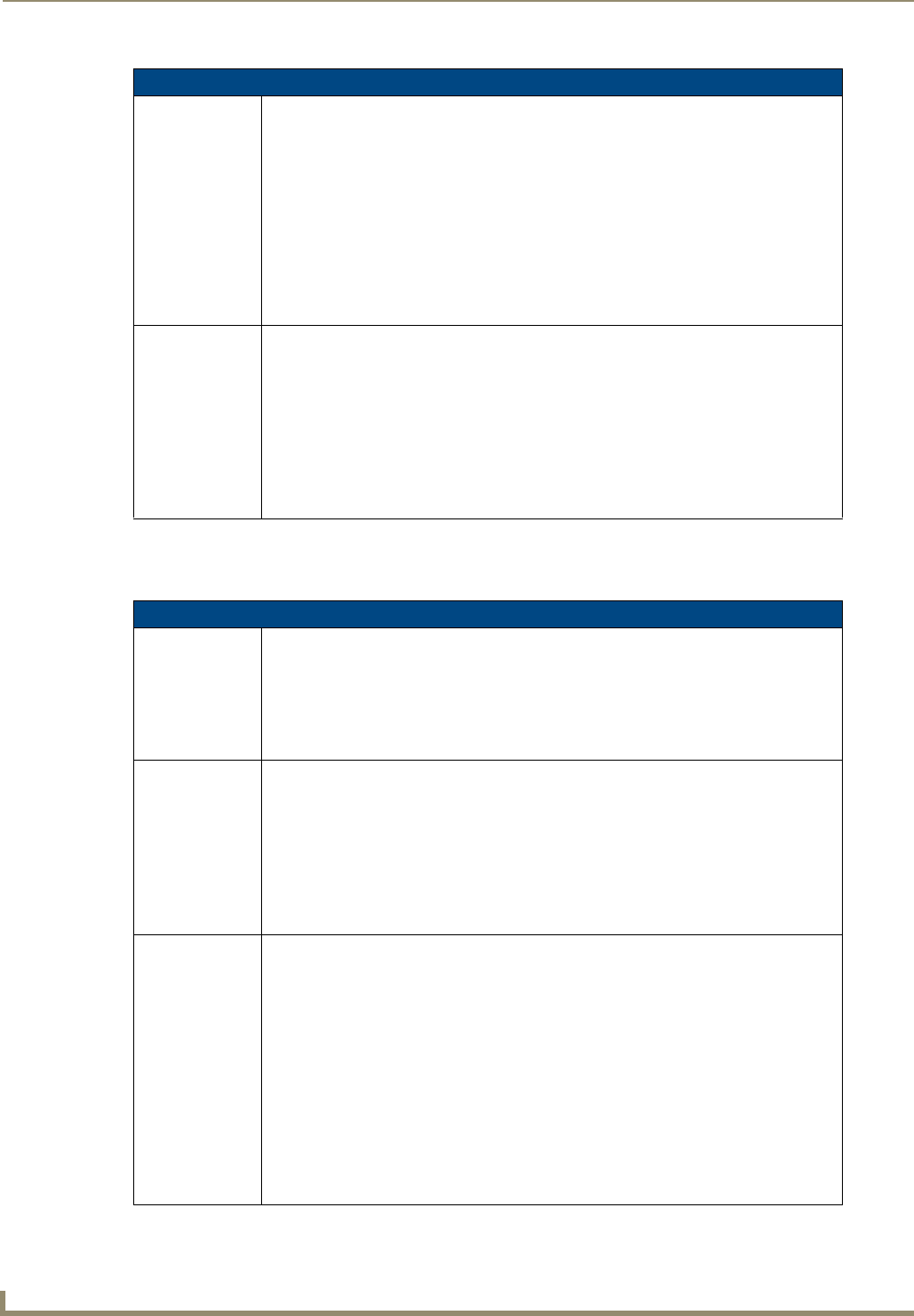
Programming
150
MVP-7500/8400 Modero Viewpoint Wireless Touch Panels
SIP Commands
The following table lists and describes SIP commands that are generated from the touch panel.
Intercom Commands (Cont.)
^ICM-TALK
^ICM-LISTEN
Intercom modify
command.
Intercom modify command. For backwards compatibility both versions are supported.
In this release, however, the TALK and LISTEN subcommands are ignored. The
microphone and/or speaker are activated based on the initial mode value of the intercom
start command and the audio data packet flow is started upon receipt of this command by
the panel.
Syntax:
SEND_COMMAND <DEV>,"'^ICM-TALK'"
Variables:
None.
Example:
SEND_COMMAND TP1,"'^ICM-TALK'"
^ICM-MUTEMIC
Set the state of
the microphone
on a panel to
muted (1) or
unmuted (0). At
the start of each
call the
microphone starts
out unmuted.
Syntax:
"'^ICM-MUTEMIC,<state>'"
Variables:
0 - unmuted
1 - muted
Example:
SEND_COMMAND Panel, “^ICM-MUTEMIC,1”
Sets the microphone to muted.
SIP Commands
^PHN-
AUTOANSWER
Provides the state
of the
auto-answer
feature.
Syntax:
"'^PHN-AUTOANSWER, <state>'"
Variable:
state = 0 or 1 (off or on)
Example:
SEND_COMMAND Panel,"'^PHN-AUTOANSWER, 1'"
^PHN-CALL
Provides call
progress
notification for a
call.
Syntax:
"'^PHN-CALL, <status>, <connection id>'"
Variable:
status = CONNECTED, DISCONNECTED, TRYING, RINGING, or HOLD.
connection id = The identifying number of the connection.
Example:
SEND_COMMAND Panel"'^PHN-CALL, CONNECTED, 1'"
Notifies that the call is connected.
^PHN-INCOMING
Provides incoming
call notification.
Provides incoming call notification and the connection id used for all future commands
related to this call. The connection id will be 0 or 1.
Syntax:
"'^PHN-INCOMING, <caller number>, <caller name>, <connection id>,
<timestamp>, '"
Variable:
caller number = The phone number of the incoming call.
caller name = The name associated with the caller number.
connection id = The identifying number of the connection.
timestamp = The current time in MM/DD/YY HH:MM:SS format.
Example:
SEND_COMMAND Panel,"'^PHN-INCOMING, 2125551000, AMX, 07/22/08
12:00:00, 1'"