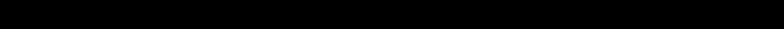
11
Table of Contents
How to operate the Sound Adjustment Mode ................................... 64
About Sound Adjustment Mode.................................................................................... 64
About parametric EQ.............................................................................................. 65
About time alignment ............................................................................................. 66
About crossover ..................................................................................................... 66
Switching the sound adjustment mode......................................................................... 68
Parametric equalizer adjustment (PEQ)....................................................................... 68
Manually adjusting the equalizer mode.................................................................. 69
Selecting an equalizer mode from memory .................................................................. 69
Resetting the Equalizer mode ...................................................................................... 69
Automatically adjusting the equalizer mode (Auto EQ) ................................................ 70
Measuring frequency characteristics...................................................................... 70
Changing the equalizer mode (Auto EQ) based on the measurement result ............... 71
Time alignment adjustment (Time Alignment) .............................................................. 71
Manually adjusting Time Alignment ....................................................................... 71
Automatically adjusting Time Alignment (Auto TA) ................................................ 72
Position selector ........................................................................................................... 73
Crossover adjustment (X-Over).................................................................................... 73
Multi-harmonizer settings (Harmonizer) ....................................................................... 74
Non-fader settings (Non-F Setting)............................................................................... 74
Non-Fader Output settings (Output)....................................................................... 74
Non-fader phase settings (Phase) ......................................................................... 74
Making changes with Display Adjustment Mode .............................. 75
Switching the Display Adjustment Mode ...................................................................... 75
Switching the brightness (Bright).................................................................................. 75
Changing illumination color .......................................................................................... 76
Changing display type (DISP Type) ............................................................................. 76
Changing Background (Background) ........................................................................... 76
Changing spectrum analyzer (S/A)............................................................................... 76
Changing the scroll type (Scroll Type).......................................................................... 77
Importing display data (DISP Data).............................................................................. 77
Making changes with Function Mode ................................................ 79
Switching the Function Mode ....................................................................................... 79
Setting the guide tone................................................................................................... 79
Setting clock display (Clock ON/OFF) .......................................................................... 79
Setting time (Clock Adjust) ........................................................................................... 80
Switching demonstration screen display (Demo) ......................................................... 80
Setting spectrum analyzer sensitivity (S/A Sensitivity)................................................. 81
Setting the steering remote function (U.S.A. only) ....................................................... 81
Automatic setup of steering remote functions (U.S.A. only)................................... 82
Manual setup of steering remote functions (U.S.A. only)....................................... 83
Compatibility with various switches........................................................................ 85


















