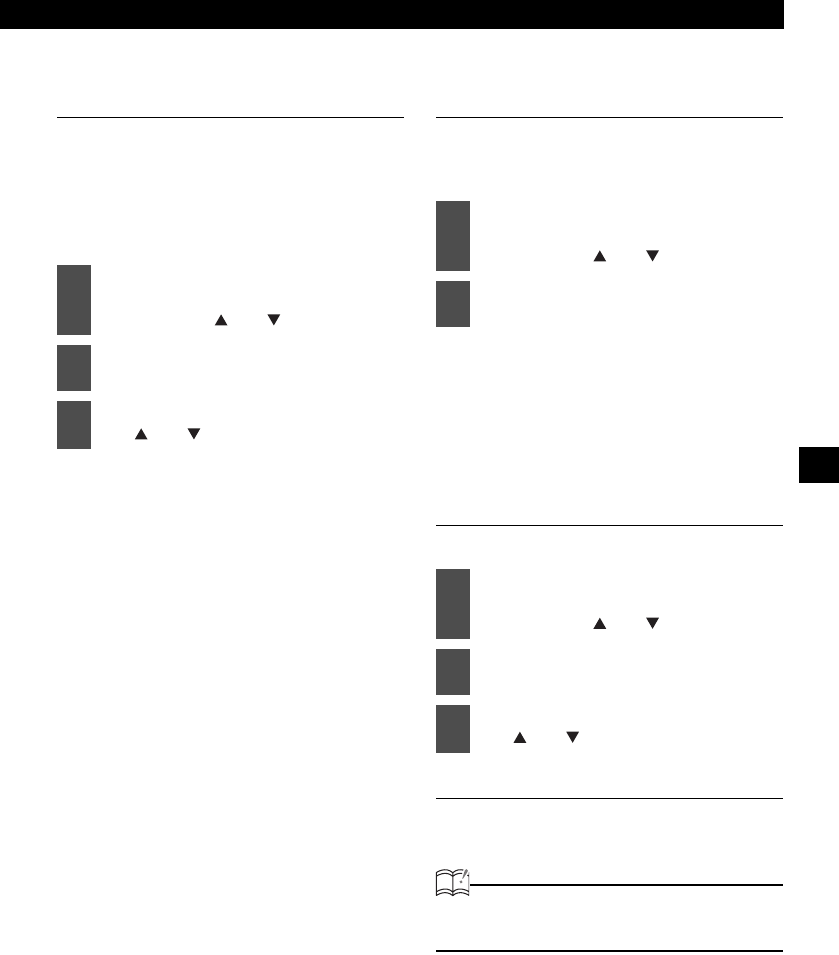
The Bluetooth hands-free function
51
IX
Setting Auto Answer for registered
cell phones
Cell phones which have been registered to the
main unit will be connected automatically, if the
main unit and the Bluetooth are in an area where
connection is possible.
Auto answer is set ON by default and may not be
available for all cell phones.
ON :
Connects automatically.
OFF :
Must be connected manually.
Displaying device information for
the main unit
The name of the device (ECLIPSE BT), the
passcode (default setting - 1234), and the BD
ADD (device address) can be displayed.
The name of the device and Passcode
will be displayed.
Pressing the [SCREEN/TEXT] button
will toggle between Passcode and BD
ADD.
Enabling phone numbers to be input
directly
The default setting is OFF.
Deleting data
Phonebook, Call History, Preset Dial, and All
Data can be deleted.
ATTENTION
If there is no cell phone connected, the data in
the phonebook cannot be deleted.
1
In the Phone Setting selection
mode, select "Auto Connect" by
pressing the [ ] or [ ] button.
2
Press the [ENTER] button.
3
Select "ON" or "OFF" by pressing
the [ ] or [ ] button.
1
In the Phone Setting selection
mode, select "Device INFO" by
pressing the [ ] or [ ] button.
2
Press the [ENTER] button.
1
In the Phone Setting selection
mode, select "Dial Setting" by
pressing the [ ] or [ ] button.
2
Press the [ENTER] button.
3
Select "ON" or "OFF" by pressing
the [ ] or [ ] button.


















