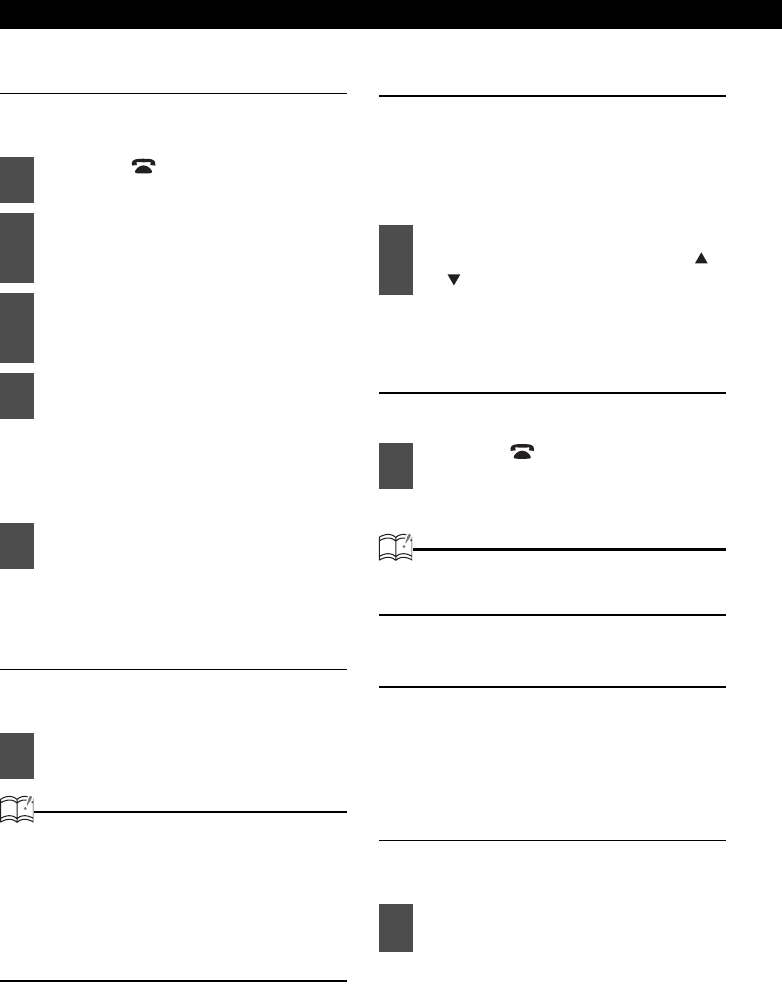
56
Operation
Making a call using the phonebook
Calls can be made using the phone numbers
stored in the phonebook of the main unit.
The phone number and name stored
in the phonebook appear on the
display to confirm the number to be
dialed.
The phone number on the display is
dialed.
Making a call from the cell phone
Calls can be made using a cell phone which is
connected to the main unit.
ATTENTION
• If the phone number dialed from the cell
phone has been stored in the phonebook of
the main unit, the name and phone number
will appear on the display.
• Depending on the cell phone, you may have
to use the cell phone to talk even when the
call has been made from the main unit.
Receiving a call
Calls can be received while in any source mode.
There is also an automatic answering function to
answer automatically. For details on Auto
Answer, refer to "Setting Auto Answer" on page
50.
A phone connection is made, and you
can start talking.
Hanging up (refusing a call)
Calls can be terminated or refused.
The phone call is terminated.
ATTENTION
Calls which have been refused are also stored
in memory.
Adjusting the volume
The volume of the ring tone and the voice volume
can be adjusted.
For safety reasons, do not adjust the volume of
the ring tone or the voice volume while driving.
Adjusting the ring tone volume
Adjusting the volume of the ring tone while the
phone is ringing.
Turning the [VOL] knob to the right:
Increases the ringing tone.
Turning the [VOL] knob to the left:
Decreases the ringing tone.
1
Press the [ /MENU] button.
2
Press the [MODE/TAG] button
repeatedly until the "Phonebook"
is displayed.
3
In the Phonebook Selection
screen, turn the [VOL] knob to
select the number you want to call.
4
Press the [ENTER] button.
5
Press the [ENTER] button.
1
Make a call using the cell phone.
1
When the phone rings, respond
with the [ENTER], [<], [>], [ ],
or [ ] button.
1
Press the [ /MENU] button.
1
Turn the [VOL] knob to adjust the
volume.


















