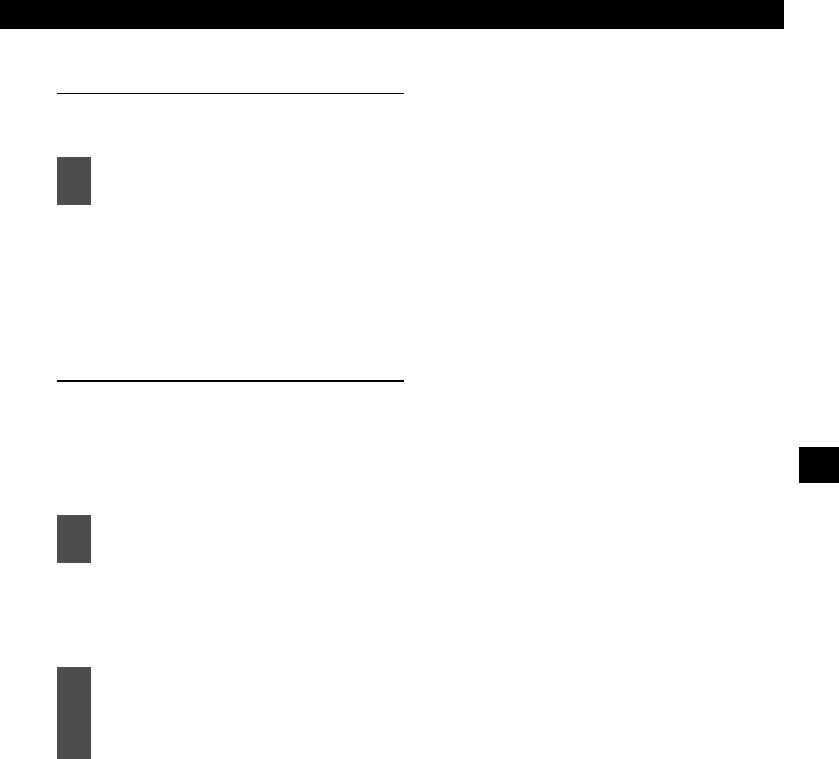
The Bluetooth hands-free function
57
IX
Adjusting the voice volume
Adjust the voice volume while the call is in
progress.
Turning the [VOL] knob to the right:
Increases the speech level.
Turning the [VOL] knob to the left:
Decreases the speech level.
Storing phone numbers in preset
dial
It may be convenient for you to store phone
numbers that you call regularly in preset dial.
A maximum of 6 phone numbers from the call
history or the phonebook can be stored in one
cell phone's preset dial.
(To display the call history, see page
55.) Select a phone number using the
rotary dial. Press enter to confirm the
phone number to be stored.
The displayed phone number from the
call history or the phonebook is stored
in preset dial.
1
Turn the [VOL] knob to adjust the
volume.
1
Displaying the call history or the
phonebook.
2
Press and hold the preset dial
button between [1] and [6] that you
want to store a number in, until you
hear a beep.


















