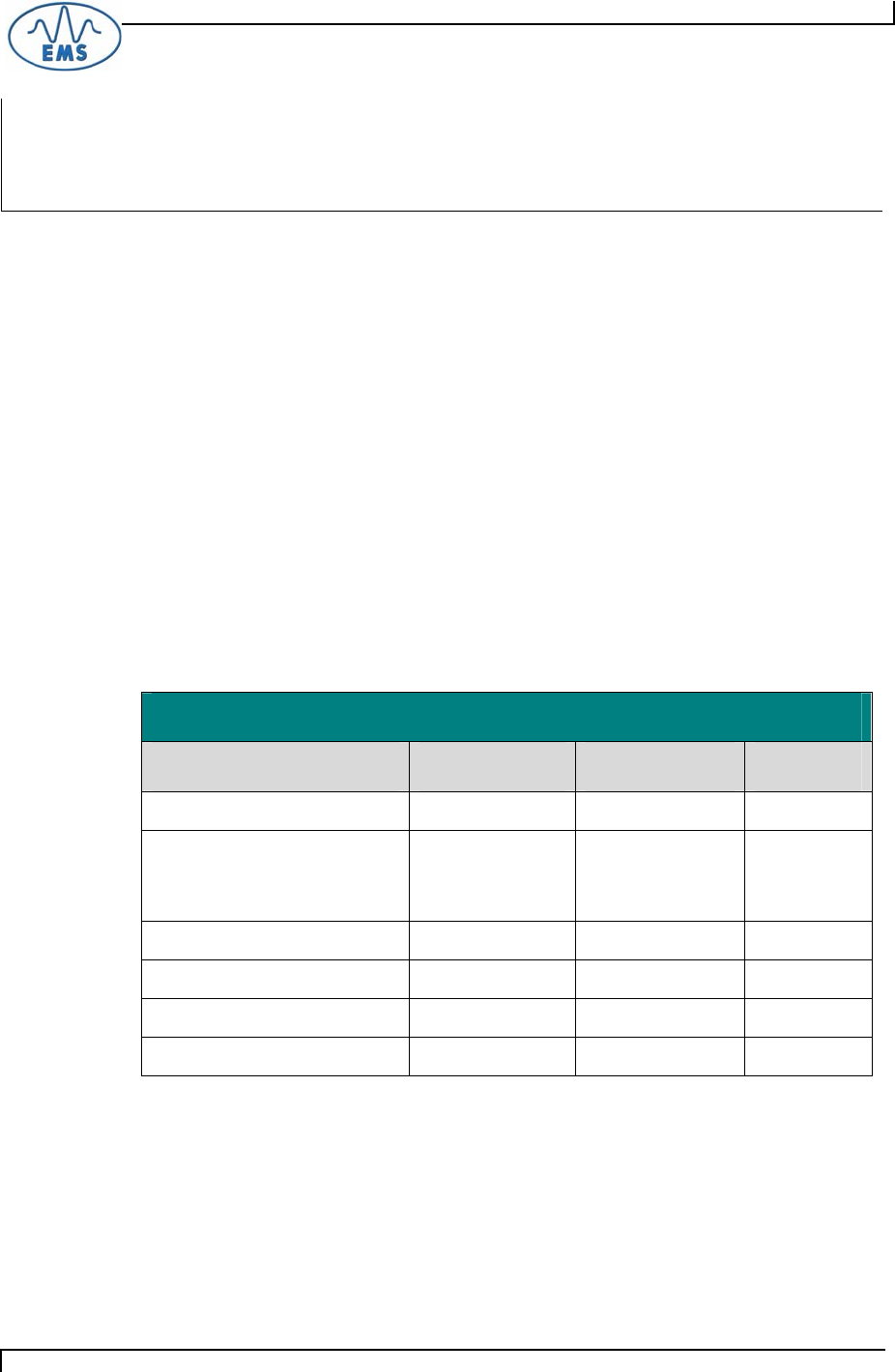
CHAPTER 3: RFID COMMANDS
C OMMAND F3:
W RITE IP A DDRESS
DESCRIPTION
Command F3 is used to modify and store the IP address of the HS500E.
NOTE: The unit’s IP address can also be changed using the built-in HTML Server.
See Chapter 2 for instructions.
Follow the steps below to configure the unit’s IP address.
S
ETTING THE
IP
A
DDRESS OF THE
HS500E
1. Run Command F3 as shown below, (the R/W LED on the HS500E will blink
repeatedly for 15 - 20 seconds).
2. After blinking stops, cycle power to the unit (the R/W LED will again blink for
15 -20 seconds).
3. After the R/W LED has stopped blinking (the second time) configure your
Host application to connect to the new IP address assigned to the HS500E in
step 1.
EXAMPLE
This example sets the IP address of the HS500E to 192.168.253.115.
Command F3: Write IP Address – Command Structure
Field Name MSB LSB Word Value
Overall Length 00 06 0006
MSB = Command ID (0xF3)
LSB = 0x00 for this
command.
F3 00 F300
IP Address (first octet) 0x00 (always) C0 (192 decimal) 00C0
IP Address (second octet) 0x00 (always) A8 (168 decimal) 00A8
IP Address (third octet) 0x00 (always) FD (253 decimal) 00FD
IP Address (fourth octet) 0x00 (always) 73 (115 decimal) 0073
HS500E – OPERATOR’S MANUAL P/N: 17-1305 REV02 (12-05)
PAGE 35 OF 82


















