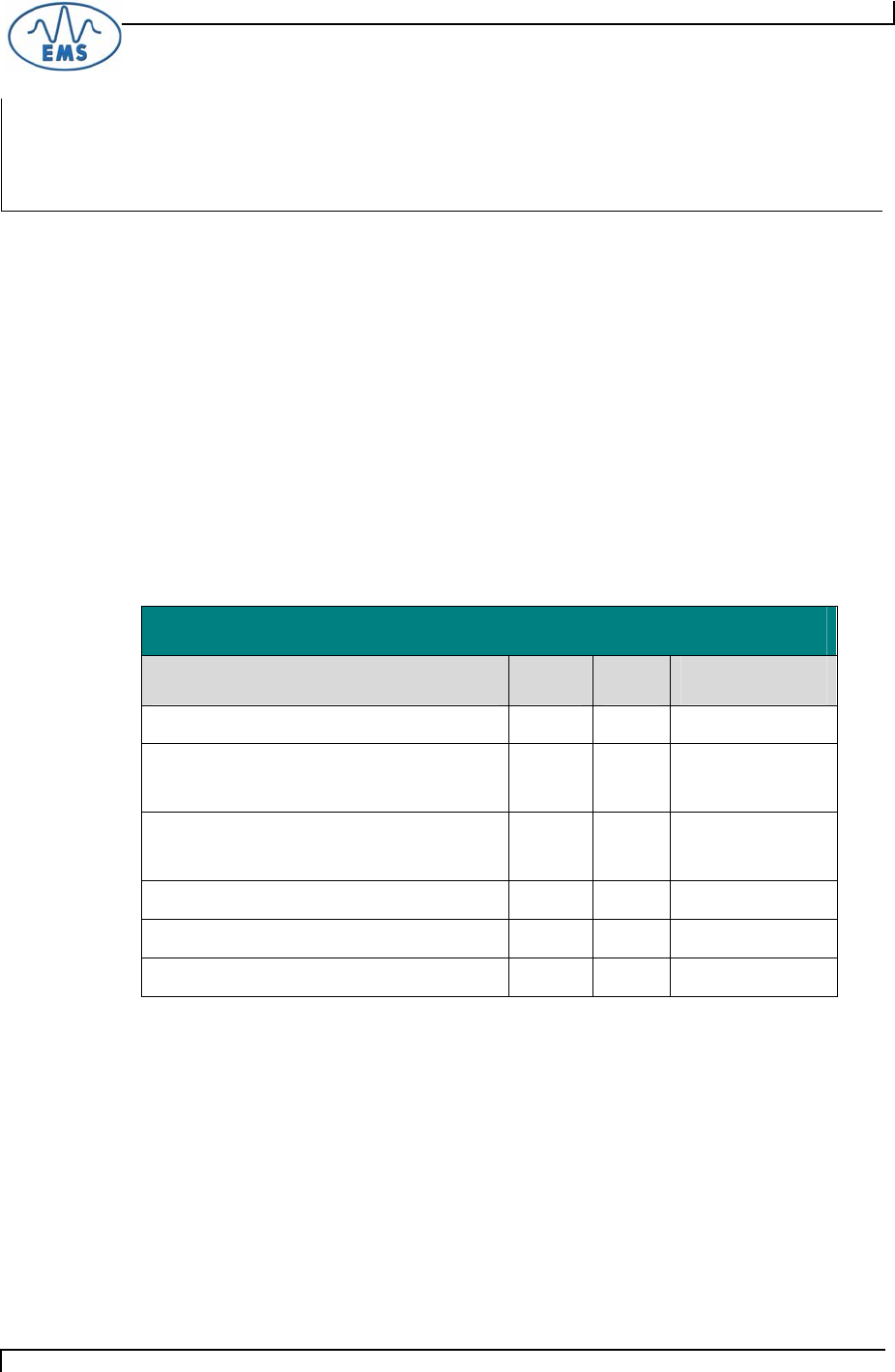
CHAPTER 3: RFID COMMANDS
C OMMAND F4:
R ESET B ATTERY C OUNTER
DESCRIPTION
Command F4 resets the value of a tag’s Battery Counter to zero (0x00). This
command is intended to be used when replacing the batteries in an active RFID tag
and will reset the value of the Battery Counter to zero (0x00).
Located at tag address 0x0000, the Battery Counter stores a one-byte value that
indicates the number of operating hours that the tag has been in use since it has last
had its internal batteries replaced. A tag should have its batteries replaced after it has
accumulated 15 hours of use. When this value reaches 0x0F, battery life is in a
condition of decay and should be replaced.
To retrieve the Battery Counter Value, execute Command 02 and note the value
stored at address 0x0000 on the tag. Reading address ZERO on the tag should only
be performed by one station in a typical assembly line.
EXAMPLE
Command F4: Reset Battery Counter Value – Command Structure
Field Name MSB LSB Word Value
Overall Length 00 06 0006
MSB = Command ID (0xF4)
LSB = 0x00 for this command.
F4 00 F400
MSB = 0x00
LSB = Node ID #: (0x01)
00 01 0001
Timeout Value* 00 00 0000
Start Address* 00 00 0000
Read/Write Length* 00 00 0000
* Not applicable for this command, set values to zero (0x00). This command uses a
hard coded Timeout Value of 2 seconds.
R
ESPONSE FROM
HS500E
There is no response for this command.
R
ESET
B
ATTERY
C
OUNTER
E
RROR
The Reset Battery Counter command may appear to time-out or generate an error.
After executing Command F4, the user should execute Command 02 and check the
data at tag address 0x0000 to confirm that the value of the Battery Counter was
indeed reset to 0x00.
HS500E – OPERATOR’S MANUAL P/N: 17-1305 REV02 (12-05)
PAGE 37 OF 82


















