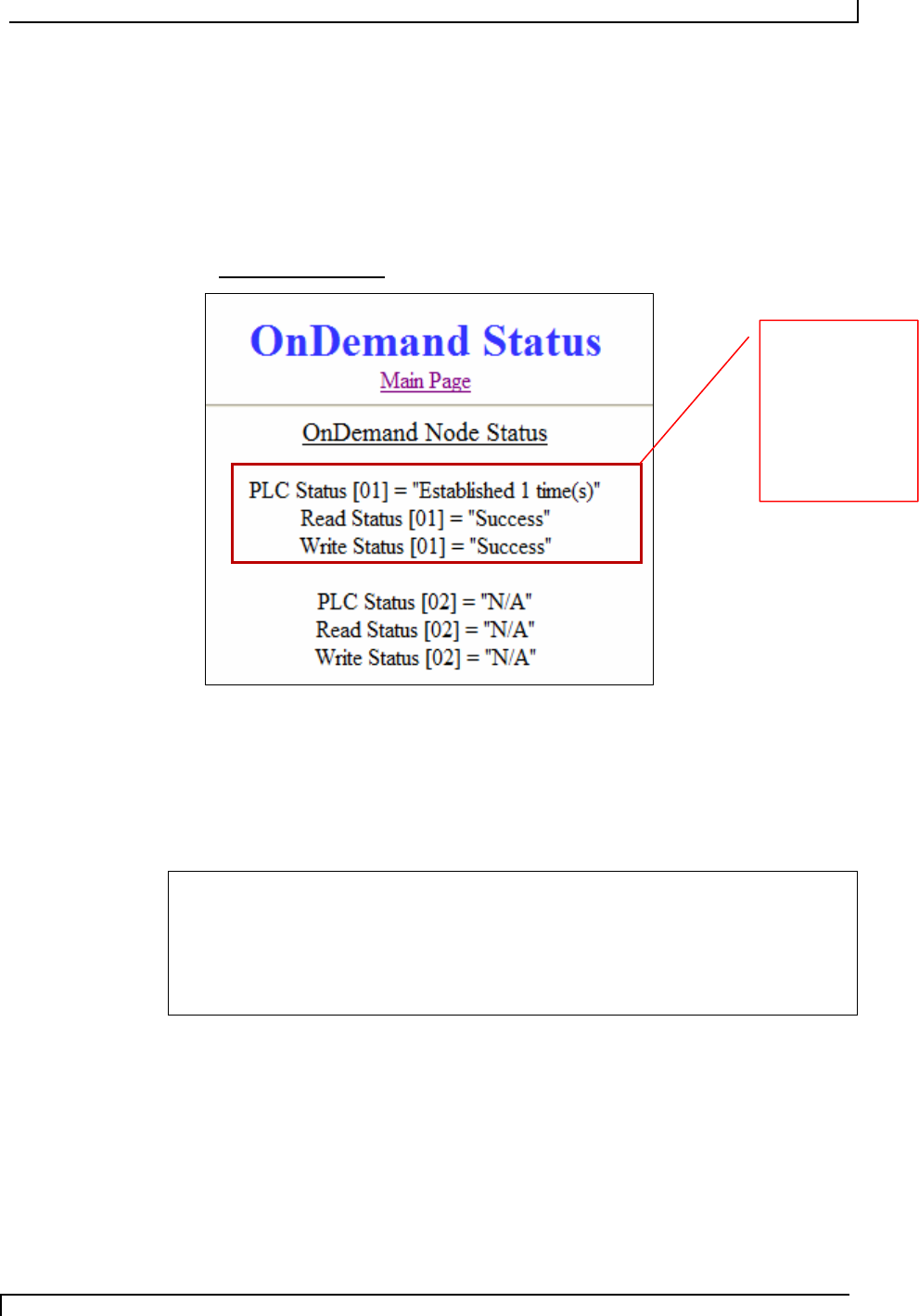
CHAPTER 5: ETHERNET/IP PROTOCOL
5.4 CHECKING ONDEMAND STATUS
Now that you have configured Node 01 for the HS500E and defined corresponding
Write and Read Tags in the PLC, the last step is to check the communication status
between the HS500E and the PLC.
On the HS500E’s HTML Server - Main Page, click the link labeled:
“OnDemand Status.
” The OnDemand Status Page will be displayed.
This message
indicates that
the PLC has
established a
connection with
Node 01.
The OnDemand Status Page
The OnDemand Status Page provides information regarding the connection status
between the PLC and each configured Node (Node 01 in this case). This information
can be used to verify that read and write connections between the Node and the PLC
have been established successfully.
ATTENTION:
If the PLC and HS500E do not establish a successful connection, as depicted in
the image above, Ethernet/IP services on the HS500E, PLC and/or the PLC’s
1756-ENBT module might not be running. Cycle power to the HS500E and verify
that Ethernet/IP services are indeed running on the PLC and the 1756-ENBT
module.
HS500E – OPERATOR’S MANUAL P/N: 17-1305 REV02 (12-05)
PAGE 46 OF 82


















