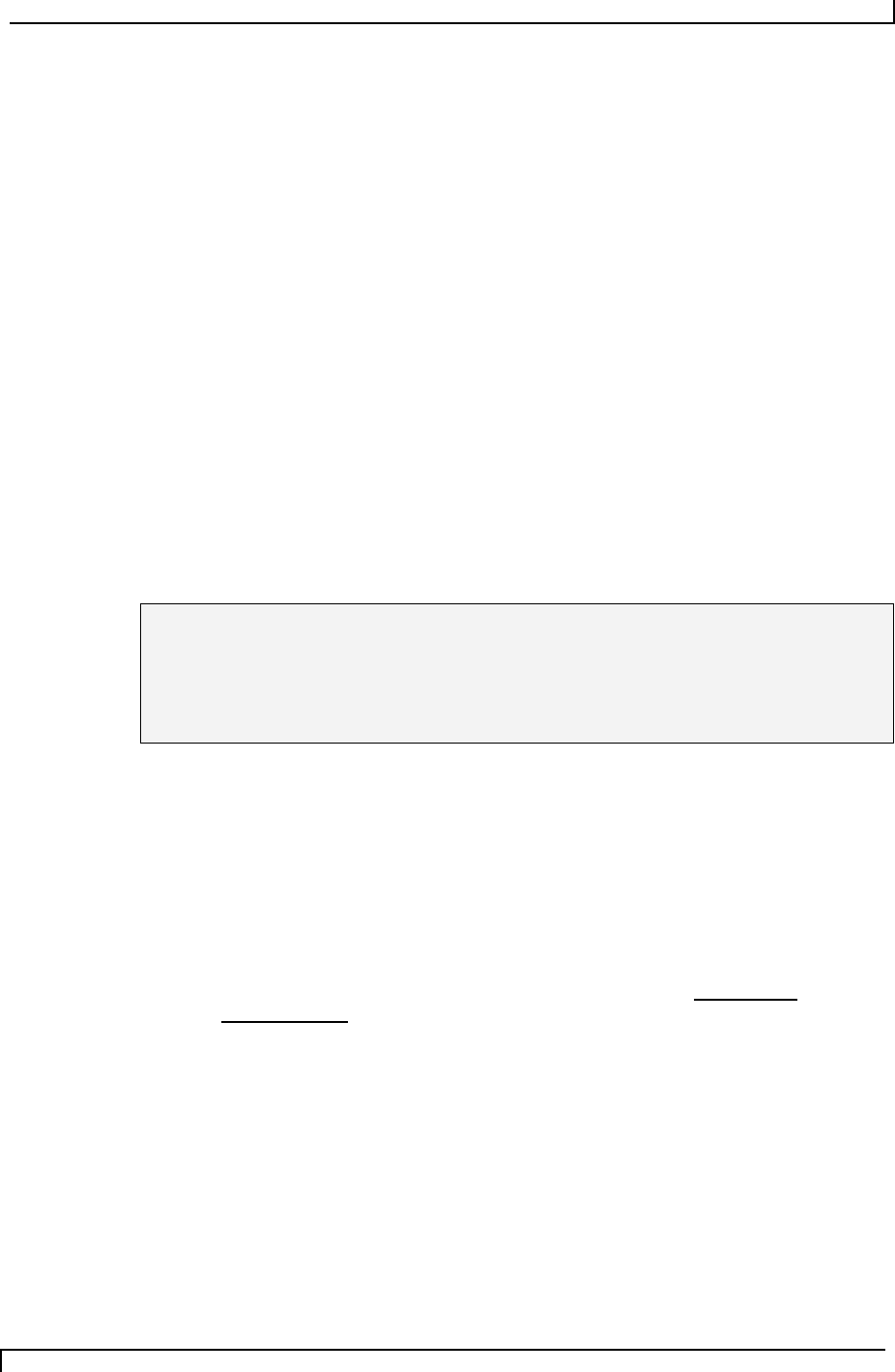
CHAPTER 5: ETHERNET/IP PROTOCOL
5.1 STEPS TO CONFIGURE THE HS500E
See Chapter 2 for instructions on configuring the IP address of the HS500E.
Sections 5.2 through 5.4 in this chapter will help you accomplish the following:
Configure the HS500E via OnDemand Node Configuration
Create “Controller Tags” in the PLC
Verify PLC and HS500E connectivity
5.1.1 HTML Server and OnDemand Overview
Embedded in the HS500E are an HTML Server and a set of configuration tools called
the “OnDemand Utilities.” The HTML Server is used to modify and save IP address
settings for the HS500E; OnDemand is used to configure and link the HS500E to
specific Controller Tags as defined in the ControlLogix PLC. Both are accessed
through a standard Web browser.
OnDemand is Escort Memory Systems’ approach to adding Change of State
messaging to Rockwell Automation’s (RA) ControlLogix PLC and adding legacy
support for the RA PLC5E and RA SCL5/05 PLCs.
NOTE:
The ControlLogix PLC refers to a “controller tag” as a small block of internal
memory that is used to temporarily store outgoing (command) and incoming
(response) data. Within each tag, information is stored in two-byte segments, known
as registers or “words.”
5.2 HS500E NODE CONFIGURATION
After you have configured the HS500E’s IP address, you must configure Node 01 on
the HS500E.
1
Open a Web browser and enter the HS500E’s
new IP address
in the URL
field. The HTML Server – Main Page will be displayed.
2
At the HTML Server – Main Page click the link labeled:
OnDemand
Configuration.
The OnDemand Configuration Page will be displayed.
5.2.1 OnDemand Configuration Page
OnDemand Configuration is used to link the HS500E to controller tags defined in the
ControlLogix PLC. The OnDemand Configuration Page allows the user to modify the
settings of the HS500E’s Node.
HS500E – OPERATOR’S MANUAL P/N: 17-1305 REV02 (12-05)
PAGE 40 OF 82


















