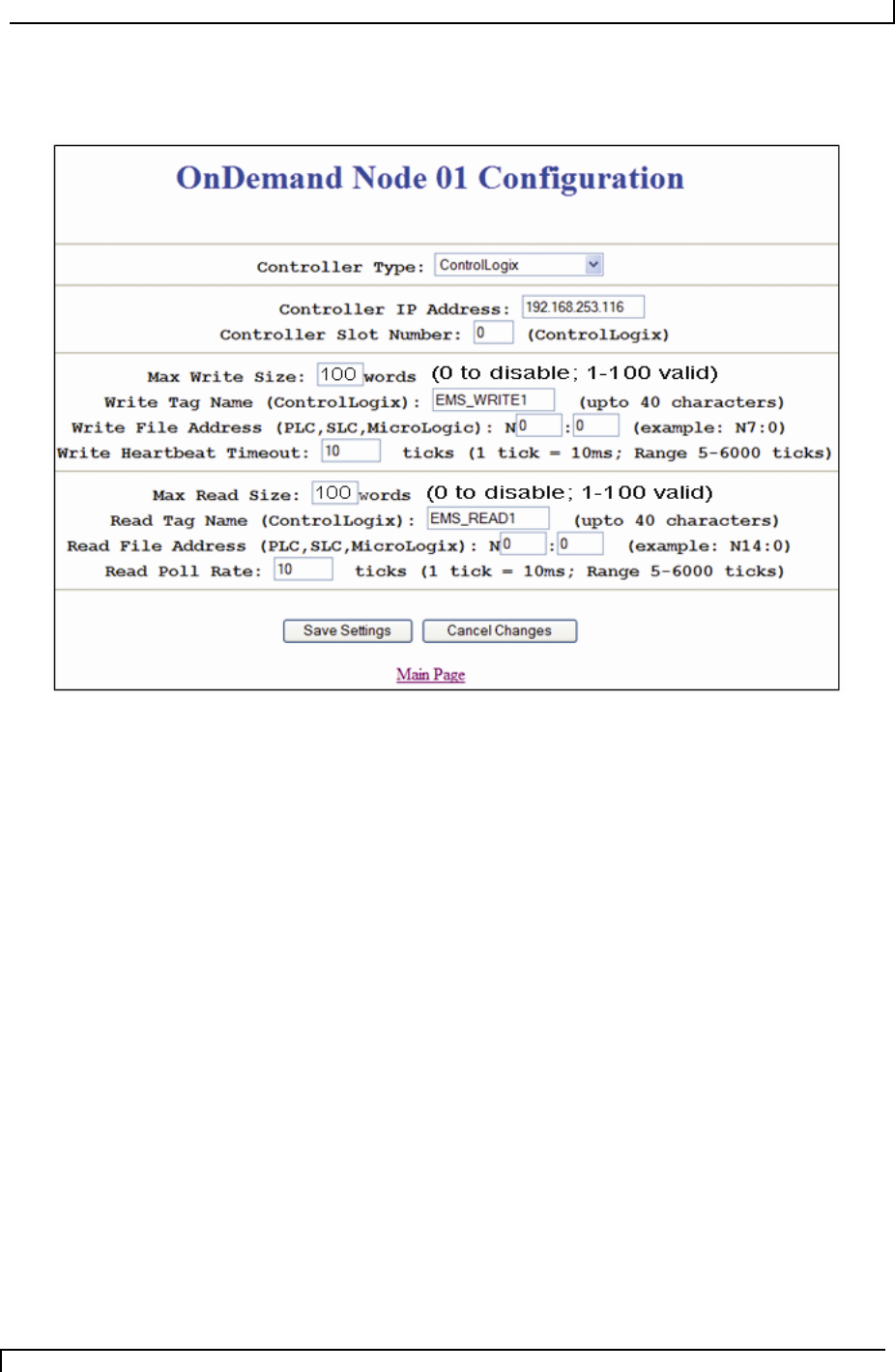
CHAPTER 5: ETHERNET/IP PROTOCOL
5.2.2 OnDemand Node 01 Configuration Page
The OnDemand Node 01 Configuration Page
Use this page to modify the settings for Node 01.
Controller Settings
5 Select
the
Controller Type
from the drop-down menu. The Controller Type
(in this case) specifies the type of PLC that will be communicating with the
HS500E.
6 Enter
the
Controller’s IP address
. Controller IP address is the IP address
assigned to the PLC.
7 Enter
the
Controller’s Slot Number (0-255)
. Controller Slot Number
indicates where in the PLC rack the controller module is installed; normally
slot 0 for ControlLogix.
Write Settings
8 Specify
the number of words (between 1 and 100, 0 = disabled) for the
Max
Write Size
. The Max Write Size value represents the maximum number of 2-
byte “words” that the HS500E will attempt to write to PLC memory during
each command-response cycle. Note: the actual data size required on the
PLC is 3 words larger than the value specified in this field.
HS500E – OPERATOR’S MANUAL P/N: 17-1305 REV02 (12-05)
PAGE 42 OF 82


















