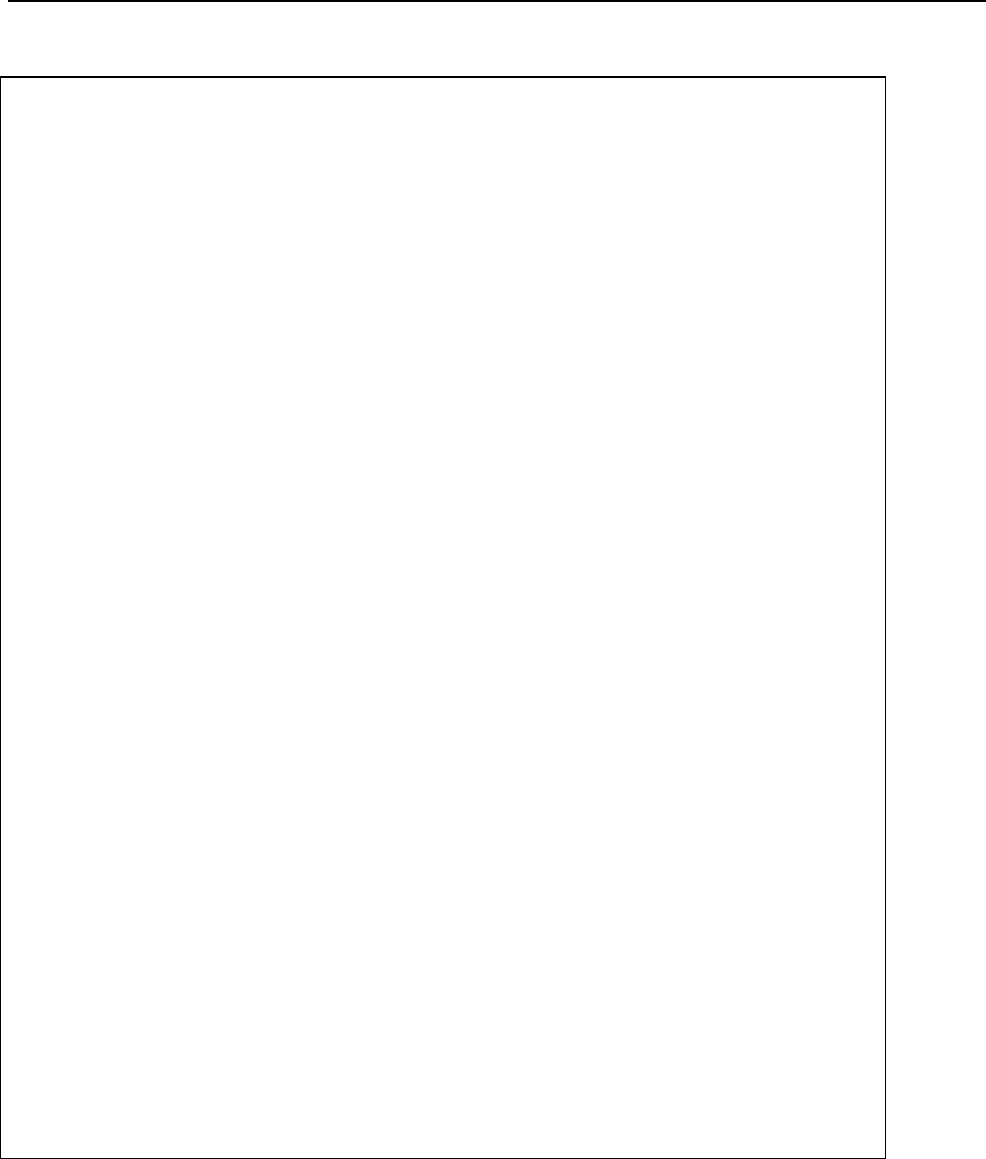
Operating Notes
Rear Panel Features
3
3-5
Table 3-1. Front Panel Features
A CURRENT OUTPUT Binding Posts
The source of all amplified current if the 5725A is configured for front output. You can set the
5700A to source all unamplified as well as amplified current through these binding posts. The
LO binding post is isolated from ground when in the current function, and is open-circuited at
other times. Cable and connection recommendations are made in Section 4 of the 5700A
Operator Manual.
B 5725A STANDBY Indicator
Lit whenever the 5725A is in any of three standby modes. This indicator is lit alone in standby
mode; it is lit at the same time as VOLTAGE MODE in voltage standby mode; and it is lit at the
same time as CURRENT MODE in current standby mode. (See "5725A Operating Functions
and Modes," further on in this section.)
C CURRENT MODE Indicator
Lit when the 5725A is in current standby or current operate mode. In current standby mode, the
STANDBY indicator is also lit. (See "5725A Operating Functions and Modes," further on in this
section.)
D VOLTAGE MODE Indicator
Lit when the 5725A is in voltage standby or voltage operate mode. In voltage standby mode, the
STANDBY indicator is also lit. (See "5725A Operating Functions and Modes," further on in this
section.)
E POWER Switch
Turns the power on and off. The switch is a push-push type; the first push turns the power on
and locks the switch in, and the second push turns the power off and releases the switch.
F CABLE OFF Indicator
Lit when the 5700A/5725A interface cable is not connected, or when the 5700A power is turned
off. This condition also lights the FAULT indicator.
G OVERLOAD Indicator
Lights on entering current operate mode in overcompliance conditions (load not connected to
the proper binding posts, or load resistance too high). The OVERLOAD indicator also lights on
entering voltage operate mode if the load resistance is too low.
H FAULT Indicator
Lit whenever any fault condition is detected. Normally, a fault code and message appears on
the 5700A Control Display when this happens. The FAULT indicator also comes on with the
CABLE OFF indicator when the 5700A/5725A interface cable is not connected. In case of a
FAULT indication, check the 5700A/5725A interface cable connections, make sure the 5700A
power is on, and check that the load is appropriate and connected to the correct binding posts.
Refer to "Service Information" in Section 2, or to Section 7, Troubleshooting, in case of a FAULT
indication that appears to be a malfunction.


















