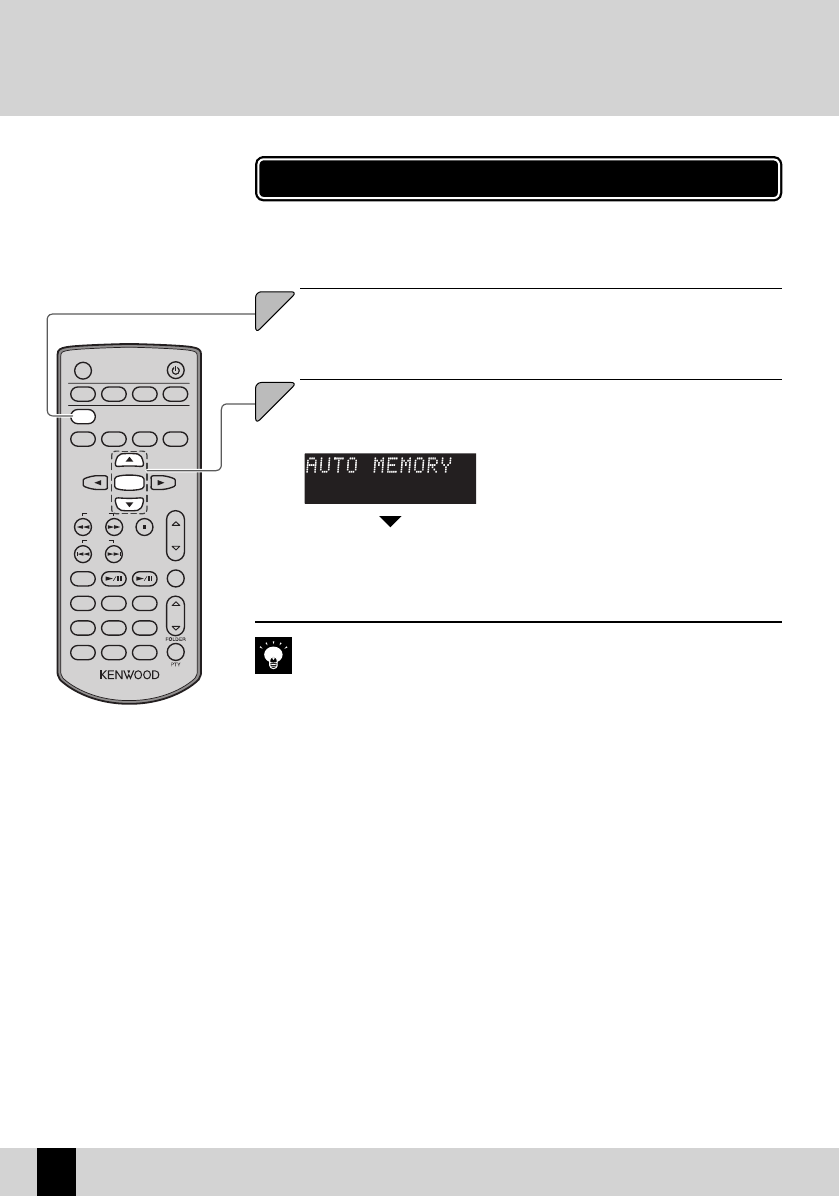
TIMER
DISPLAY
SLEEP
MODE
FLAT TONE
ENTER
TUNING
RANDOM REPEAT P.MODE
AUTO / MONO
ClearA
VOL
RC-R0830E
P.CALL
TUNER D.AUDIO CD
BAND
AUX
PHONO
TAP E
D-IN1 D-IN2 D-IN3
ROOM EQ
MUTE
CLEAR
DIMMER
MODE
SOUND
PRESET
R-K1000
28
R-K1000
Up to 40 stations can be preset in the system.
For use of the RDS function, stations must be memorized by AUTO MEMORY.
z
z
Press the [MODE] key.
11
Press the [ENTER] key.
Presetting Stations Automatically (AUTO MEMORY)
“AUTO MEMORY” ashes on the display
and the receivable radio stations are preset
automatically.
A preset frequency can be rewritten later.
z
z
RDS stations are given priority during auto presetting. If there is memory left
after presetting, this unit continues presetting regular FM and AM stations.
A broadcast station that cannot be preset with AUTO MEMORY should be set
with Manual preset. (P. 29)
Auto Memory setup may take a few minutes to complete.
z
z
z
Press the [A] or [B] key.
Select “AUTO MEMORY”.
22
Receiving Broadcast Stations


















