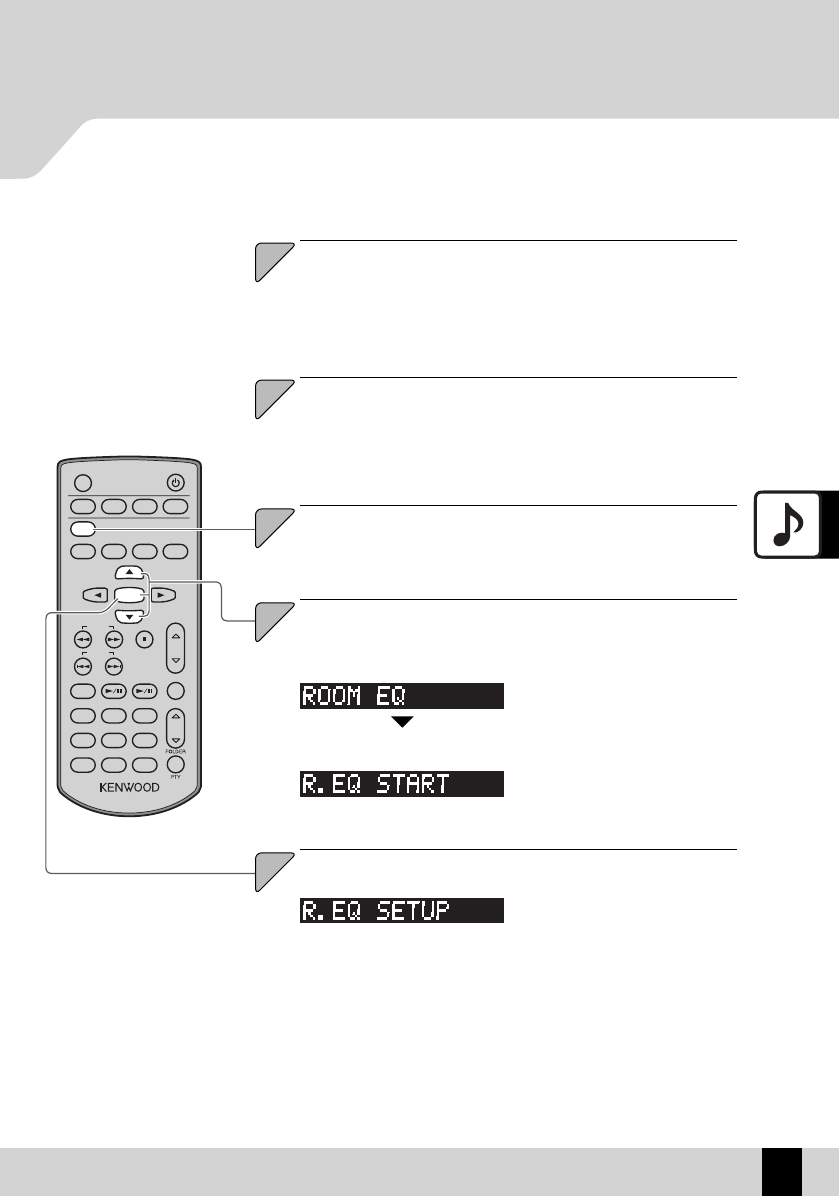
TIMER
DISPLAY
SLEEP
MODE
FLAT TONE
ENTER
TUNING
RANDOM REPEAT P.MODE
AUTO / MONO
ClearA
VOL
RC-R0830E
P.CALL
TUNER D.AUDIO CD
BAND
AUX
PHONO
TAP E
D-IN1 D-IN2 D-IN3
ROOM EQ
MUTE
CLEAR
DIMMER
MODE
SOUND
PRESET
39
ROOM EQ (Room Equalizer)
English
39
English
Plug the room equalizer microphone supplied with
the system into the [ROOM EQ MIC IN] jack on the rear
panel of the main unit.
See “Main Connections” (P.10) for details.
11
Place the microphone in the listening position (at ear
level).
Do not place any obstacles between the microphone and speakers during
measurement.
22
Press the [ENTER] key.
55
During setup, “R.EQ SETUP” appears on the display and “ROOM EQ”
ashes.
When setup is completed, “ROOM EQ” stops ashing and remains lit.
z
Select “ROOM EQ”.
Press the [A] or [B] key.
44
Press the [MODE] key.
33
Press the [ENTER] key.


















