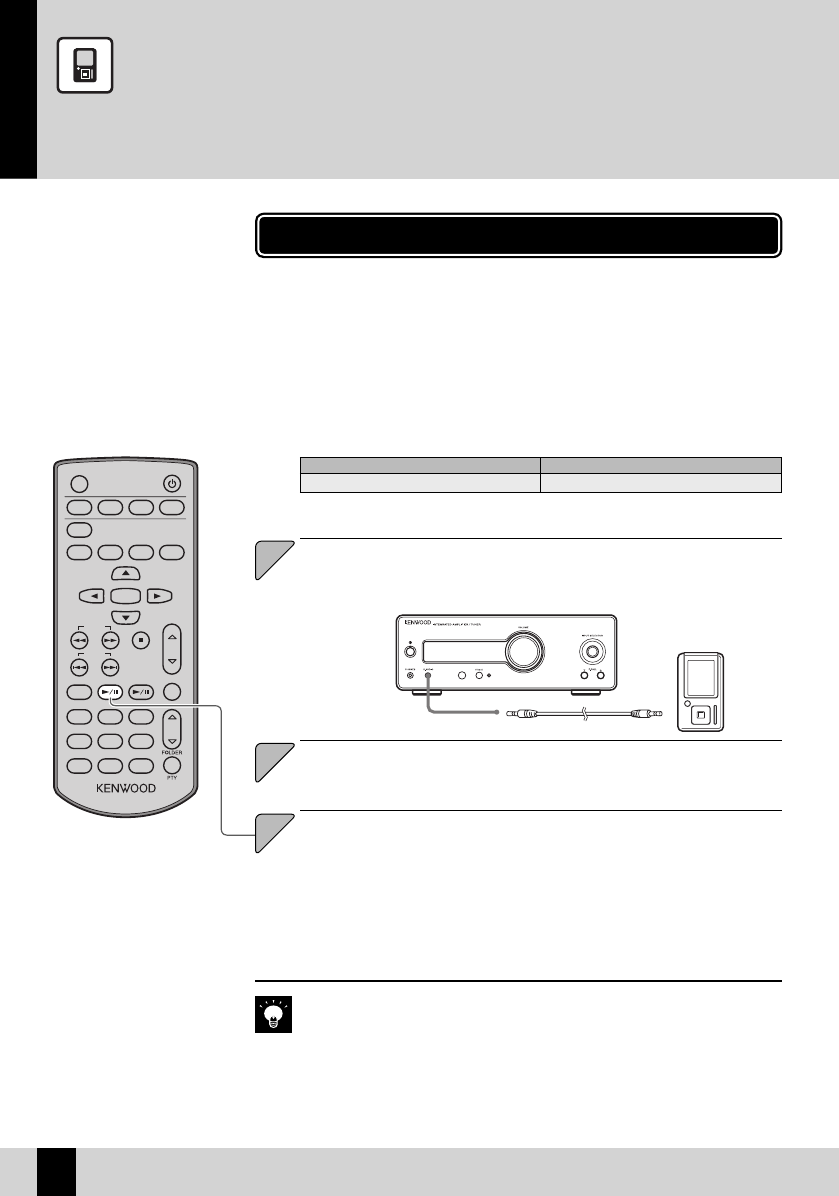
TIMER
DISPLAY
SLEEP
MODE
FLAT TONE
ENTER
TUNING
RANDOM REPEAT P.MODE
AUTO / MONO
ClearA
VOL
RC-R0830E
P.CALL
TUNER D.AUDIO CD
BAND
AUX
PHONO
TAP E
D-IN1 D-IN2 D-IN3
ROOM EQ
MUTE
CLEAR
DIMMER
MODE
SOUND
PRESET
34
R-K1000
Playback from a Digital Audio Player
You can connect a Kenwood digital audio player (referred to hereafter simply as “digital audio player”) to
the system and use it to play tracks.
D.AUDIO
Connect the digital audio player to the [D.AUDIO] terminal
on the front panel of the main unit.
11
Use this procedure to connect a digital audio player to the system and use it
to play tracks.
When connecting the digital audio player, always turn this system and the digital audio
player o beforehand.
Refer also to the instruction manual for the digital audio player to be connected.
Connecting the digital audio player using the dedicated cable allows you to operate the
digital audio player using the main unit or the remote control.
z
z
z
Compatible Kenwood digital audio players
HDD audio player Memory audio player
HD20GA7
M1GC7
Turn on the digital audio player.
22
Press the [D.AUDIOE] key to begin playback.
Simply pressing the [D.AUDIOE] key turns on the system and begins
playback.
If the digital audio player is not connected using the dedicated cable, use the
controls on the connected digital audio player.
z
z
33
If you use the dedicated cable for the connection, the volume and sound quality
settings on the digital audio player are disabled.
When you have nished using the digital audio player, disconnect the player’s
connection cable from the [D.AUDIO] terminal.
z
z


















