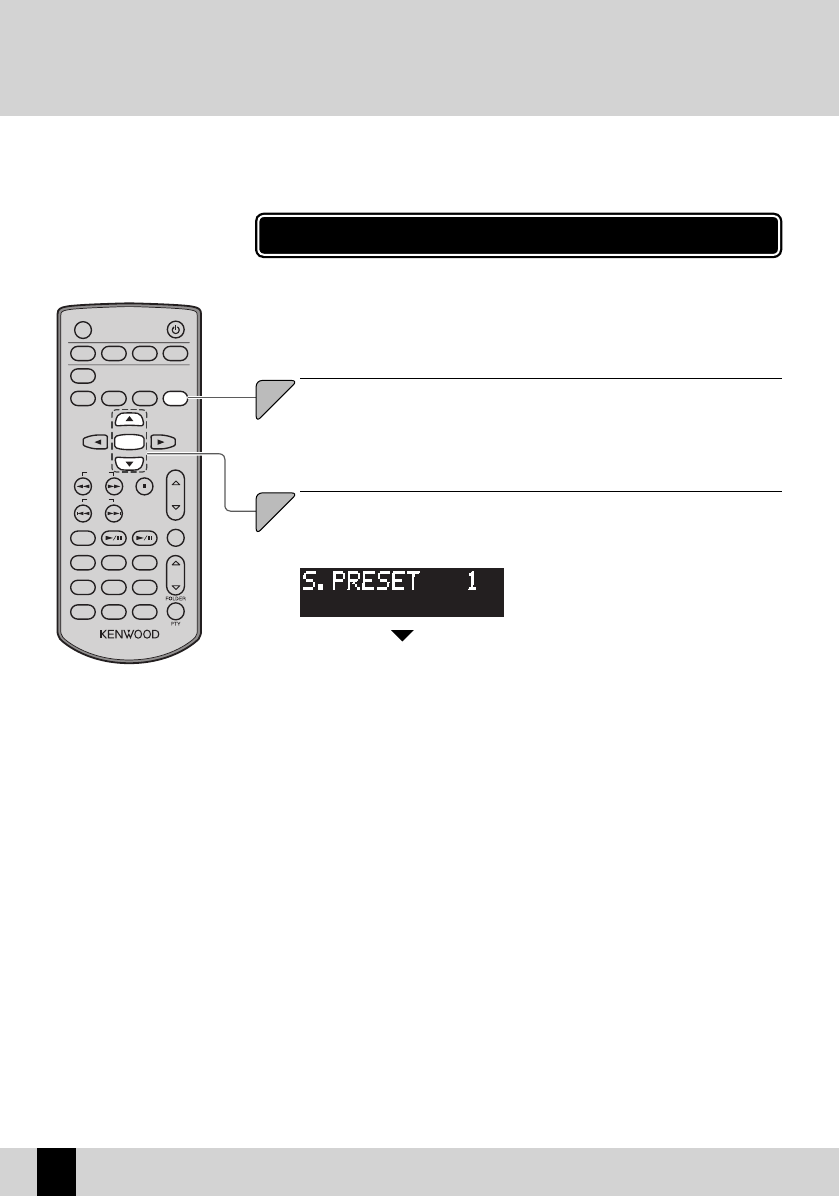
TIMER
DISPLAY
SLEEP
MODE
FLAT TONE
ENTER
TUNING
RANDOM REPEAT P.MODE
AUTO / MONO
ClearA
VOL
RC-R0830E
P.CALL
TUNER D.AUDIO CD
BAND
AUX
PHONO
TAP E
D-IN1 D-IN2 D-IN3
ROOM EQ
MUTE
CLEAR
DIMMER
MODE
SOUND
PRESET
Sound Presets
46
R-K1000
Using Sound Presets
Use this procedure to recall and apply a registered Sound Preset.
Register the sound e ect you want to use as a Sound Preset beforehand. (P.45)z
Press the [SOUND PRESET] key.
11
Select a Sound Preset number (1–3).
Press the [A] or [B] key.
22
Press the [ENTER] key.


















