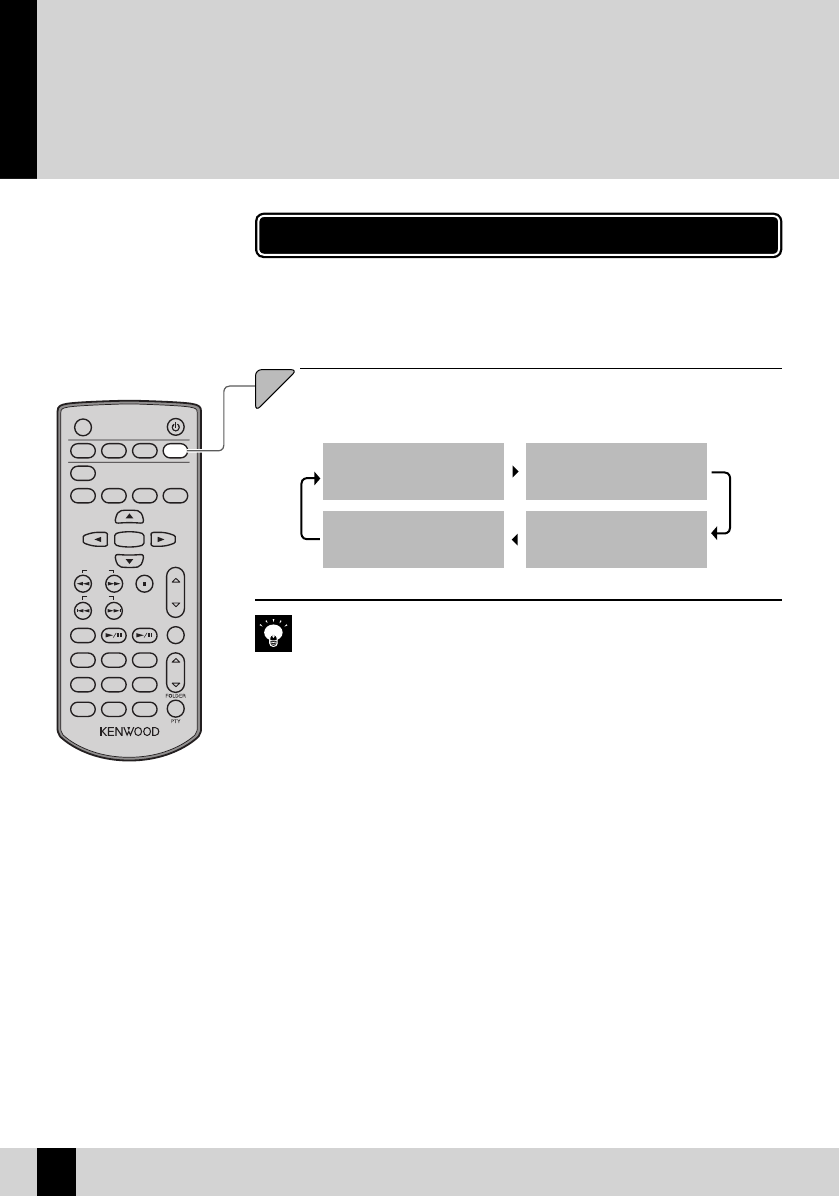
TIMER
DISPLAY
SLEEP
MODE
FLAT TONE
ENTER
TUNING
RANDOM REPEAT P.MODE
AUTO / MONO
ClearA
VOL
RC-R0830E
P.CALL
TUNER D.AUDIO CD
BAND
AUX
PHONO
TAP E
D-IN1 D-IN2 D-IN3
ROOM EQ
MUTE
CLEAR
DIMMER
MODE
SOUND
PRESET
58
R-K1000
Use these settings to adjust the brightness of the display and to specify the settings for the main unit dial
lighting.
Setting the Display Brightness (DIMMER)
Use these settings to adjust the brightness of the display and to specify the
settings for the main unit dial lighting. Adjust the brightness according to
your preference and the conditions in the room.
11
Press the [DIMMER] key.
The setting changes as shown below each time you press the key.
Normal brightness.
Reduces the display
brightness.
Reduces the display brightness
and turns o the dial lighting.
Restores the normal display
brightness and turns o the dial
lighting.
If the R-K1000 is connected to the DP-K1000 (sold separately) using the system
control connection, setting the DIMMER function runs the same function on the
DP-K1000 also.
z
Display Settings


















