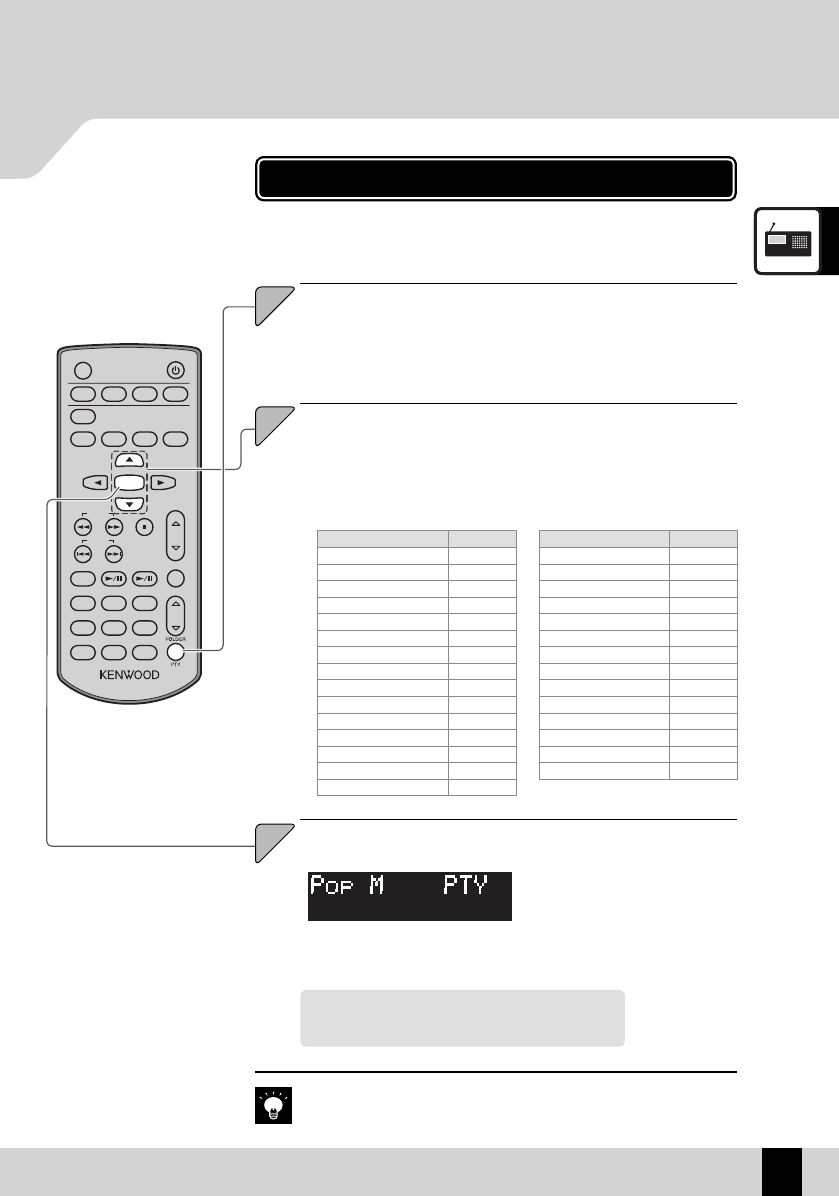
TIMER
DISPLAY
SLEEP
MODE
FLAT TONE
ENTER
TUNING
RANDOM REPEAT P.MODE
AUTO / MONO
ClearA
VOL
RC-R0830E
P.CALL
TUNER D.AUDIO CD
BAND
AUX
PHONO
TAP E
D-IN1 D-IN2 D-IN3
ROOM EQ
MUTE
CLEAR
DIMMER
MODE
SOUND
PRESET
31
English
Press the [PTY] key.
11
Press the [A] or [B] key to select the desired
program type.
22
Use program type table for your convenience.z
Press the [ENTER] key.
33
Searching for a Desired Program Type (PTY Search)
The tuner automatically searches for a station which is currently
broadcasting a specied program type (genre).
When an RDS broadcast is received, the program type is shown on the
display. If no PTY data is available, or if the station is not an RDS station,
“None” is displayed.
z
No sound is heard while “PTY” is
ashing.
If a program of the desired type
is found, that program is received
and the frequency display changes
to the station name display.
z
z
If a program of the desired type cannot be found, “NO PROGRAM” ashes,
then after several seconds the display returns to the original display.
z
RDS (Radio Data System)
Program Type Name Display
Pop Music Pop M
Rock Music Rock M
Easy Listening Music Easy M
Light Classical Light M
Serious Classical Classics
Other Music Other M
News News
Current Aairs Aairs
Information Info
Sport Sport
Education Educate
Drama Drama
Culture Culture
Science Science
Varied Varied
Program Type Name Display
Weather Weather
Finance Finance
Children’s programs Children
Social Aairs Social
Religion Religion
Phone In Phone In
Travel Travel
Leisure Leisure
Jazz Music Jazz
Country Music Country
National Music Nation M
Oldies Music Oldies
Folk Music Folk M
Documentaty Document
Program type table
To cancel the PTY search
Press the [PTY] key.


















