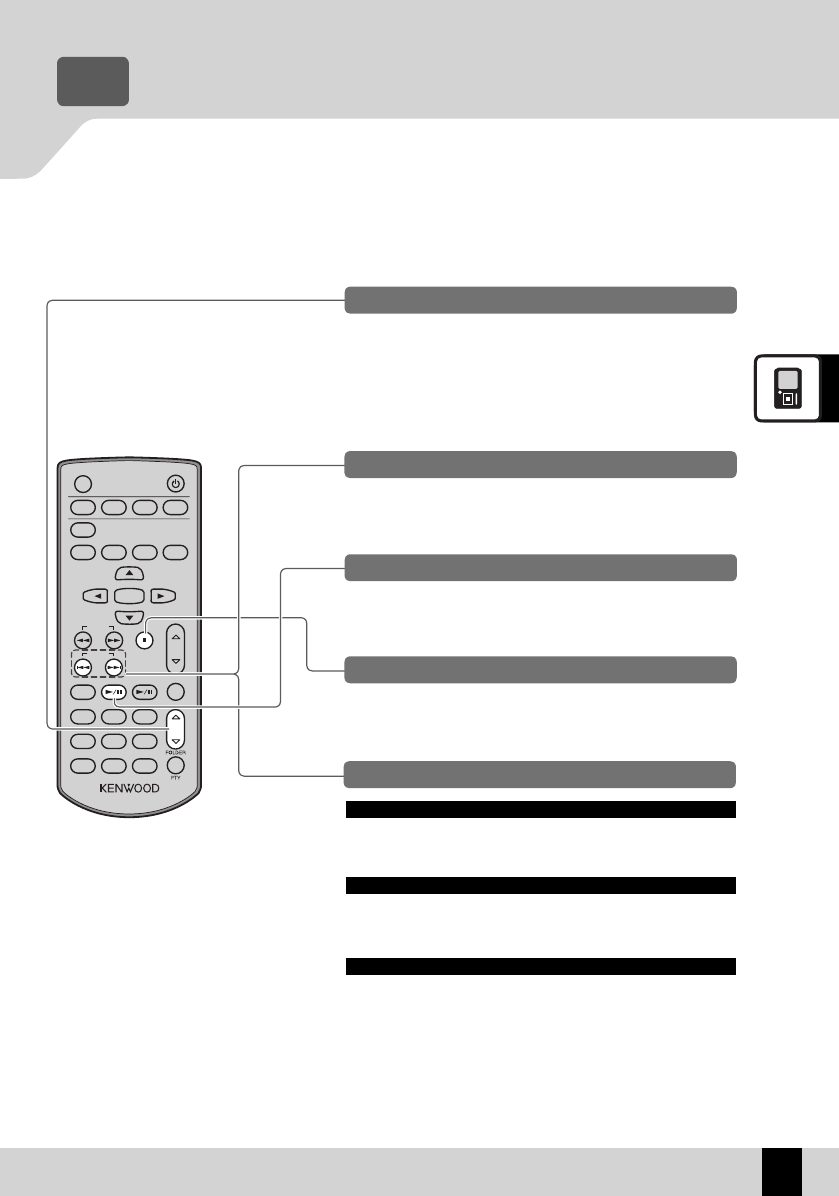
TIMER
DISPLAY
SLEEP
MODE
FLAT TONE
ENTER
TUNING
RANDOM REPEAT P.MODE
AUTO / MONO
ClearA
VOL
RC-R0830E
P.CALL
TUNER D.AUDIO CD
BAND
AUX
PHONO
TAP E
D-IN1 D-IN2 D-IN3
ROOM EQ
MUTE
CLEAR
DIMMER
MODE
SOUND
PRESET
35
D.AUDIO
Related
Information
English
Adjusting the Digital Audio Player Input Level R P.36
Audio Settings R P.37 onwards
z
z
Operations during digital audio player playback
Skipping forward/back
Hold down the [G] or [H] key.
Pausing and resuming playback
Press the [D.AUDIOE] key.
Stopping playback
Press the [F] key.
Skipping tracks/ skipping back/ skipping to the start
Skip a track
Press the [H] key.
Press the [G] key two or more times in succession.
Press the [G] key once.
Skip back to the previous track
Return to the start of the track
Playing the tracks in the previous/next folder
To go to the previous folder, press the [FOLDER O] key.
To go to the next folder, press the [FOLDER P] key.
These functions may not work with some digital audio player
models.
z


















