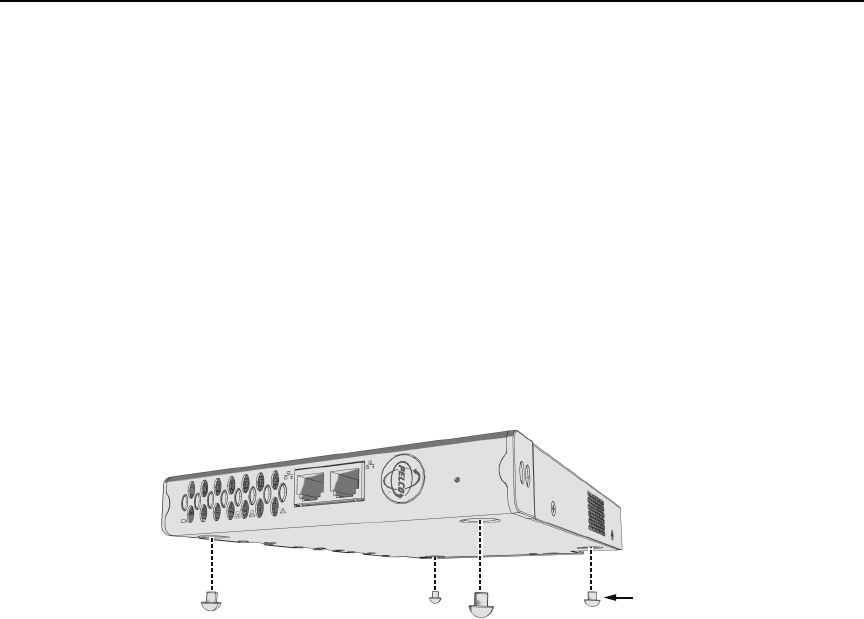
C4658M-C (6/10) 13
Equipment Placement and Rack Mounting
Use one of the following installation methods for the unit:
• Place the unit on a flat surface, such as a shelf or desktop.
• Mount the unit to a wall using the optional WM5002-4U wall mount kit.
• Install the unit in the optional RK5200PS-5U rack mount kit.
NOTES:
• Each installation method, except the RK5200PS-5U, requires the installation of a separate power supply, either the
NET5400PS (not supplied) or other equipment supplied by the user (refer to Connecting Power on page 33).
• When installing the unit on a desktop, use the rubber feet provided with the unit to protect the desktop from surface
damage. The rubber feet are not needed when mounting the unit in a wall or rack mount.
DESKTOP INSTALLATION
To place the unit on a flat surface, such as a desktop:
1. Attach the rubber feet to the bottom of the unit to prevent surface damage.
Figure 3. Attaching Rubber Feet for Desktop Placement
RUBBER FEET
2
1
NET5401T
(POE+)


















