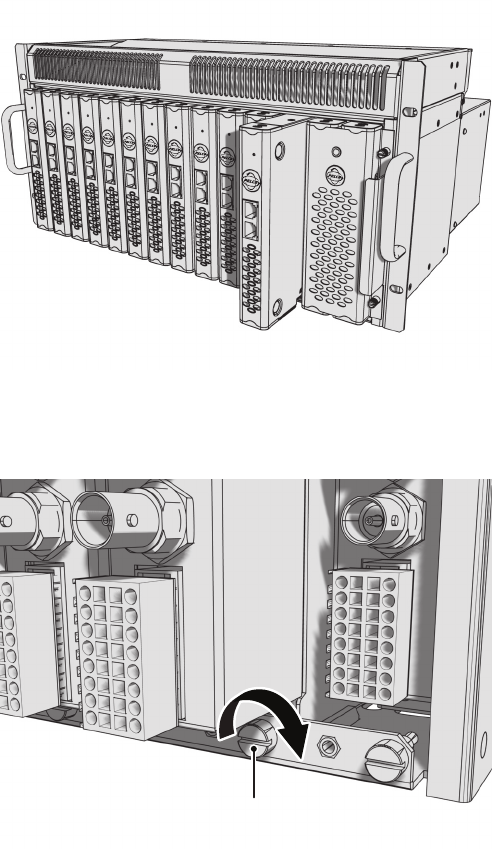
16 C4658M-C (6/10)
To install the unit into a rack mount kit:
1. Install the RK5200PS-5U rack mount kit into the rack; refer to the RK5200PS-5U Rack Mount Chassis Installation
manual.
2. Insert the unit into the desired slot.
Figure 7. Multiple Units in an RK5200PS-5U
3. Tighten the thumbscrew on the rack mount to secure the unit into the rack.
Figure 8. Tighten Thumbscrew to Secure the Unit
TIGHTEN
THUMBSCREW


















