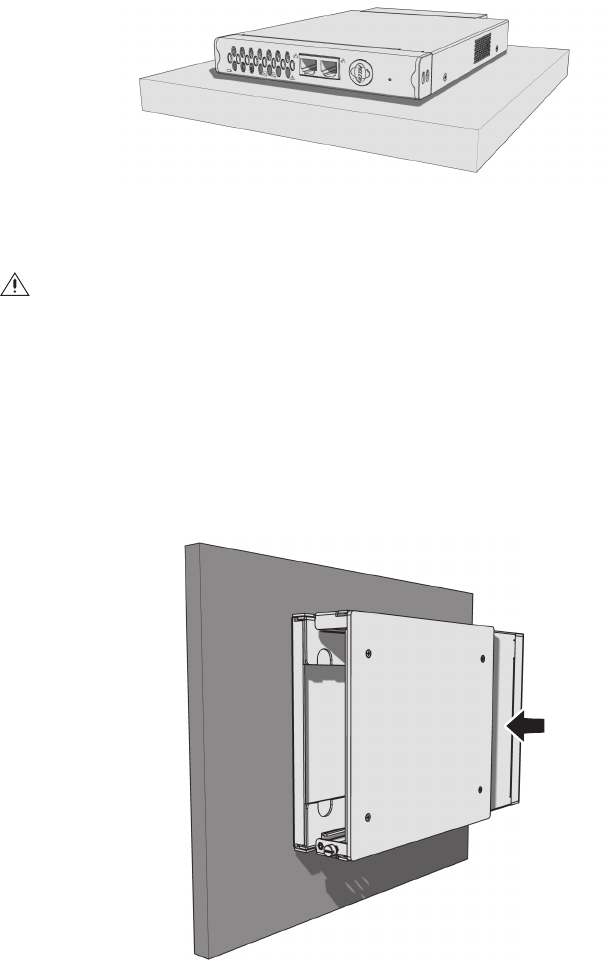
14 C4658M-C (6/10)
2. Position the unit to allow for cable and power cord clearance at the front and rear panels.
Figure 4. Desktop Placement
WALL MOUNTING
A single NET5400T Series unit can be mounted to a wall using the optional WM5002-4U wall mount system.
To mount the unit to a wall using the WM5002-4U:
1. Install the WM5002-4U; refer to the WM5000 Series Wall Mount Kit Installation manual.
2. Insert the NET5400T Series unit into the wall mount. Make sure all front and rear panel connectors are accessible.
Figure 5. NET5400T and WM5002-4U Wall Mount
WARNING: Do not place the unit unit on its side; the unit could fall over and cause damage. Placing the unit on its
side also blocks air flow and can cause the unit to overheat.
1
2
NET5401T
(
PO
E
+
)


















