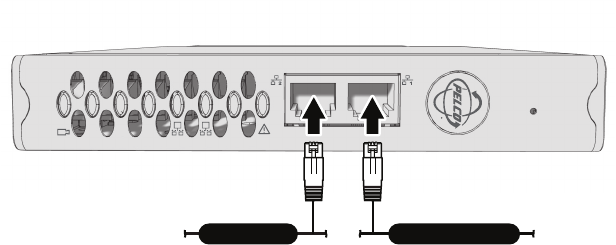
C4658M-C (6/10) 31
CONNECTING TO THE NETWORK
Connect the video encoder to the Endura network:
1. Connect a Cat5e (or better) cable to either network port on the front panel.
NOTE: If you are using a PoE or PoE+ , no other Cat5e is required. Using both network ports creates a video loop in
the network. Do not use both network ports unless you intend to loop the video.
2. Connect the other end of the network cable to a 100/1000Base-T (or better) port on the Endura network switch.
Figure 23. Connecting to the Endura Network
After you apply power to the encoder (refer to Connecting Power on page 33), the encoder automatically searches the
Endura network for other Endura components. Also, the indicators on the front panel show network connection speed and
status (refer to Front Panel Indicators on page 35).
NOTE: The 1- and 2-channel models support PoE and PoE+ respectively. Be sure to use the network port located at the
right when using PoE or PoE+.
12
NET5401T
(POE +)
DAISY CHAIN POE OR NETWORK


















