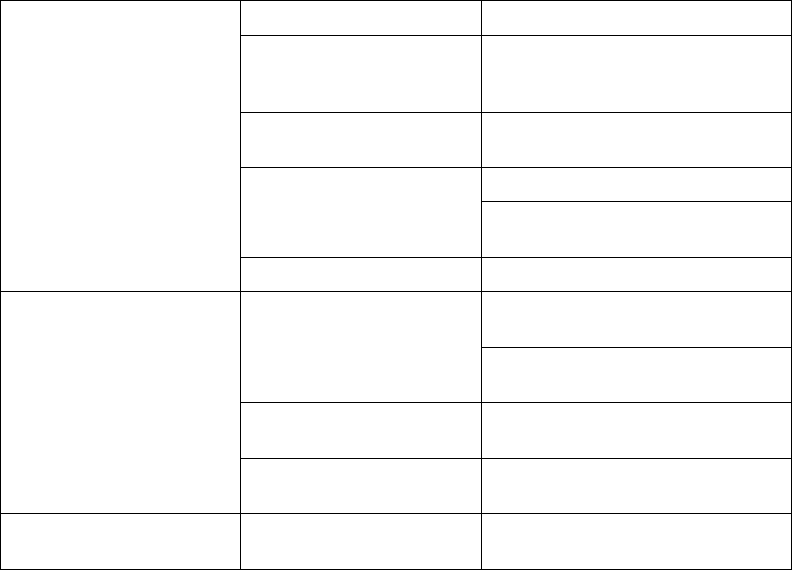
C4658M-C (6/10) 39
No audio transmission to receiver Volume set too low at receiver Adjust volume control at receiver
Audio service not enabled Enable the audio service on the camera
setup screen; refer to the software
configuration/operation manual
Faulty cable connection Check all leads, plugs, contacts, and
connections
Defective audio devices or
connections
Troubleshoot all connected audio devices
Connect different audio hardware and check
audio function
Defective encoder Check audio devices on a different encoder
Cannot control PTZ cameras or
other devices
Camera protocol setting does not
match encoder protocol setting
Change the protocol setting for the camera
on the Endura workstation
Change the camera to the correct protocol
setting
Other PTZ settings are not correct Change the camera settings on the Endura
workstation
Faulty camera control cable
connections
Check all cable connections; make sure all
plugs are properly connected
The unit is not ready for
operation after firmware upload
Voltage failure during
programming of update file
Replace the device and have it checked
by Pelco
Table G. Troubleshooting the NET5400T Series Video Encoder (2 of 2)


















