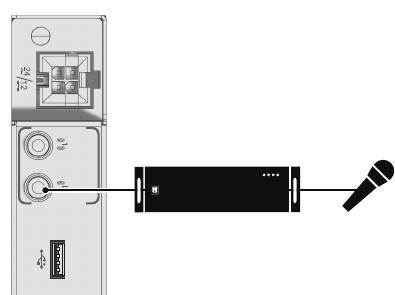
C4658M-C (6/10) 23
CONNECTING AUDIO
The NET5400T Series supports one audio line input for an amplified audio input device. The unit encodes audio and video
signals simultaneously. This lets you listen to activity in the target area.
Figure 14. Audio Connections
To connect an audio input device:
1. Wire the input audio connector. Connect the signal high lead to the connector tip. Connect the common lead to the
connector sleeve. The line input level is 1 Vp-p (0 dBV) nominal, 1.228 Vp-p (+4 dBU) maximum.
2. Connect a line input device to the blue 3.5 mm audio input monaural connector.
NOTES:
• Audio output is not supported at this time.
• Improper use of audio/visual recording equipment may subject you to civil and criminal penalties, Applicable laws
regarding the use of such capabilities vary between jurisdictions and may require, amongh other things, express
written consent from teh recorded subjects. You are solely responsible for insuring strict compliance with such laws
and for strict adherence to any/all rights of privacy and personalty.
LL
AUDIO PREAMP


















