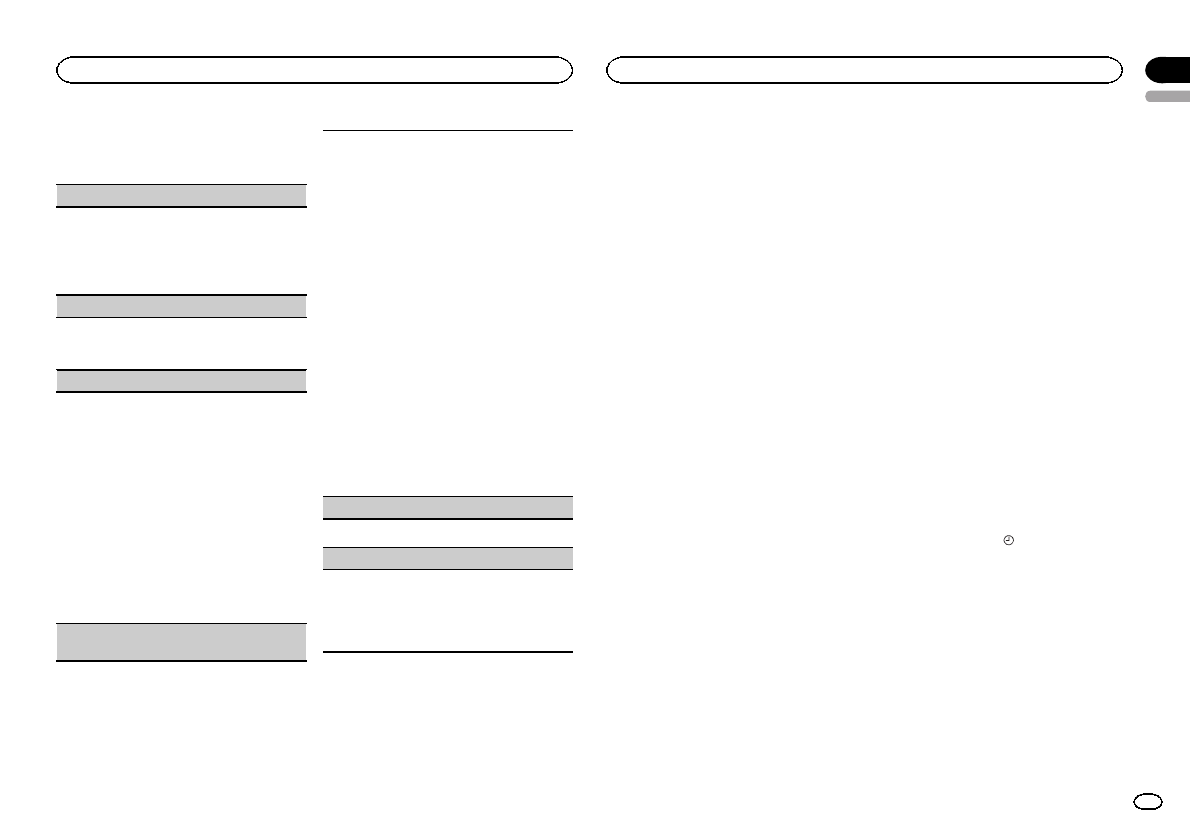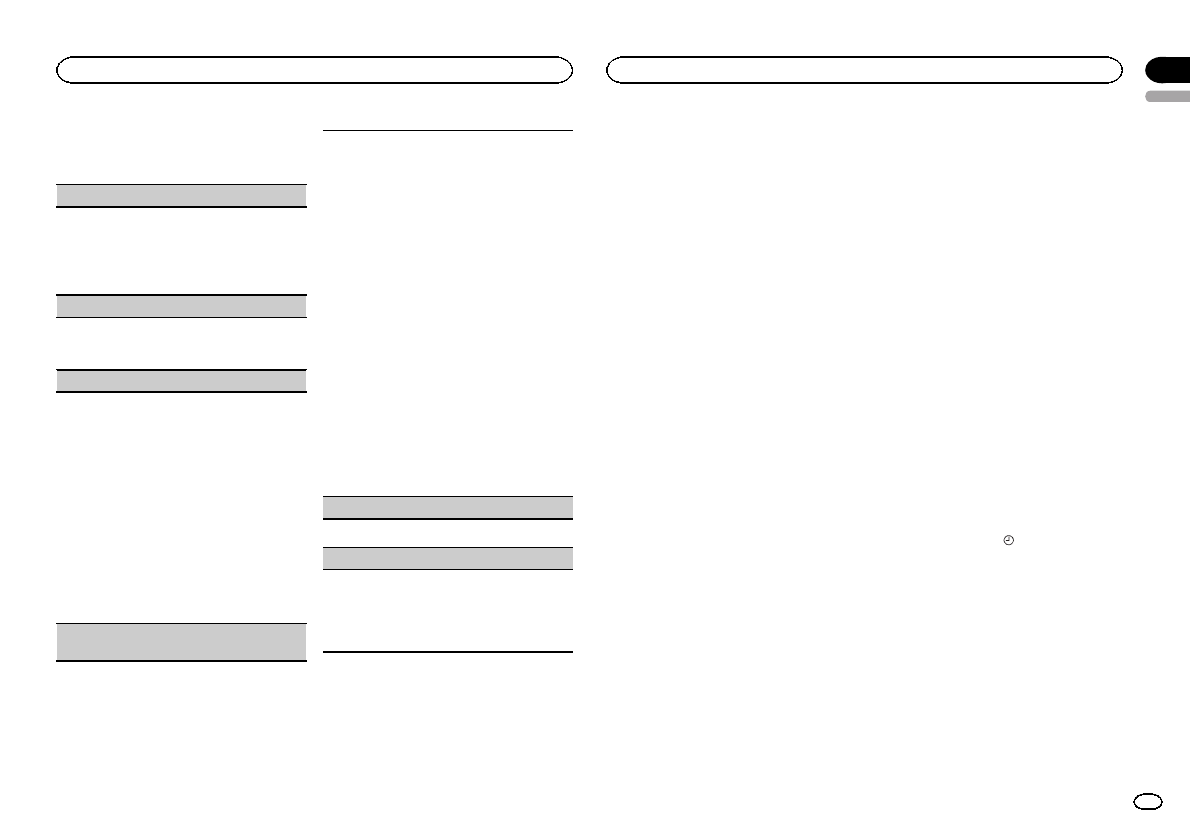
3 TurnM.C.to selecttheinitial setting.
Afterselecting, performthe followingproce-
durestoset theinitialsetting.
CLOCKSET(settingtheclock)
1 PressM.C.todisplaythesettingmode.
2 PressM.C.toselectthesegmentoftheclock
displayyouwishtoset.
Hour—Minute
3 TurnM.C.toadjusttheclock.
AUX(auxiliaryinput)
Activatethissettingwhenusinganauxiliaryde-
viceconnectedtothisunit.
1 PressM.C.toturnAUXonoroff.
USBPNP(plugandplay)
Thissettingallowsyoutoswitchyoursourceto
USB/USB-iPod/PANDORAautomatically.
1 PressM.C.toturntheplugandplayfunction
onoroff.
ON–WhenaUSBstoragedevice/iPodiscon-
nected,dependingonthetypeofdevice,the
sourceisautomaticallyswitchedto USB/USB-
iPod/PANDORAwhenyouturnontheengine.
IfyoudisconnectyourUSBstoragedevice/
iPod,thisunit’ssourceisturnedoff.
OFF–WhenUSBstoragedevice/iPodiscon-
nected,thesourceisnotswitchedtoUSB/
USB-iPod/PANDORAautomatically.Please
changethesourcetoUSB/USB-iPod/PAN-
DORAmanually.
SWCONTROL(rearoutputandsubwooferset-
ting)
TherearspeakerleadsoutputandRCAoutput
canbeusedforfull-rangespeakerorsubwoofer
connection.
IfyouswitchtoREARSP:SW,youcanconnecta
rearspeakerleaddirectlytoasubwooferwithout
usinganauxiliaryamp.
Initially,REARSPissetforrearfull-rangespeaker
connection(FUL).
1 PressM.C.todisplaythesettingmode.
2 TurnM.C.tochangetheoutputandpressto
select.
REARSP—PREOUT
3 TurnM.C.tochangethesetting.
REARSP:FUL—SW
PREOUT:SW—REA
! Evenifyouchangethissetting,therewill
benooutputunlessyouturnthesub-
wooferoutputon(refertoSWSETTING1
(subwooferon/offsetting)ontheprevious
page).
! Ifyouchangethissetting,subwooferout-
putintheaudiomenuwillreturntothefac-
torysettings.
4 PressM.C.toconfirmtheselection.
DEMO(demodisplaysetting)
1 PressM.C.toturnthedemodisplayonoroff.
EVERSCRL(scrollmodesetting)
WheneverscrollissettoON,recordedtextinfor-
mationscrollscontinuouslyinthedisplay.Setto
OFFifyouprefertheinformationtoscrolljust
once.
1 PressM.C.toturntheeverscrollonoroff.
Other Functions
Selecting theillumination color
Thisunitis equippedwithmultiple-color illumi-
nation.You canselecta desiredcolor fromthe
colorlist.
Directselection fromthe
illuminationcolor list
1 PressM.C.todisplay themain menu.
2 TurnM.C.to changethemenu option
andpressto selectILLUMINATION.
3 TurnM.C.to selectKEYCOLOR (buttonil-
lumination)orLCD COLOR(displayillumina-
tion);presstoconfirm.
4 TurnM.C.to selecttheillumination color.
Youcan selectoneoption fromthefollowing list.
! 30presetcolors(WHITEtoROSE)
! SCAN(cyclethroughallcolors)
! CUSTOM(customizedilluminationcolor)
5 PressM.C.toconfirm theselection.
Notes
! WhenSCANis selected,theilluminated
colorautomaticallycycles throughthe30
presetcolors.
! WhenCUSTOMis selected,thecustomized
colorsavedis selected.
Customizingthe illumination color
1 PressM.C.todisplay themain menu.
2 TurnM.C.to changethemenu option
andpressto selectILLUMINATION.
3 TurnM.C.to selectthepreset coloror
CUSTOMilluminationcolor.
# Youcannotcreateacustomilluminationcolor
whenSCANisselected.
4 PressM.C.andhold untilthe customizing
illuminationcolorsetting appearsinthe dis-
play.
5 PressM.C.toselect theprimary color.
R(red)—G(green)—B (blue)
6 TurnM.C.to adjustthebrightness level.
Adjustmentrange:0 to60
# Youcannotselectalevelbelow10forallthreeof
R(red),G(green),andB(blue)atthesametime.
# Youcanalsoperformthesameoperationon
othercolors.
7 PressM.C.andhold untilCUSTOMap-
pears.
Using an AUX source
1 Insertthestereo miniplugintothe AUX
inputjack.
2 PressSRC/OFFtoselect AUXasthe
source.
Note
AUXcannotbe selectedunlessthe auxiliaryset-
tingisturned on.Formoredetails,refer toAUX
(auxiliaryinput)on thispage.
Turning the clockdisplay on or off
% Press andholdTAG/ toturn theclock
displayonor off.
Note
Theclockdisplay disappearstemporarilywhen
youperformotheroperations, buttheclock dis-
playappearsagain after25 seconds.
English
Operating this unit
02
11
Section
Operating this unit
En