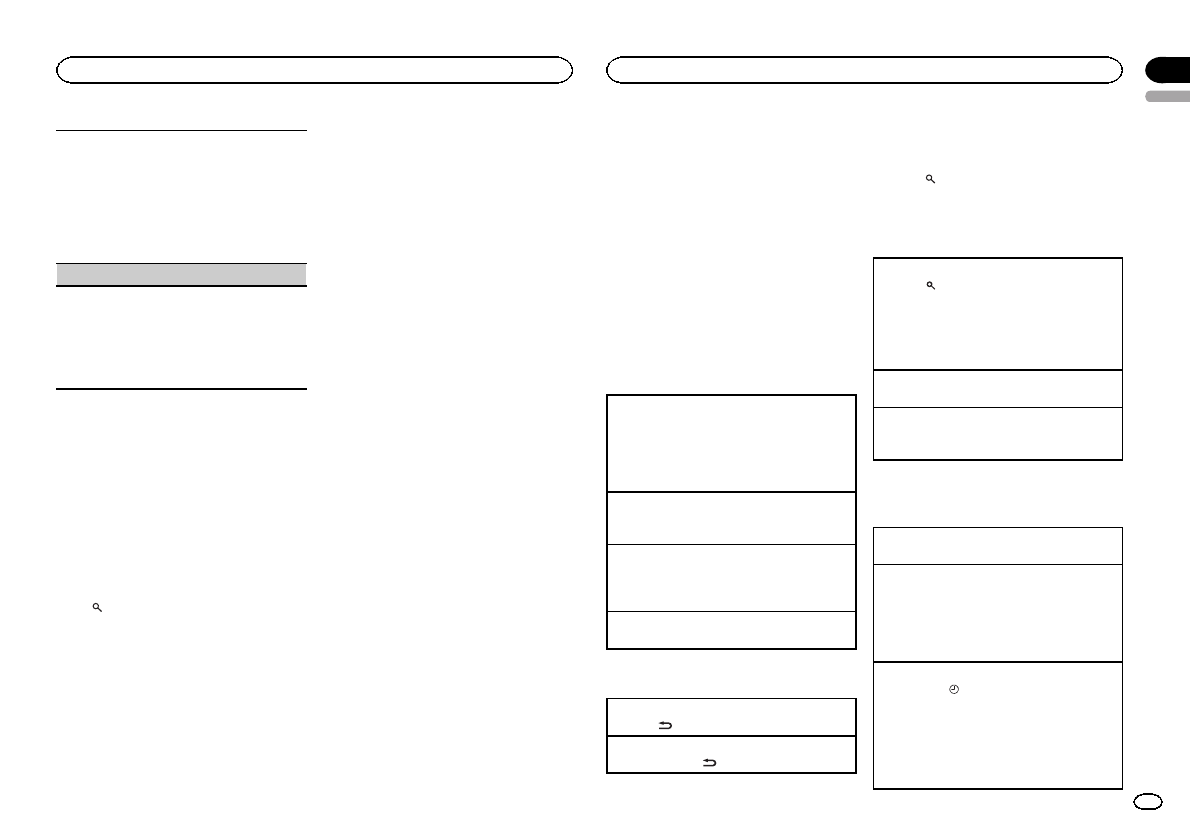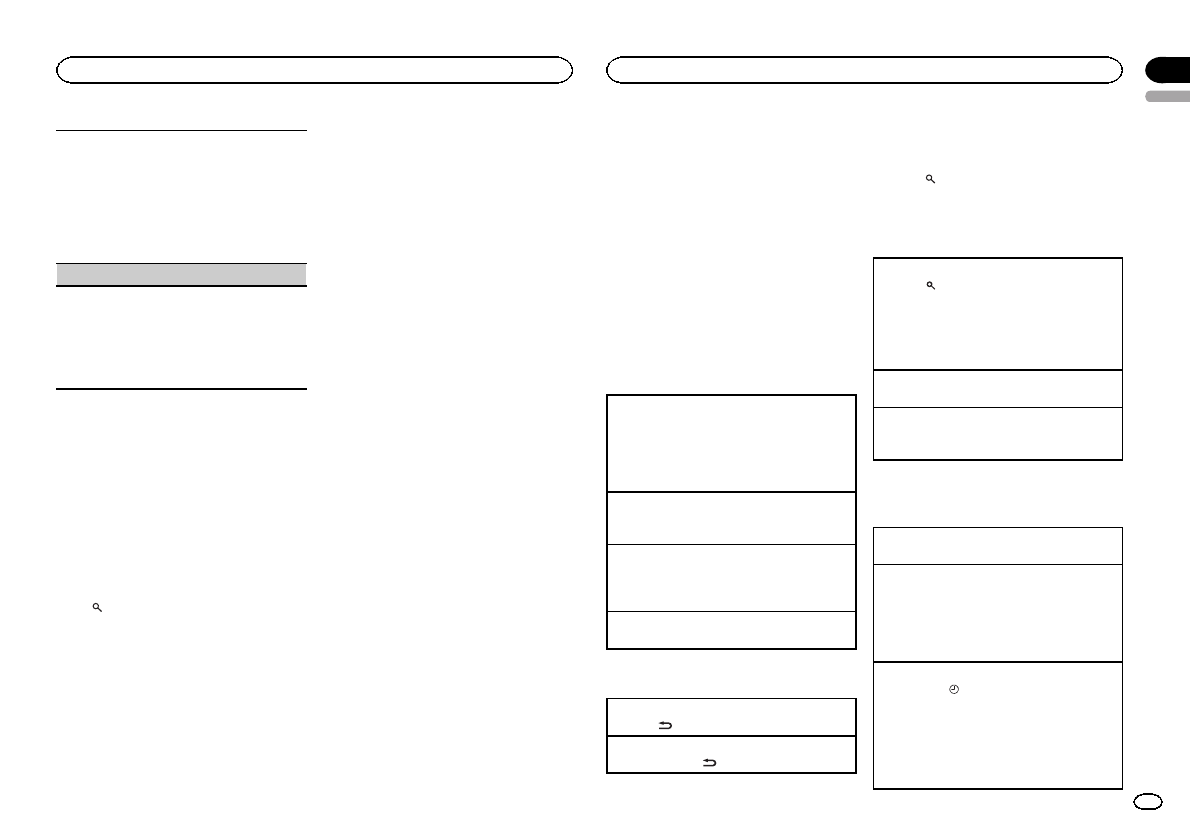
1 PressM.C.todisplaythesettingmode.
2 TurnM.C.toselectyourfavoritesetting.
! FASTER–Playbackataspeedfasterthan
normal
! NORMAL–Playbackatnormalspeed
! SLOWER–Playbackataspeedslower
thannormal
3 PressM.C.toconfirmtheselection.
S.RTRV(soundretriever)
1 PressM.C.todisplaythesettingmode.
2 TurnM.C.toselectthedesiredsetting.
Fordetails,refertoEnhancingcompressed
audioandrestoringrichsound(soundretriever)
onthepreviouspage.
3 PressM.C.toconfirmtheselection.
Notes
! Switchingthecontrol modetoiPod pauses
songplayback.Operate theiPodtoresume
playback.
! Thefollowingfunctions arestillaccessible
fromtheunit evenif thecontrolmode isset
toiPod/APP.
— Switchingthetextinformation(iPod)
— Pausing
— Fastforward/reverse
— Trackup/down
— Repeatplay(ONE/ALL/OFF)
— Randomplay(shuffle)
—
(list)touseiPodmenu
— PressM.C.topresstheiPodclickwheel
— PushM.C.uptoturntheiPodclickwheelto
theleft
— PushM.C.downtoturntheiPodclickwheel
totheright
! Whenthecontrol modeisset toiPod/APP,
operationsarelimited asfollows:
— Thefunctionsettingsarenotavailable.
— Thebrowsefunctioncannotbeoperatedfrom
thisunit.
Using Pandora
â
IMPORTANT:
Requirementstoaccessthe Pandora music
service usingthePioneercaraudio/video prod-
ucts:
! AppleiPhone(firstgeneration),iPhone3G,
iPhone3GSoriPhone4withfirmwareversion3.0
orlater.
! LatestversionofthePandoraapplicationforthe
iPhone,downloadedtoyourdevice. (Search
AppleiTunesAppStorefor“Pandora”).
! CurrentPandoraaccount(Freeaccountandpaid
accountsavailablefromPandora;createafree
accountonlineat
http://www.pandora.com/registerorthroughthe
PandoraapplicationfortheiPhone).
! iPhoneDataPlan.
Note:iftheDataPlanforyouriPhonedoesnot
provideforunlimiteddatausage,additional
chargesfromAT&Tmayapplyforaccessingthe
PandoraserviceviaAT&T’s3Gand/orEDGEnet-
works.
! ConnectiontotheInternetvia3G,EDGEorWiFi
network.
! OptionalPioneeradaptercableconnectingyour
iPhonetothePioneercaraudio/videoproducts.
Limitations:
! AccesstothePandoraservicewilldependonthe
availabilityofacellularand/orWiFinetworkfor
purposesofallowingyouriPhonetoconnectto
theInternet.
! Pandora’sserviceiscurrentlyonlyavailablein
theU.S.
! AbilityofthePioneercaraudio/videoproductsto
accessthePandoraserviceissubjecttochange
withoutnoticeandcouldbeaffectedbyanyof
thefollowing:compatibilityissueswithfuture
firmwareversionsofiPhones;compatibilityis-
sueswithfuturefirmwareversionsofthe
PandoraapplicationfortheiPhone;changesto
thePandoramusicservicebyPandora;discontin-
uationofthePandoramusicservicebyPandora.
! CertainfunctionalityofthePandoraserviceisnot
availablewhenaccessingtheservicethroughthe
Pioneercaraudio/videoproducts,including,but
notlimitedto,creatingnewstations,deletingsta-
tions,emailingcurrentstations,buyingsongs
fromiTunes,viewingadditionaltextinformation,
loggingintoPandora,andadjustingCellNet-
workAudioQuality.
Pandora Internetradiois amusicservicenot af-
filiatedwithPioneer. Moreinformationisavail-
ableathttp://www.pandora.com.
Youcan playthePandorabyconnectingyour
iPodwhichwasinstalledthePandoraapplica-
tion.
Basic Operations
Playingsongs
1 OpentheUSBconnectorcover.
2 ConnectaniPodtotheUSBcableusingan
iPodDockConnector.
3 StartupthePandoraapplicationinstalledon
theiPod.
GivingaThumbsUp
1 PushM.C.uptogivea“ThumbsUp”forsong
currentlyplaying.
GivingaThumbsDown
1 PushM.C.downtogivea“ThumbsDown”for
thesongcurrentlyplayingandtoskiptothe
nextsong.
Skippingtracks
1 PushM.C.right.
Displaying textinformation
Selectingthedesiredtextinformation
1 Press
/DISP/SCRL.
Scrollingthetextinformationtotheleft
1 Pressandhold
/DISP/SCRL.
Selecting andplaying the
QuickMix/station list
1 Press toswitchto theQuickMix/sta-
tionlistmode.
2 UseM.C.to selecttheQuickMix orde-
siredstation.
Changingthesortorder
1 Press
! ABC–Youcansorttheitemsinthelistalpha-
betically
! DATE–Youcansorttheitemsinthelistin
orderofthedatesonwhichtheitemswere
created
ChangingQuickMixorstations
1 TurnM.C.
Playing
1 WhenQuickMixorthestationisselected,
pressM.C.
Advanced operationsusing
special buttons
Pausingplayback
Press2/PAUSEtopauseorresume.
Enhancingcompressedaudioandrestoringrich
sound(soundretriever)
1 Press1/S.Rtrvtocyclebetween:
OFF(off)—1—2
1iseffectiveforlowcompressionrates,and2
iseffectiveforhighcompressionrates.
Storingsonginformation(Bookmark)
1 PressTAG/
todisplaythesettingmode.
2 TurnM.C.toselectthedesiredsetting.
! SONG–toaddinformationforthesong
currentlyplayingtobookmarks
! ARTIST–toaddartistinformationforthe
songcurrentlyplayingtobookmarks
3 PressM.C.toconfirmtheselection.
English
Operating this unit
02
9
Section
Operating this unit
En