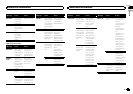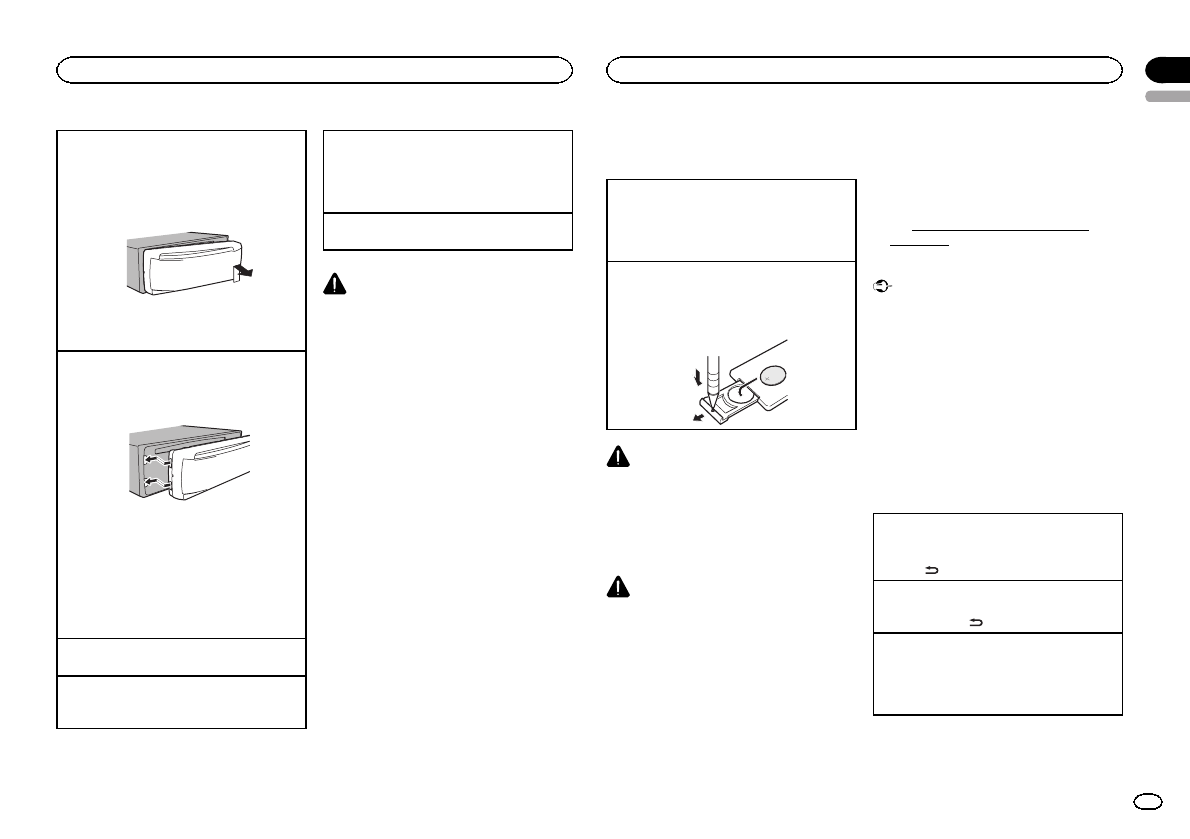
Removingthefrontpaneltoprotectyourunitfrom
theft
1 Pressthedetachbuttontoreleasethefront
panel.
2 Pushthefrontpanelupwardandpullittoward
you.
3 Alwayskeepthedetachedfrontpanelinapro-
tectiondevicesuchasaprotectioncase.
Re-attachingthefrontpanel
1 Slidethefrontpaneltotheleft.
Makesuretoinsertthetabsontheleftsideof
theheadunitintotheslotsonthefrontpanel.
2 Presstherightsideofthefrontpaneluntilitis
firmlyseated.
Ifyoucannotattachthefrontpaneltothe
headunitsuccessfully,makesurethatyouare
placingthefrontpanelontotheheadunitcor-
rectly.Forcingthefrontpanelintoplacemay
resultindamagetothefrontpanelorhead
unit.
Turningtheuniton
1 PressSRC/OFFtoturntheuniton.
Turningtheunitoff
1 PressandholdSRC/OFFuntiltheunitturns
off.
Selectingasource
1 PressSRC/OFFtocyclebetween:
TUNER(tuner)—CD(built-inCDplayer)—USB
(USB)/USB-iPod(iPod)—PANDORA(Pandora)
—AUX(AUX)
Adjustingthevolume
1 TurnM.C.toadjustthevolume.
CAUTION
Forsafetyreasons,park your vehiclewhenre-
movingthefront panel.
Notes
! Whenthisunit’s blue/whiteleadis con-
nectedtothe vehicle’sauto-antennarelay
controlterminal,the vehicle’santennaex-
tendswhenthis unit’ssourceis turnedon.
Toretracttheantenna, turnthesource off.
! Ifplugand playison andeitheran iPhoneor
iPodtouchisconnected,it maytaketime for
yoursourceto switch.RefertoUSB PNP
(plugandplay) onpage11.
Use and care of the remote
control
Usingtheremotecontrol
1 Pointtheremotecontrolinthedirectionofthe
frontpaneltooperate.
Whenusingforthefirsttime,pulloutthefilm
protrudingfromthetray.
Replacingthebattery
1 Slidethetrayoutonthebackoftheremote
control.
2 Insertthebatterywiththeplus(+)andminus
(–)polesalignedproperly.
WARNING
! Keepthebatteryout ofthe reachofchildren.
Shouldthebatterybe swallowed,consulta
doctorimmediately.
! Batteries(batterypackor batteriesinstalled)
mustnotbe exposedtoexcessive heatsuch
assunshine,fire orthe like.
CAUTION
! UseoneCR2025 (3V)lithiumbattery.
! Removethebatteryif theremotecontrol is
notusedfor amonthor longer.
! Thereisa dangerofexplosion ifthe battery is
incorrectlyreplaced.Replaceonly withthe
sameorequivalent type.
! Donothandle thebatterywithmetallic tools.
! Donotstore thebatterywithmetallic ob-
jects.
! Ifthe battery leaks,wipethe remotecontrol
completelycleanand installanew battery.
! Whendisposingof usedbatteries,comply
withgovernmentalregulations orenviron-
mentalpublicinstitutions’ rulesthatapply in
yourcountry/area.
! “PerchlorateMaterial–specialhandling may
apply.
See
www.dtsc.ca.gov/hazardouswaste/
perchlorate.(Applicableto California,
U.S.A.)”
Important
! Donotstore theremotecontrol inhightem-
peraturesordirect sunlight.
! Theremotecontrol maynotfunction properly
indirectsunlight.
! Donotlet theremotecontrol fallontothe
floor,whereitmay becomejammedunder
thebrakeor acceleratorpedal.
Menu operations identical
for function settings/audio
adjustments/initial settings/
lists
Returningtothepreviousdisplay
Returningtothepreviouslist/category(thefolder/
categoryonelevelhigher)
1 Press
/DISP/SCRL.
Returningtothemainmenu
Returningtothetoptierofthelist/category.
1 Pressandhold
/DISP/SCRL.
Returningtotheordinarydisplay
Cancelingtheinitialsettingmenu
Returningtotheordinarydisplayfromthelist/cat-
egory
1 PressBAND/ESC.
English
Operating this unit
02
5
Section
Operating this unit
En