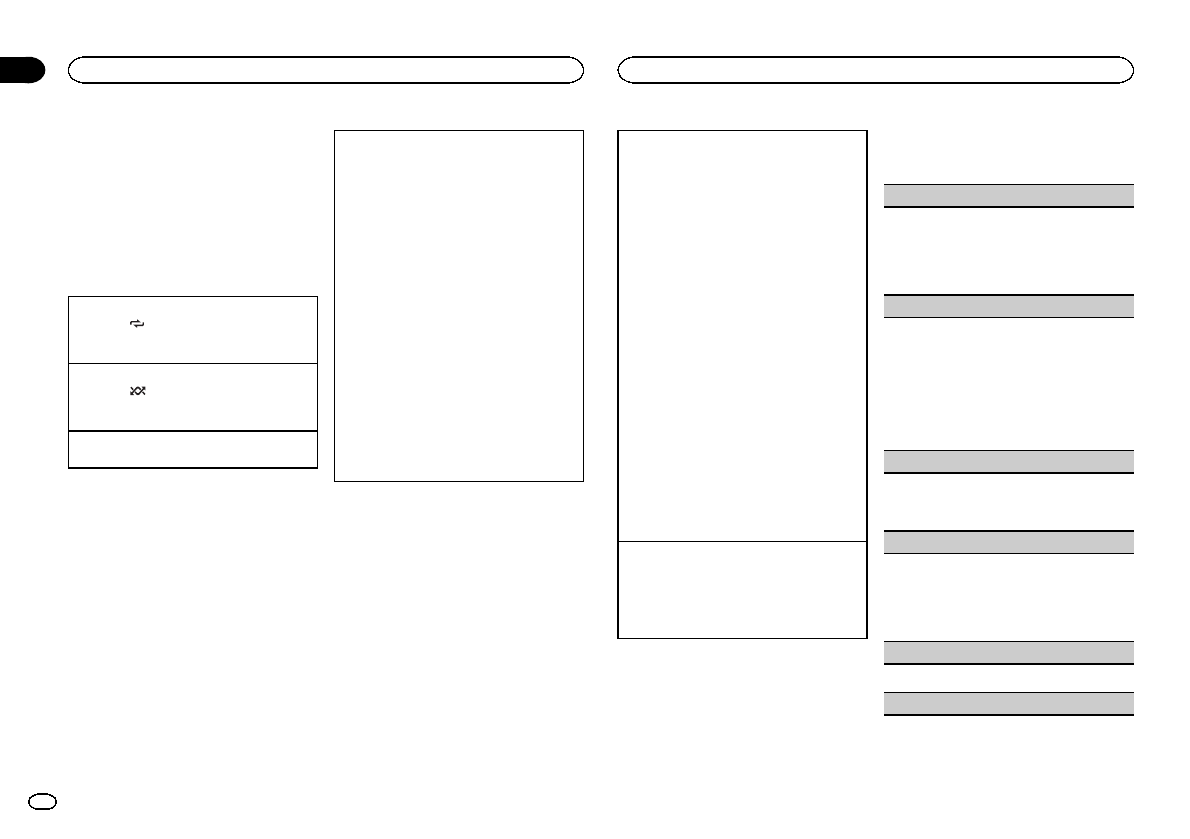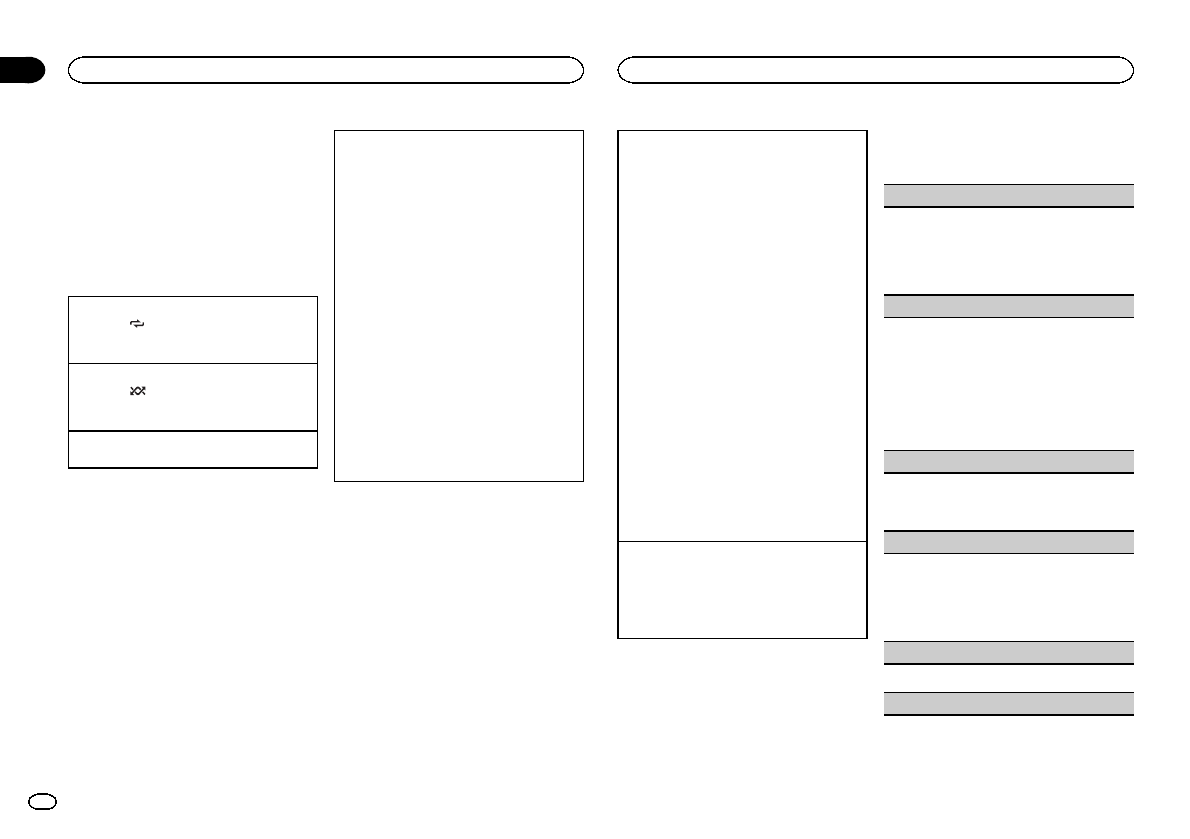
Notes
! Youcan playplaylistscreated withthePC ap-
plication(MusicSphere).The applicationwill
beavailableon ourwebsite.
! Playliststhatyou createdwiththe PCappli-
cation(MusicSphere)are displayedinabbre-
viatedform.
Advanced operationsusing
special buttons
Selectingarepeatplayrange
1 Press6/
tocyclebetweenthefollowing:
! ONE–Repeatthecurrentsong
! ALL–Repeatallsongsintheselectedlist
Playingallsongsinrandomorder(shuffleall)
1 Press5/
toturnshuffleallon.
! WhenthecontrolmodeissettoiPod/APP,
shuffleplayison.
Pausingplayback
Press2/PAUSEtopauseorresume.
Playingsongsrelatedtothecurrentlyplaying
song
Youcanplaysongsfromthefollowinglists.
•Albumlistofthecurrentlyplayingartist
•Songlistofthecurrentlyplayingalbum
•Albumlistofthecurrentlyplayinggenre
1 PressandholdM.C.toswitchtolinkplay
mode.
2 TurnM.C.tochangethemode;presstoselect.
! ARTIST–Playsanalbumoftheartistcur-
rentlybeingplayed.
! ALBUM–Playsasongfromthealbum
currentlybeingplayed.
! GENRE–Playsanalbumfromthegenre
currentlybeingplayed.
Theselectedsong/albumwillbeplayedafter
thecurrentlyplayingsong.
Theselectedsong/albummaybecanceledifyou
operatefunctionsotherthanlinkplay(e.g.fastfor-
wardandreverse).
Dependingonthesongselectedtoplay,theend
ofthecurrentlyplayingsongandthebeginningof
theselectedsong/albummaybecutoff.
Operatingthisunit’siPodfunctionfromyouriPod
YoucanlistentothesoundfromyouriPodappli-
cationsusingyourcar'sspeakers,whenAPPisse-
lected.
Thisfunctionisnotcompatiblewiththefollowing
iPodmodels.
— iPodnano1stgeneration
— iPod5thgeneration
APPmodeiscompatiblewiththefollowingiPod
models.
! iPodtouch3rdgeneration(softwareversion
3.0orlater)
! iPodtouch2ndgeneration(softwareversion
3.0orlater)
! iPodtouch1stgeneration(softwareversion
3.0orlater)
! iPhone4(softwareversion4.0orlater)
! iPhone3GS(softwareversion3.0orlater)
! iPhone3G(softwareversion3.0orlater)
! iPhone(softwareversion3.0orlater)
1 Press4/iPodtoswitchthecontrolmode.
! iPod–Thisunit’siPodfunctioncanbeop-
eratedfromtheconnectediPod.
! APP–PlaybackthesoundfromyouriPod
applications.
! AUDIO–Thisunit’siPodfunctioncanbe
operatedfromthisunit.
Enhancingcompressedaudioandrestoringrich
sound(soundretriever)
1 Press1/S.Rtrvtocyclebetween:
OFF(off)—1—2
1iseffectiveforlowcompressionrates,and2
iseffectiveforhighcompressionrates.
Function settings
1 PressM.C.todisplay themain menu.
2 TurnM.C.to changethemenu option
andpressto selectFUNCTION.
3 TurnM.C.to selectthefunction.
Afterselecting, performthe followingproce-
durestoset thefunction.
REPEAT(repeatplay)
1 PressM.C.todisplaythesettingmode.
2 TurnM.C.toselectarepeatplayrange.
Fordetailsaboutthesettings,refertoSelecting
arepeatplayrangeonthispage.
3 PressM.C.toconfirmtheselection.
SHUFFLE(shuffle)
1 PressM.C.todisplaythesettingmode.
2 TurnM.C.toselectyourfavoritesetting.
! SONGS–Playbacksongsintheselected
listinrandomorder.
! ALBUMS–Playbacksongsfromaran-
domlyselectedalbuminorder.
! OFF–Cancelrandomplay.
3 PressM.C.toconfirmtheselection.
SHUFFLEALL(shuffleall)
! PressM.C.toturnshuffleallon.
Toturnoff,setSHUFFLEintheFUNCTION
menutooff.
LINKPLAY(linkplay)
1 PressM.C.todisplaythesettingmode.
2 TurnM.C.tochangethemode;presstoselect.
Fordetailsaboutthesettings,refertoPlaying
songsrelatedtothecurrentlyplayingsongon
thispage.
PAUSE(pause)
1 PressM.C.topauseorresume.
AUDIOBOOKS(audiobookspeed)
Operating this unit
02
8
Section
Operating this unit
En